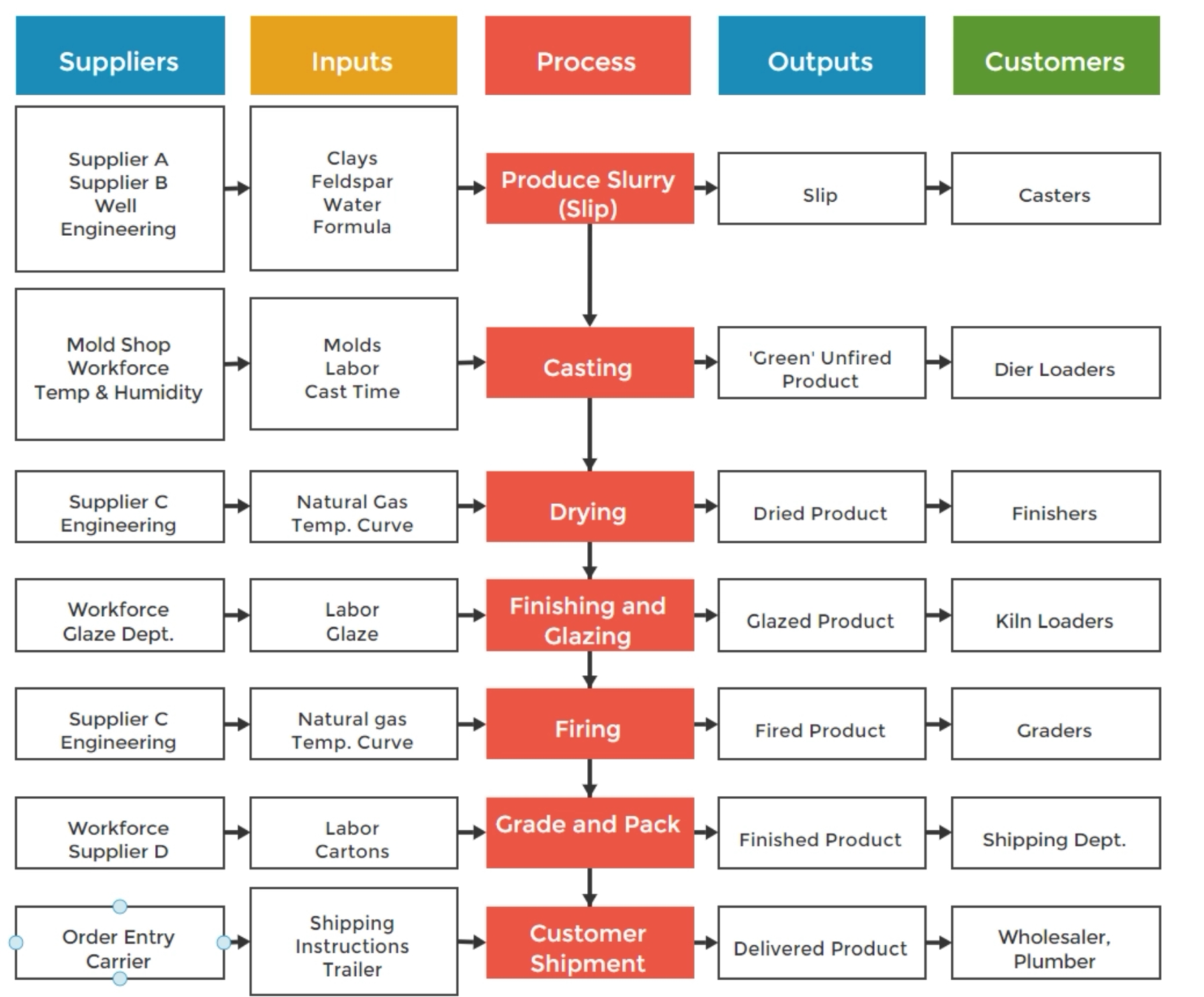SIPOC Map Tutorial
Tutorial
When to use this tool
A form of Process Map is the SIPOC Map or Diagram, which breaks down process elements into five categories: Supplier, Input, Processing, Output, and Customer.
SIPOC Maps are specific type of process map - a visual tool used to target Six Sigma projects and other improvement activities by organizing all process elements of a value stream into five categories: Supplier - Input - Process - Output - Customer. Construction of a SIPOC Map helps to clarify the scope of a project by capturing the full breadth of related process activities - which are often much more involved than they initially appear.
How to use this tool in EngineRoom
The best way to create a SIPOC map is by starting with the processing steps, and working backward to identify inputs and the suppliers of those inputs. Follow these steps:
- Select SIPOC Map from the Define (DMAIC) menu or Planning (Standard) menu.
- Click "Add Process Step Row" to add additional rows.
- For each step in the process, work to the left to identify Inputs and Suppliers of each Input.
- For each step in the process, work to the right to identify Outputs and Customers of each Output.
- You can click on the diagonal lines in the lower right hand corner of the text boxes to drag and expand them.
- You can drag the boxes around the screen, but make sure to keep your rows lined up as they were originally created.
A SIPOC Map of the manufacturing company example is shown below:
Was this helpful?