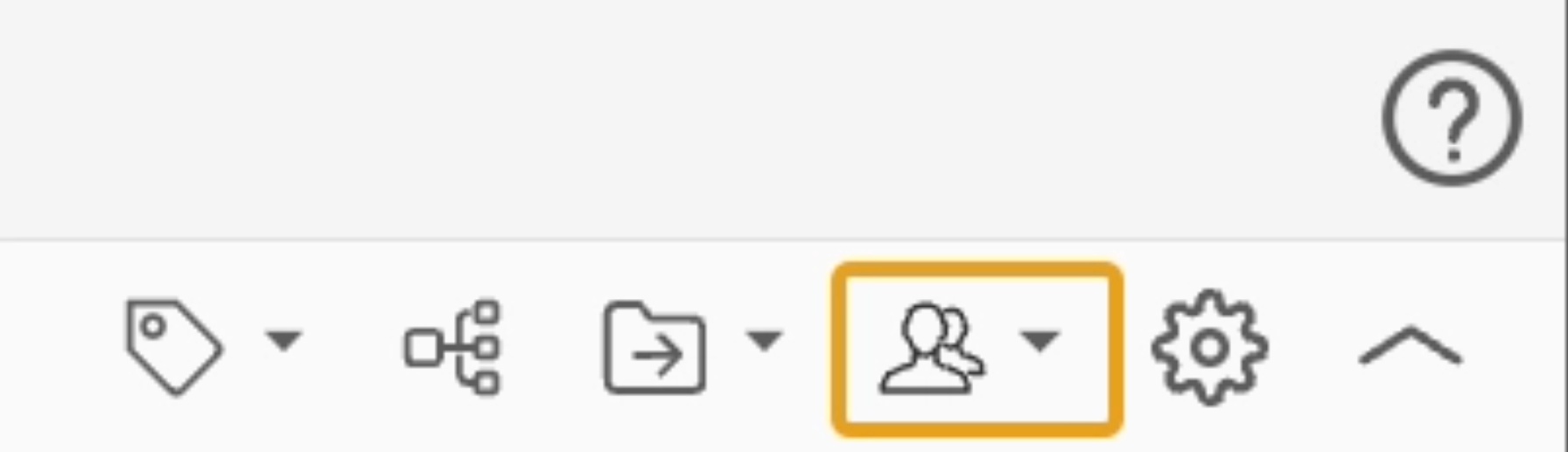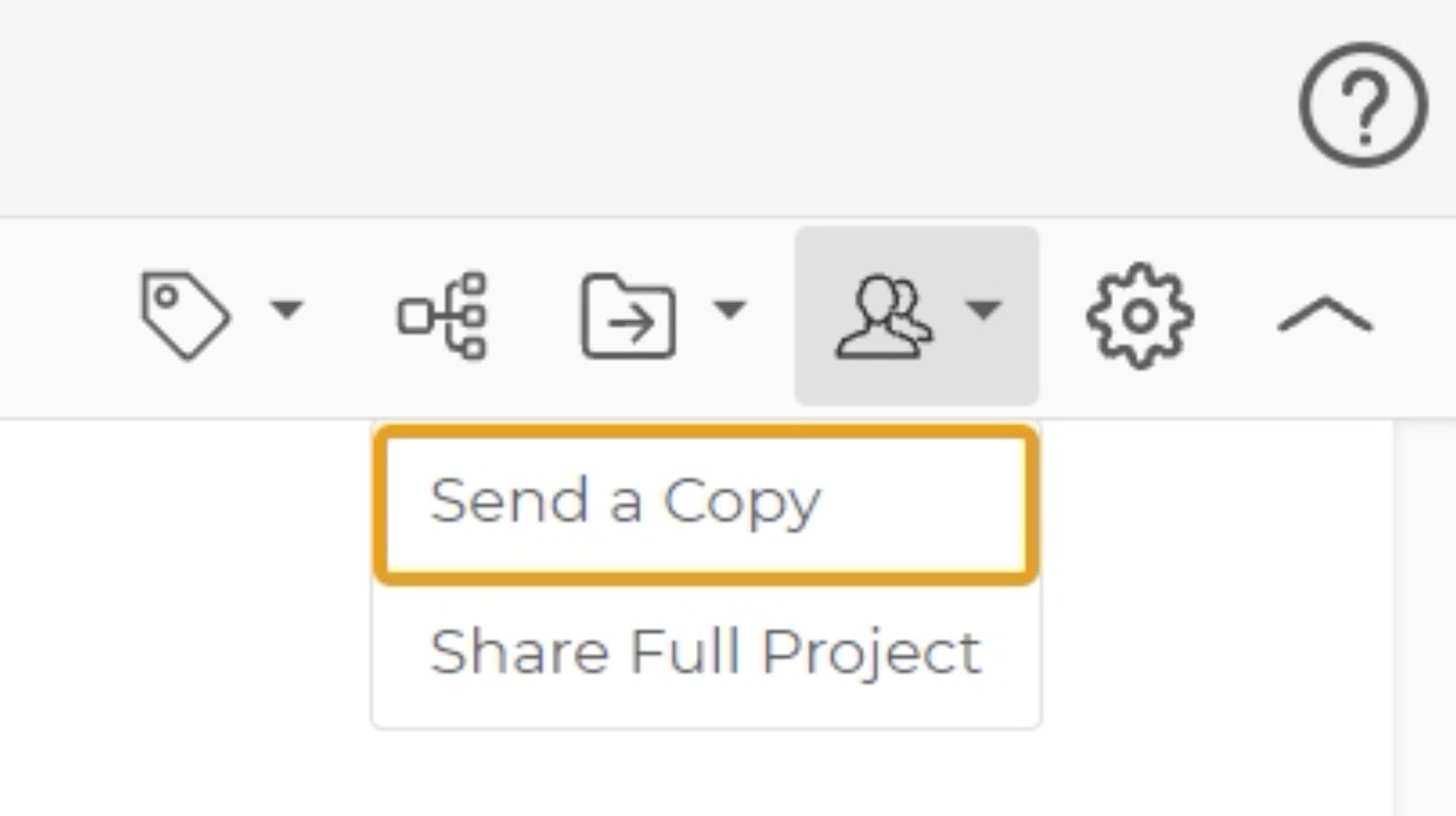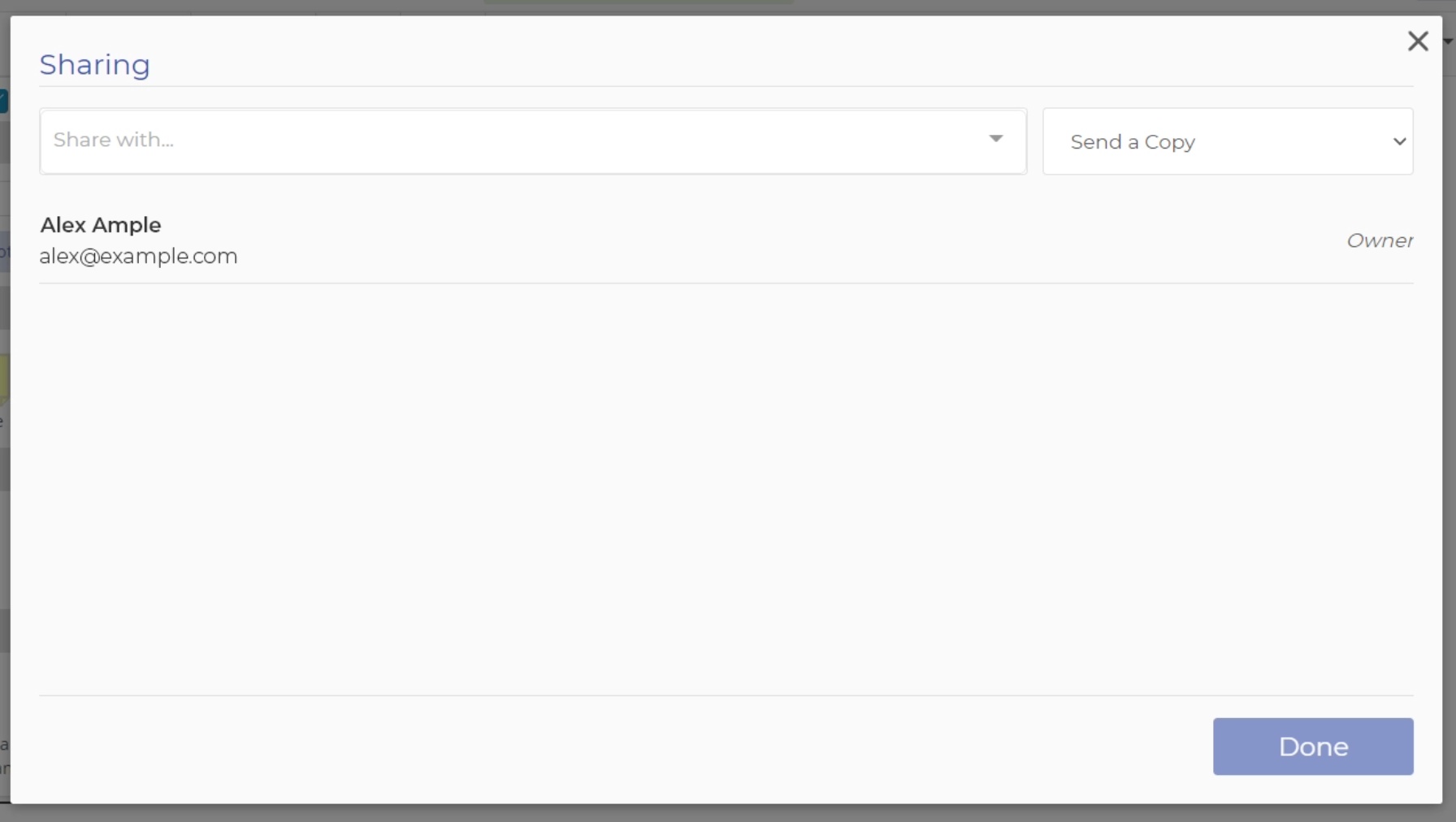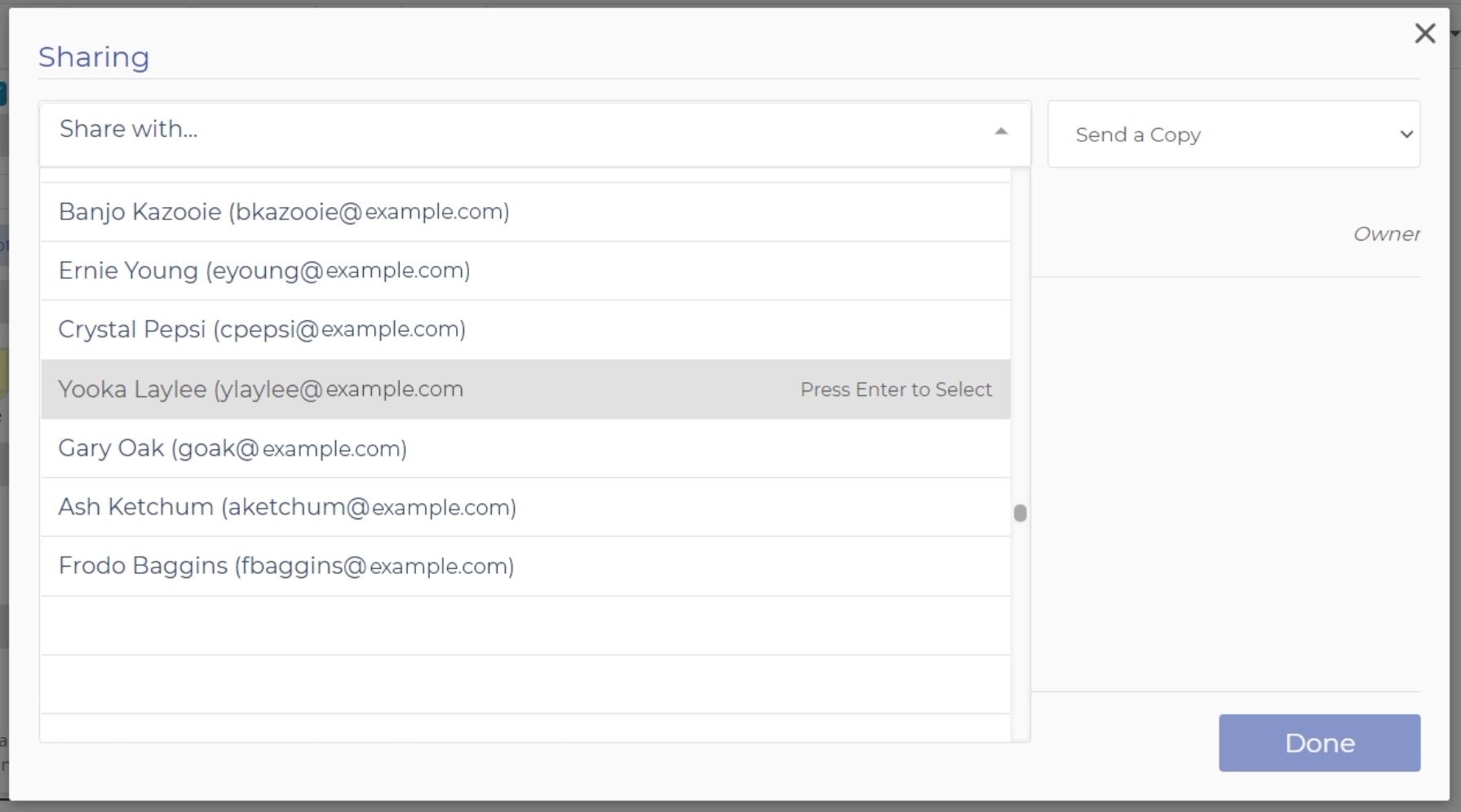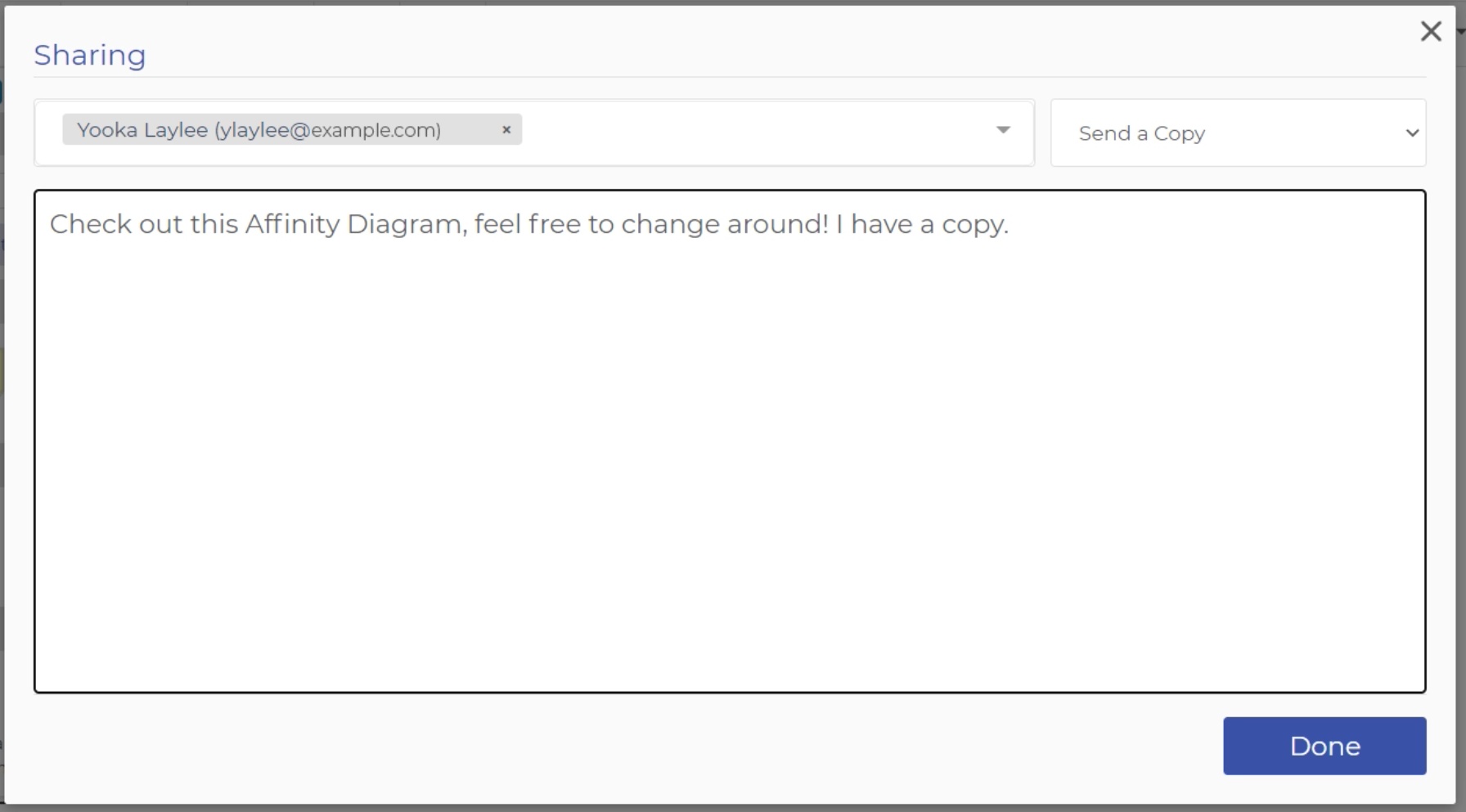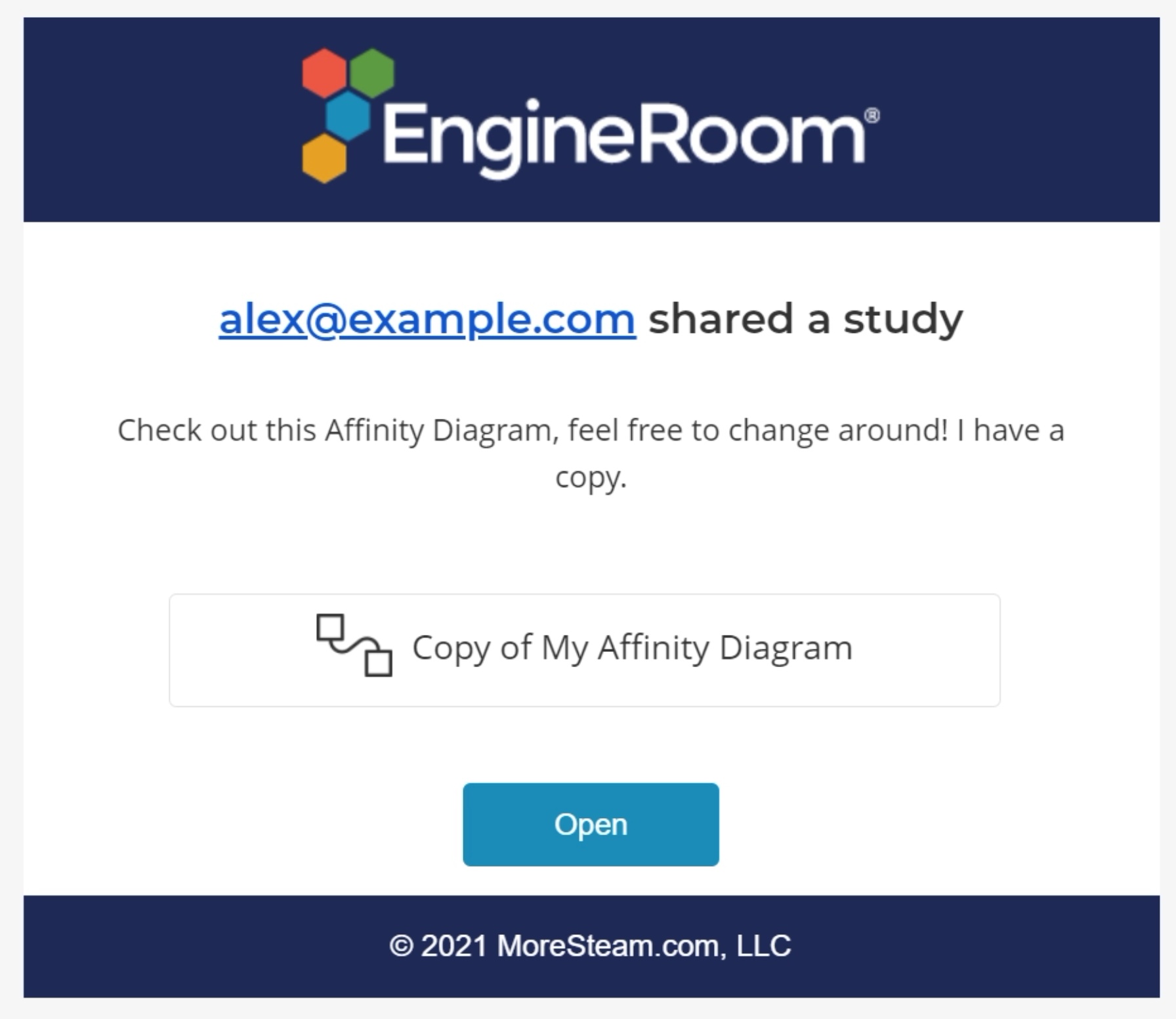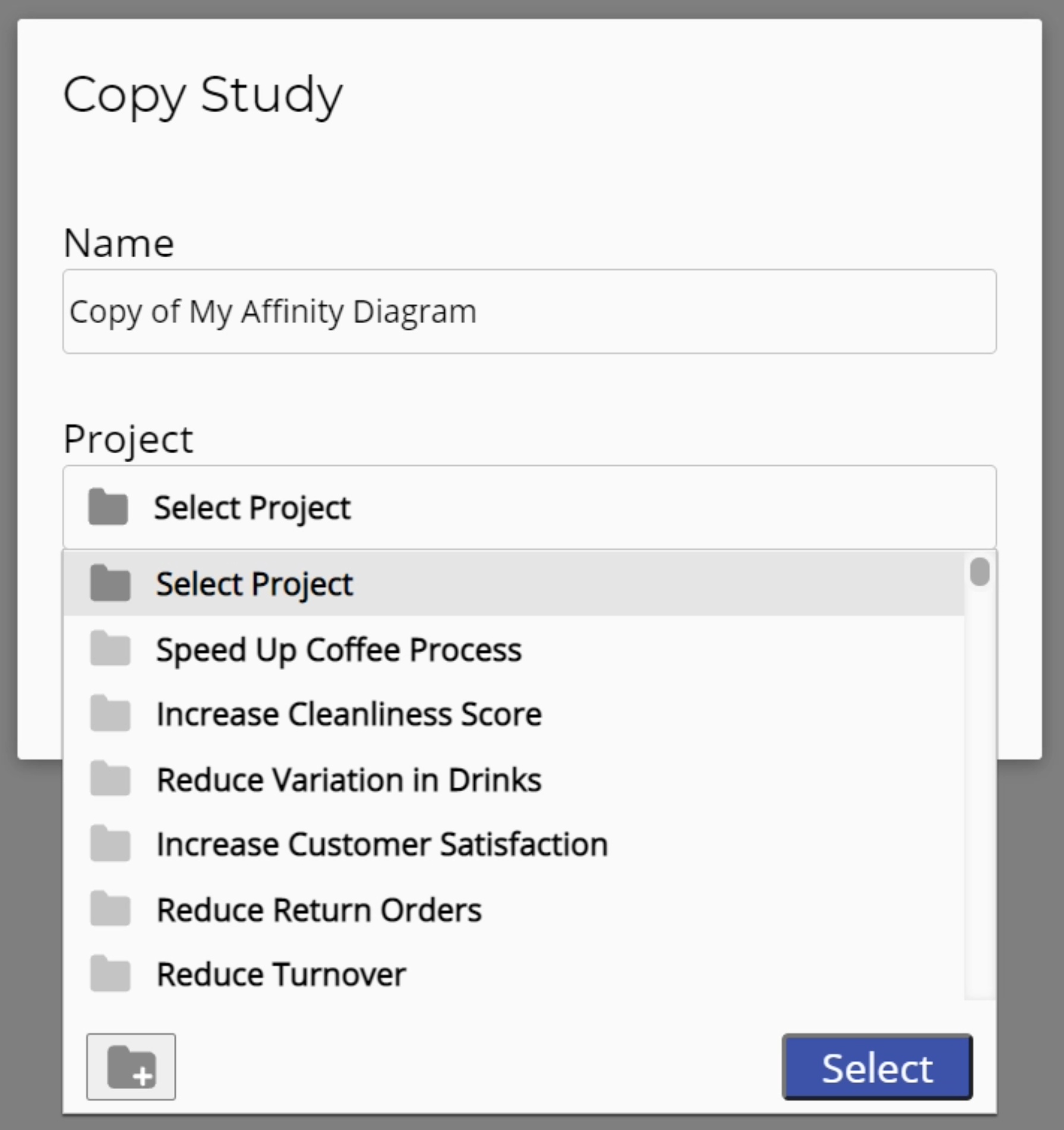Send a Copy of a Study
For Diagram studies such as Value Stream Maps, Process Flow Charts, and Process Playground models, as well as Template studies such as Cause and Effect Matrix and FMEA, it is possible to send a copy of the study to another EngineRoom user.
This copy will match the original exactly and allow the receiving user to make edits without affecting the original model.
Use Cases
- Starting Templates: You or your organization has developed a template for a process that other individuals would need to make modifications to for their particular area.
- Sharing Examples: You or your organization has developed examples of a tool to be shared with students that they can experiment with.
How to Send a Copy
1. Click on the Sharing icon in the upper-right of the toolbar.
2. Click "Send a Copy" from the dropdown top open the Sharing Menu.
3. Type in the users' names or emails to search, then select their name from the list by clicking or pressing Enter.
4. (Optional) Include a message to the user that will appear in the email when then send.
5. Hit Done.
6. An email will be sent to the user that includes a link to the resulting study.
How to Copy a Sent Study
1. Look for the email that includes the sent study.
2. Click on the link in the email to access the study.
3. If not logged in, log into EngineRoom using your MoreSteam credentials.
4. Select which project the Diagram Study should be moved into. Optionally, you can also change the name of the study.
5. Click Ok.
6. Wait for the study to load.
7. View and modify your new study.
Was this helpful?