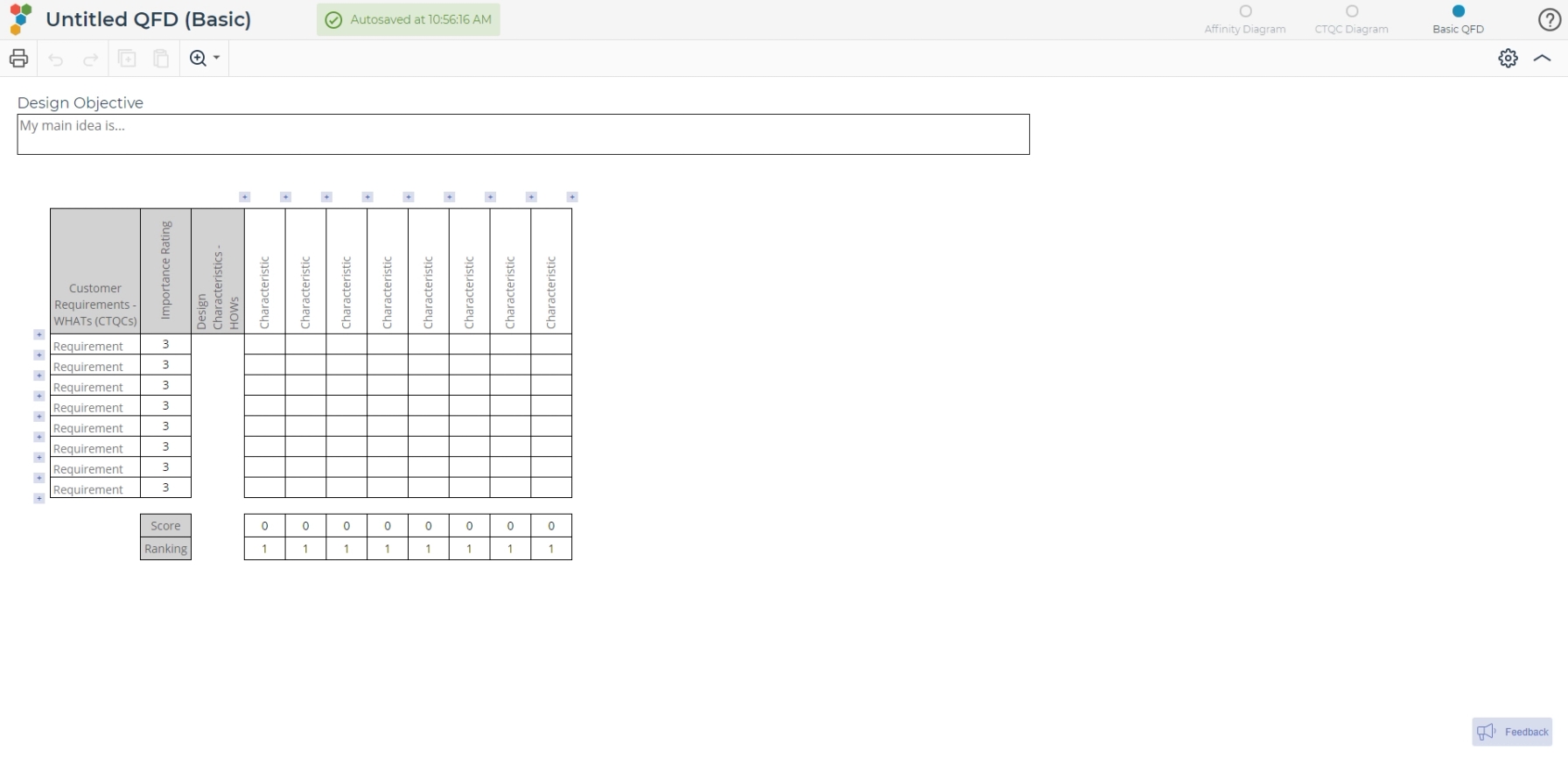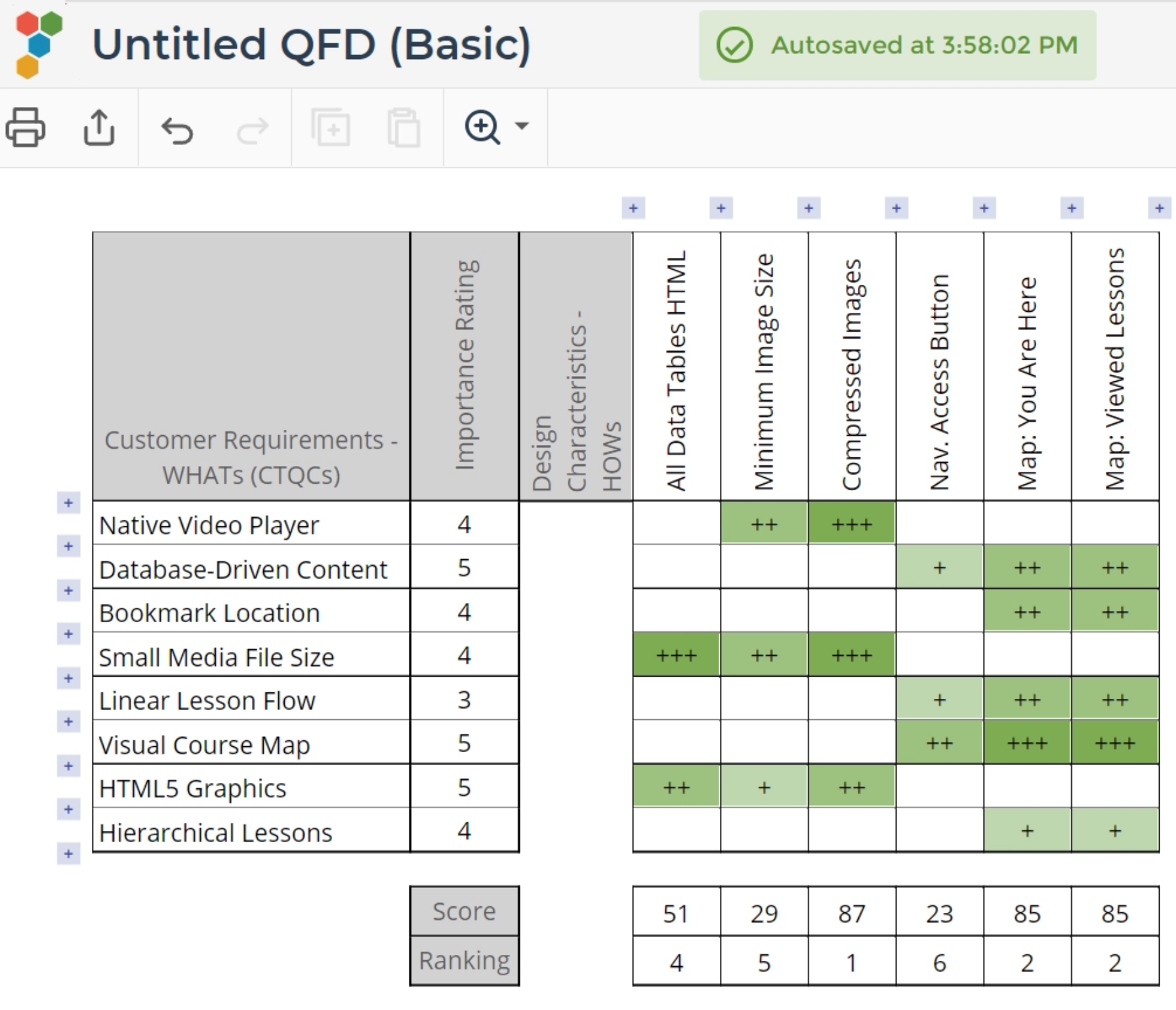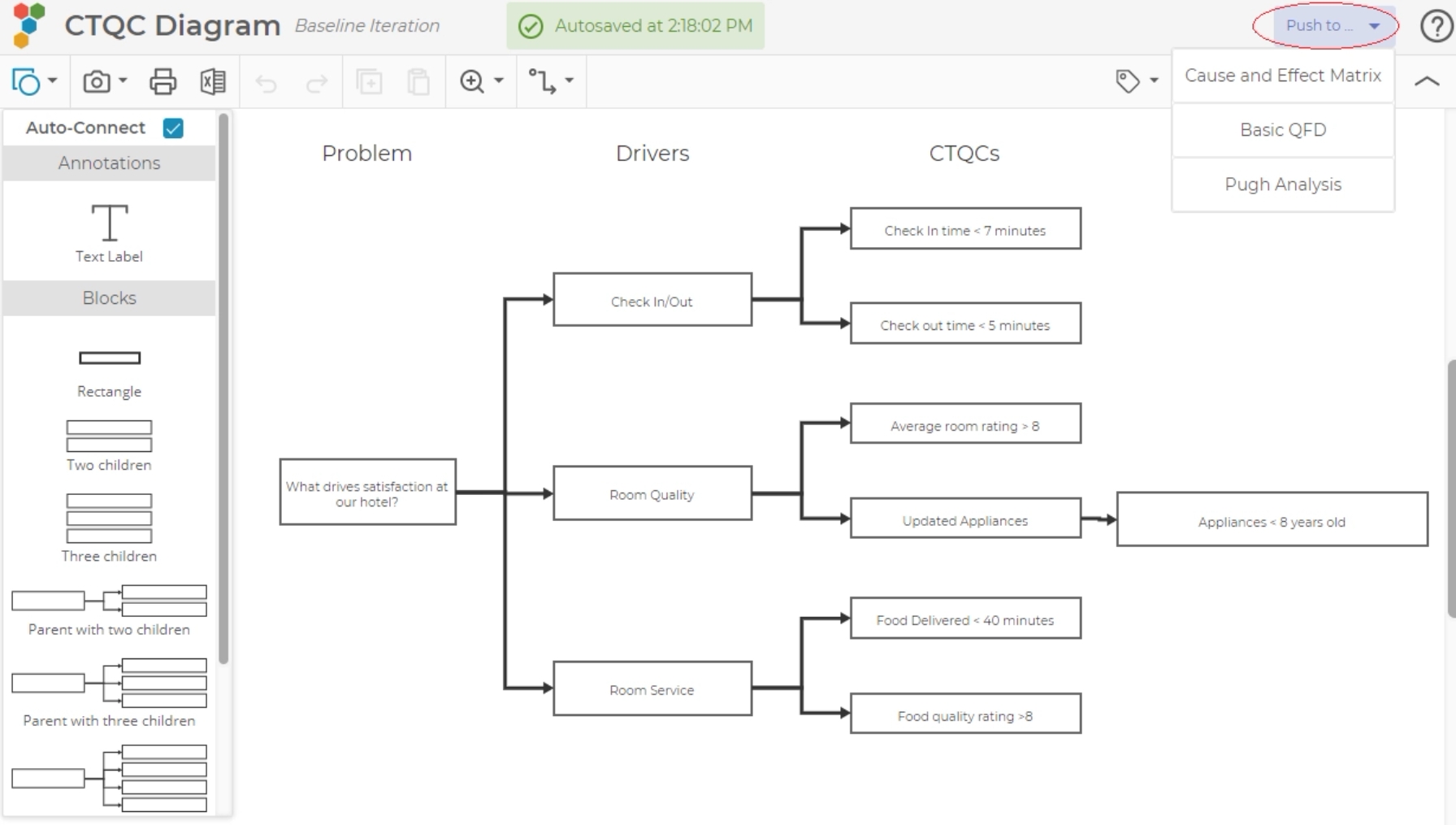Quality Function Deployment (QFD) Basic Tutorial
Tutorial
When to use this tool
The QFD Basic simplifies a full QFD to focus on just the correlations among customer requirements and product or process features, thus helping to discover which features are most important to consider as part of a new design. A full QFD, on the other hand, uses several interlocking matrices and cascading 'Houses of Quality' to systematically make the translation from Whats (customer needs or requirements) to Hows (product or process features). Learn more about the full QFD.
How to use this tool in EngineRoom
1. Select QFD (Basic) from the Define (DMAIC) menu or Lean Tools (Standard) menu
2. Click "Launch" to open the tool in a new window.
3. .Enter customer requirements - WHAT the customer's need - in the first column
4. Enter the importance of each customer need in the Importance to Customer column, with 1 as the lowest and 5 as the highest
5. Enter technical product or process features - HOW the customer need's are met - across the top
6. In the body of the QFD matrix, enter the degree of correlation between each WHAT and HOW pair.
- +++ = high positive correlation
- ++ = medium positive correlation
- + = low positive correlation
- none = no correlation
- - = low negative correlation
- -- = medium negative correlation
- --- = high negative correlation
7. The score for each HOW is shown at the bottom of the matrix, as well as the ordered ranking of each HOW.
A completed example is shown below:
Calculation
The Customer Importance Ratings are valued as the number selected.
The Correlation Factors are ranked as follows:
- +++ = 9
- ++ = 3
- + = 1
- none = 0
- - = -1
- -- = -3
- --- = -9
The Design Characteristic receives an Importance Score which equals the sum down the column of (Customer Importance Rating x Correlation Factor). The Ranking indicates the order of the Importance Scores for easy reference.
Preceding Tool: CTQC Diagram
You can also develop a Cause & Effect Matrix based on the CTQCs from a CTQC Tree diagram.
After building a CTQC Tree, "leaves" at the third level and farther to the right will all be included in the CTQCs of the Basic QFD.
Was this helpful?