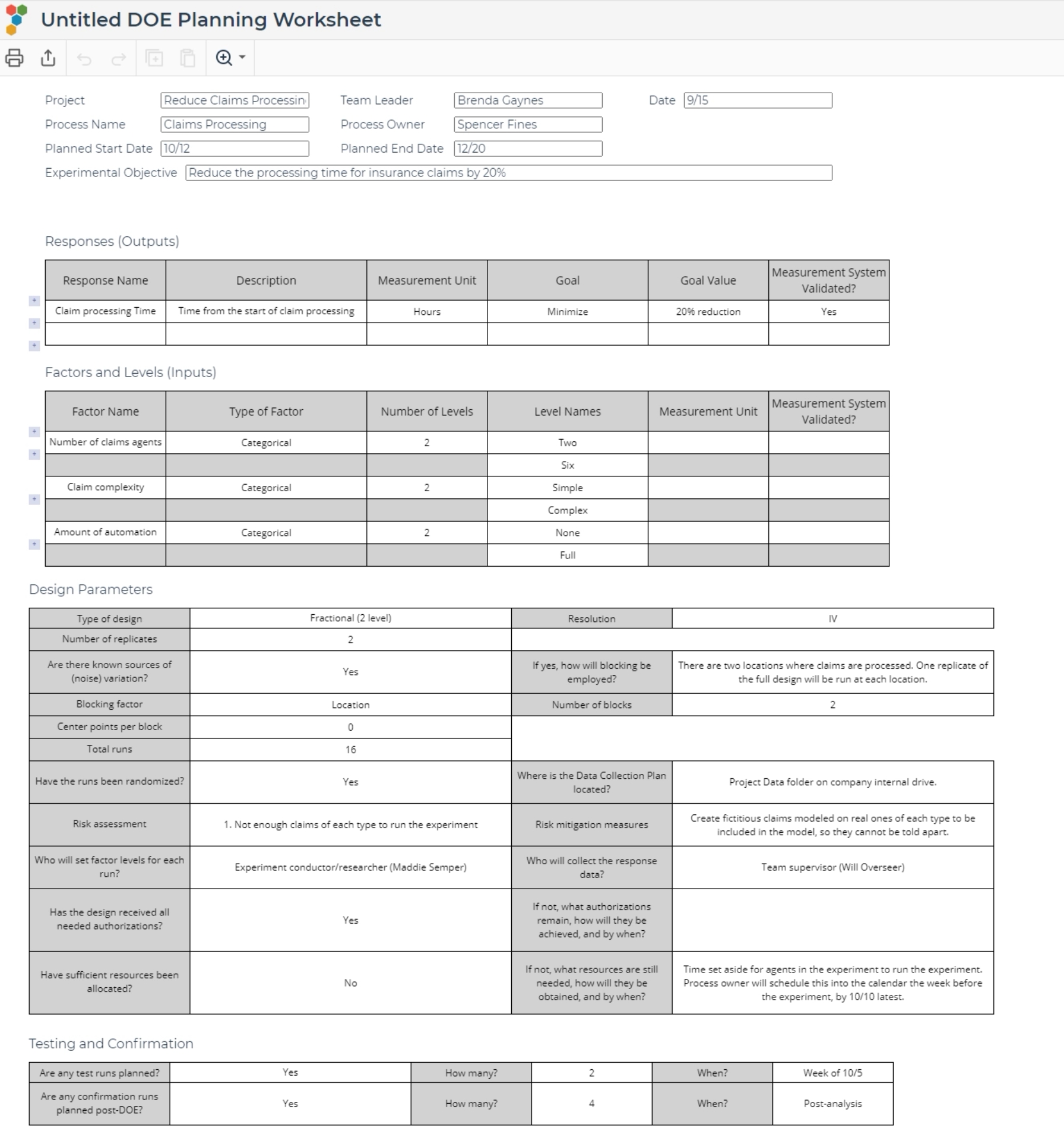DOE Planning Worksheet Tutorial
When to use this tool
A well designed experiment maximizes the chance of finding the effect of interest, which is why the Design Planning Worksheet is important. Use this worksheet to record the initial phases of designing the experiment: defining the problem, determining and documenting the objectives of the experiment and the preliminary design of the experiment (how many factors, responses, etc.). The worksheet will serve as a valuable planning tool for the project team and can be updated with new information as the design is implemented and new issues arise. It also serves as a ready reference for anyone looking to understand the purpose and structure of the DOE being proposed or executed.
How to use this tool in EngineRoom
- Open the tool onto the workspace from Analyze > Design of Experiments or Model > Design of Experiments in the DMAIC menu and from the Statistics section in the Standard menu.
- At the top of the form, enter the project name, team leader and the experimental objective, as well as the planned start and end dates for the experiment.
- Filling out the worksheet is straightforward - simply type in the relevant information after consulting or brainstorming with your team members and process/subject matter experts.
- Once you have filled out the worksheet, you can print it and use it as an aid while specifying the design parameters in the design creation wizard, as well as to collect your data in the field.
An example of a filled-out DOE worksheet is shown below:
DOE Planning Worksheet Video Tutorial
Was this helpful?