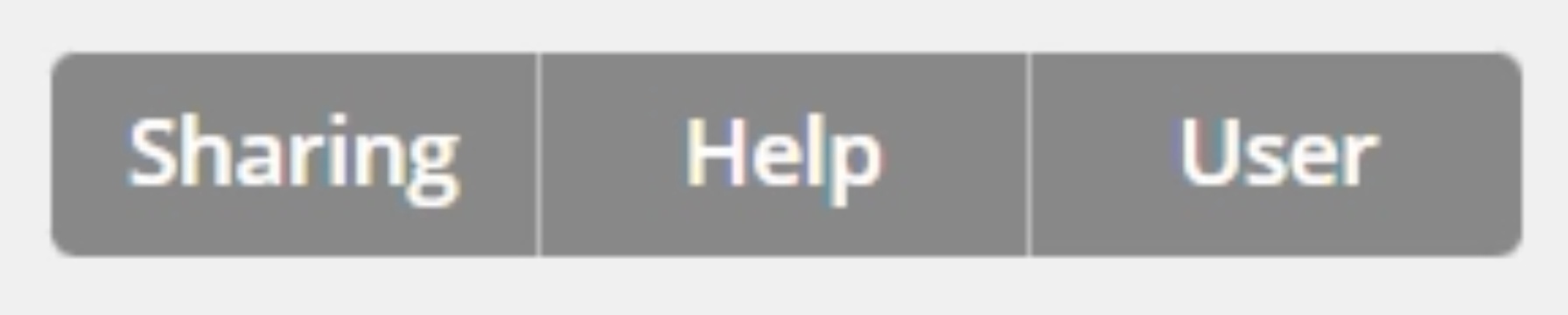EngineRoom Menu Overview
The project workspace contains two menu bars across the top: Tools and Settings.
The Tools bar, located in the center-top area of the workspace, contains all the tools and templates available within the application, organized according to a prescribed logical structure. The default structure is the DMAIC (Define-Measure-Analyze-Improve-Control) format used in Lean Six Sigma projects, plus four additional menus: Questions, Data Management, Model, and Search.
Learn more about the Questions menu here.
You can select a different configuration from the User menu called Standard.
The Settings bar on the top right of the workspace contains buttons for:
- Sharing your project with others in your organization,
- Accessing Help files on all the tools and functionality within EngineRoom and
- Adjusting User settings. You can enable or disable the Guided mode for studies, select the type of menu from a list available to you based on your license type, and choose the language to display on the workspace.
Was this helpful?