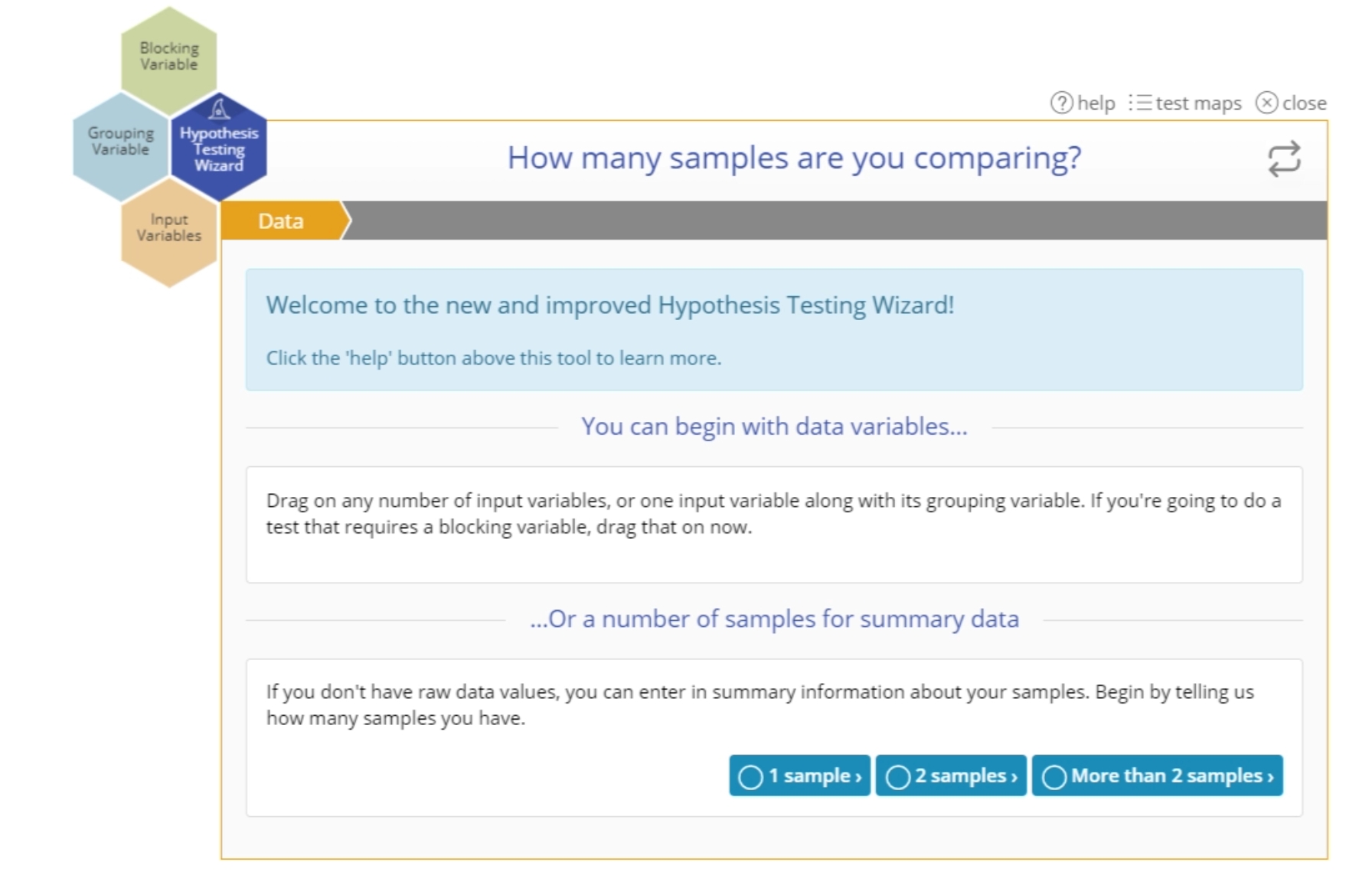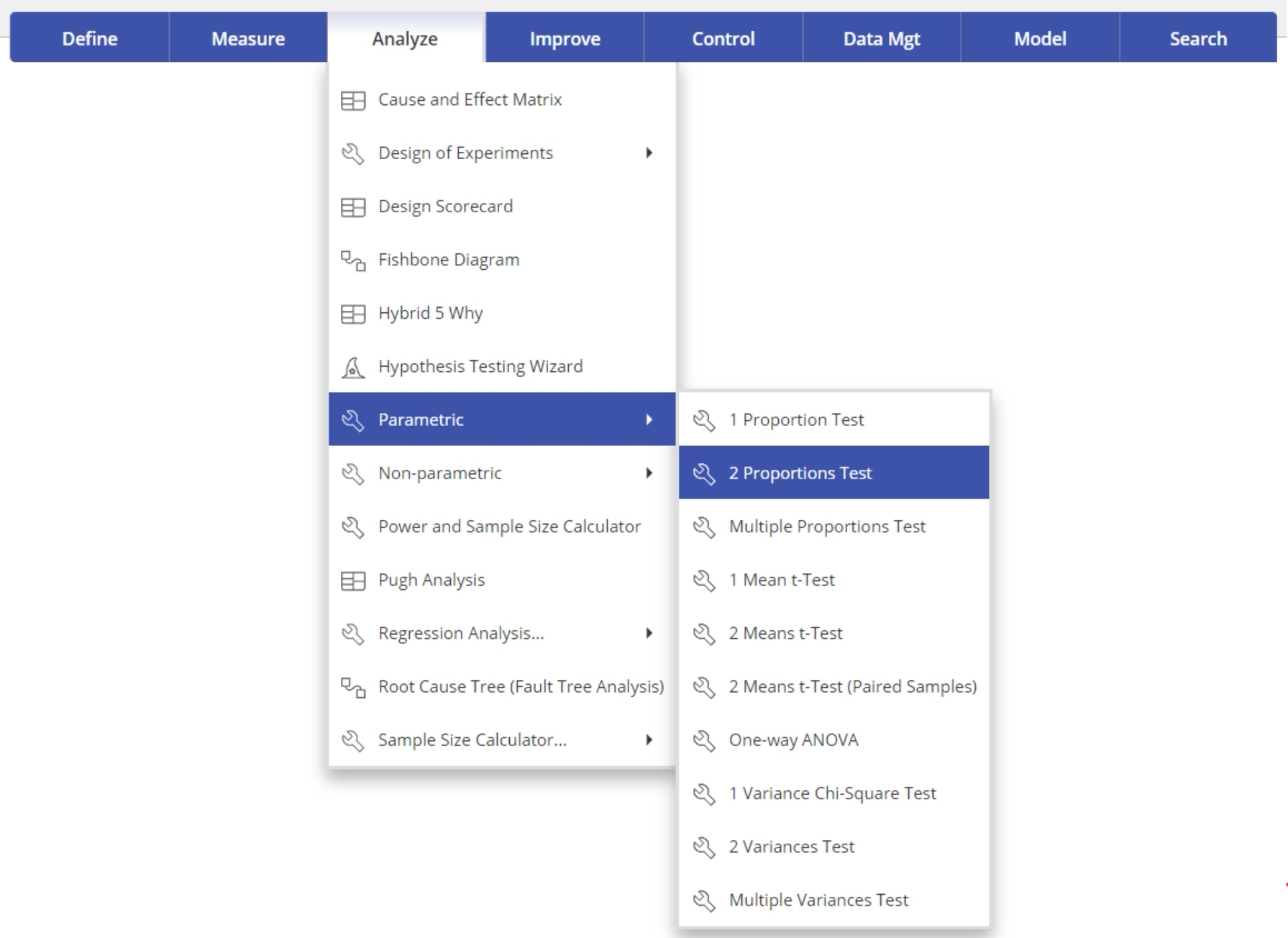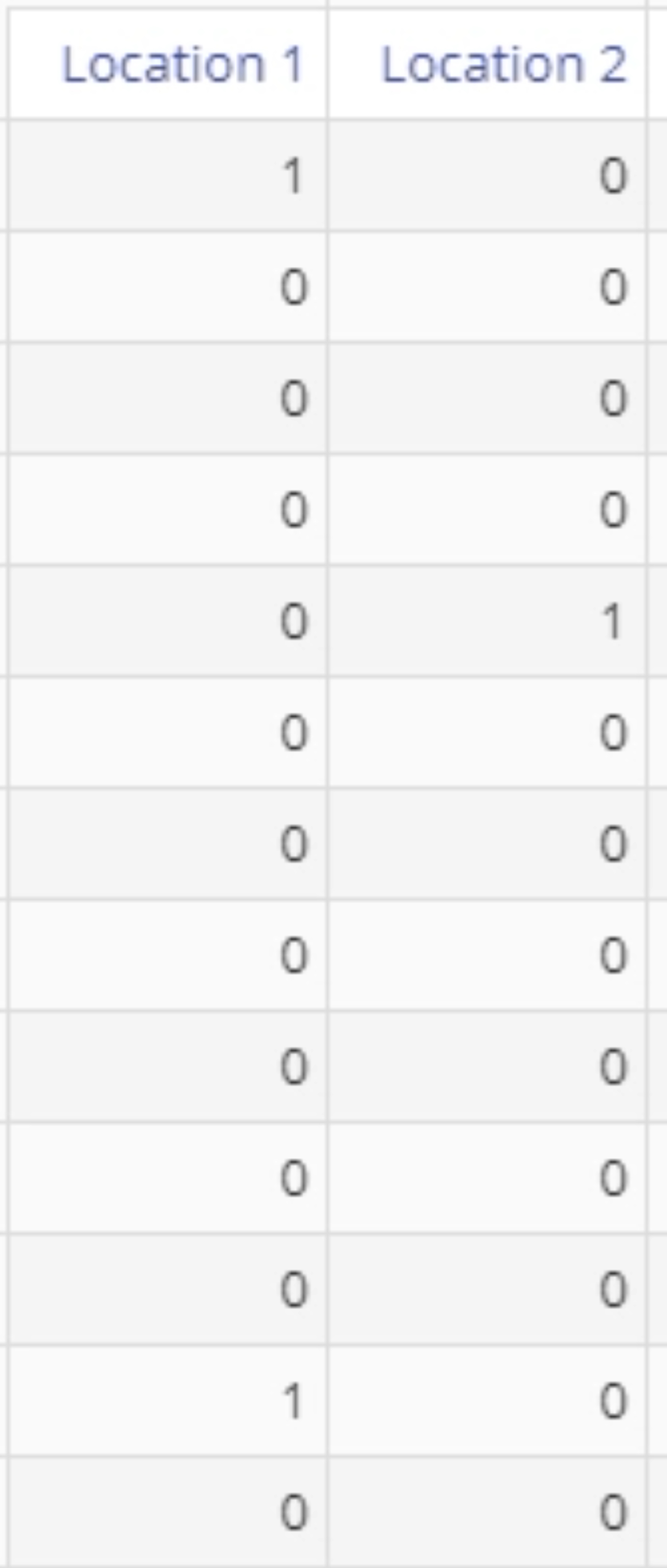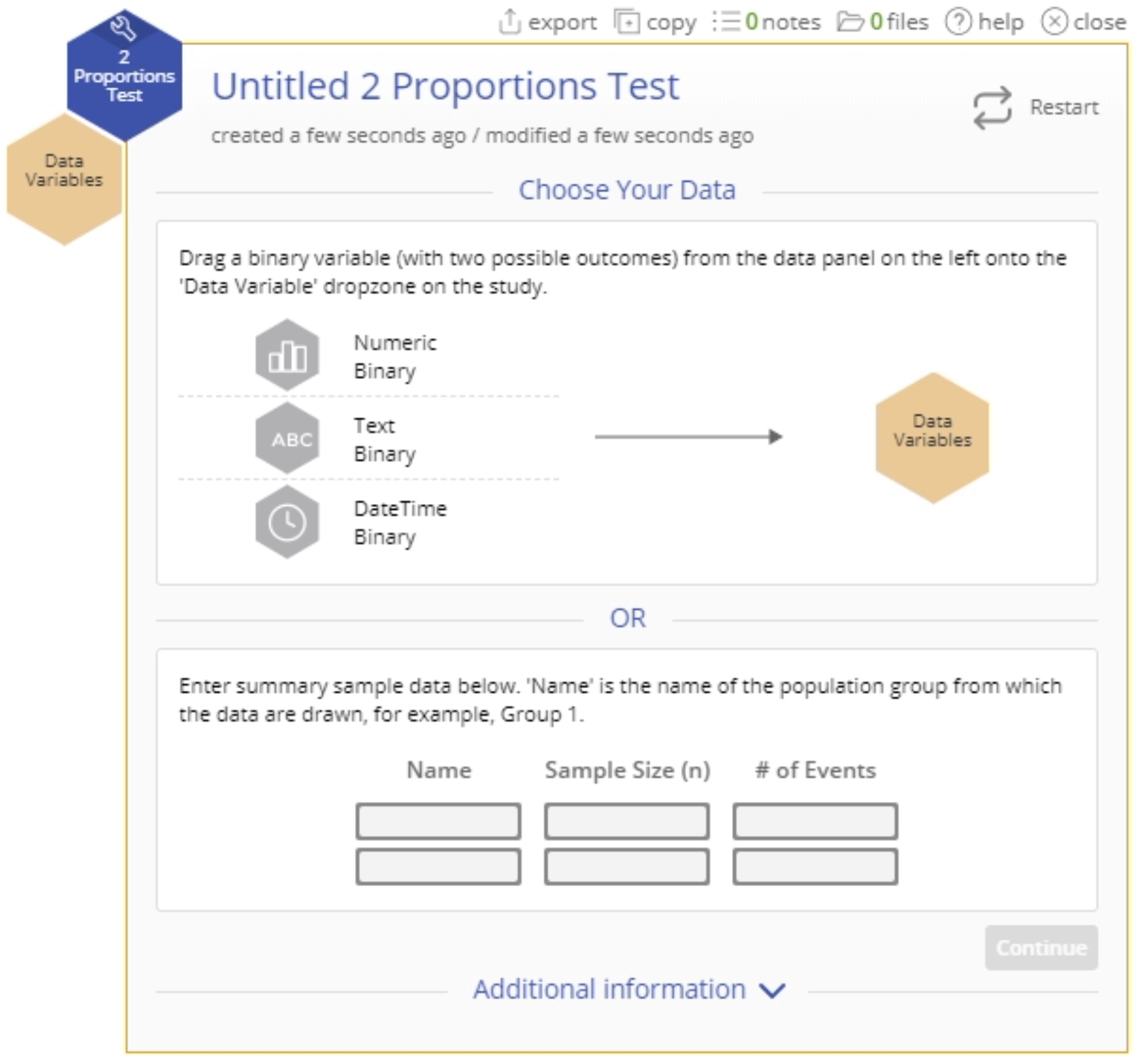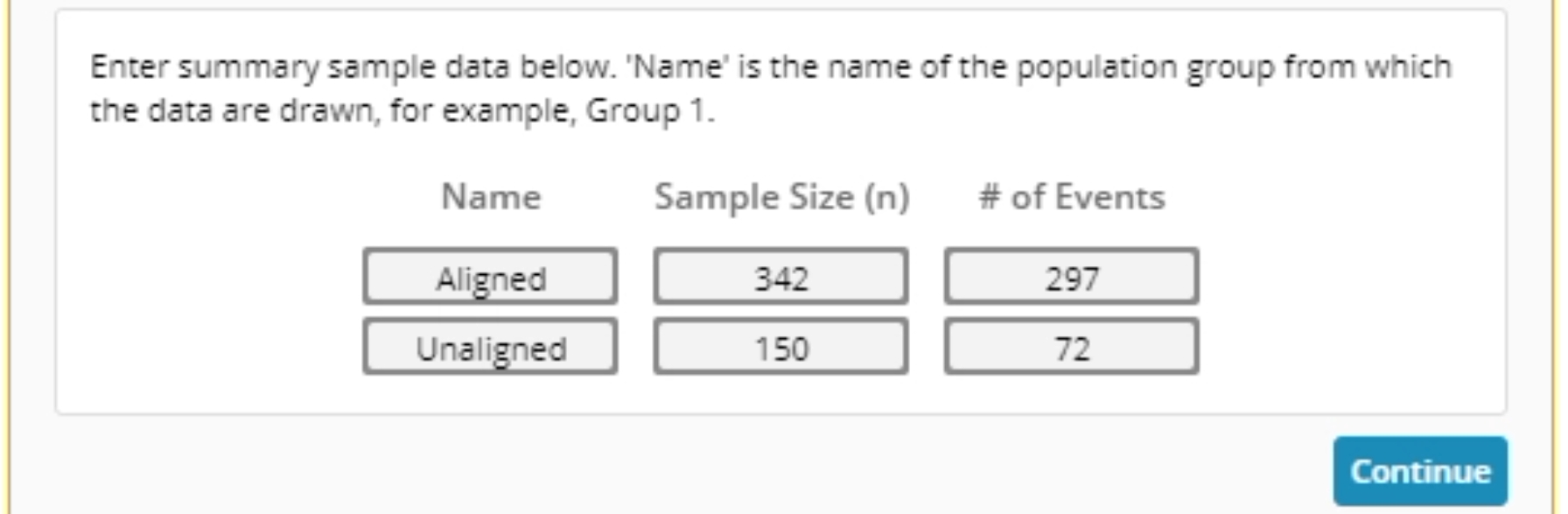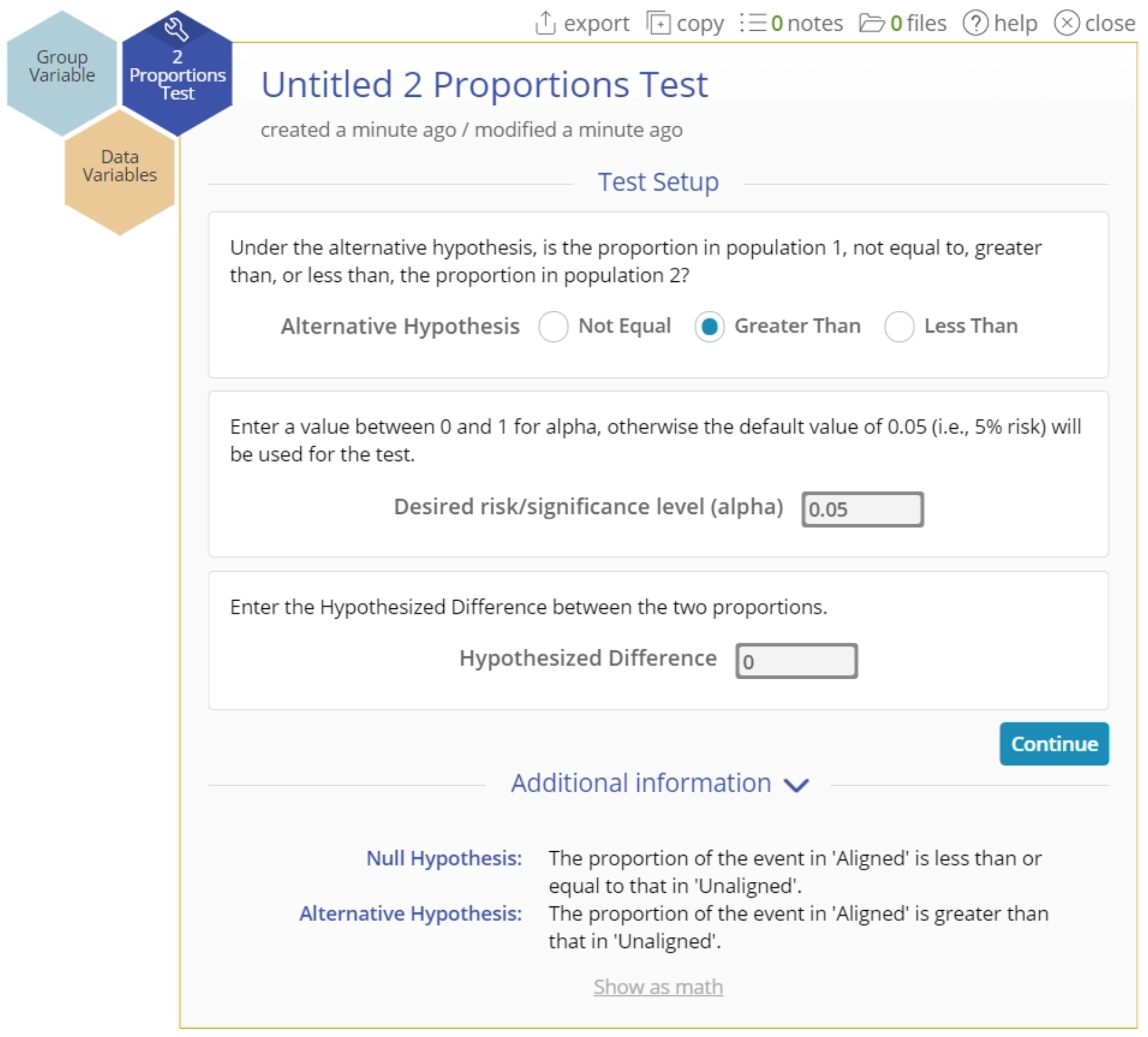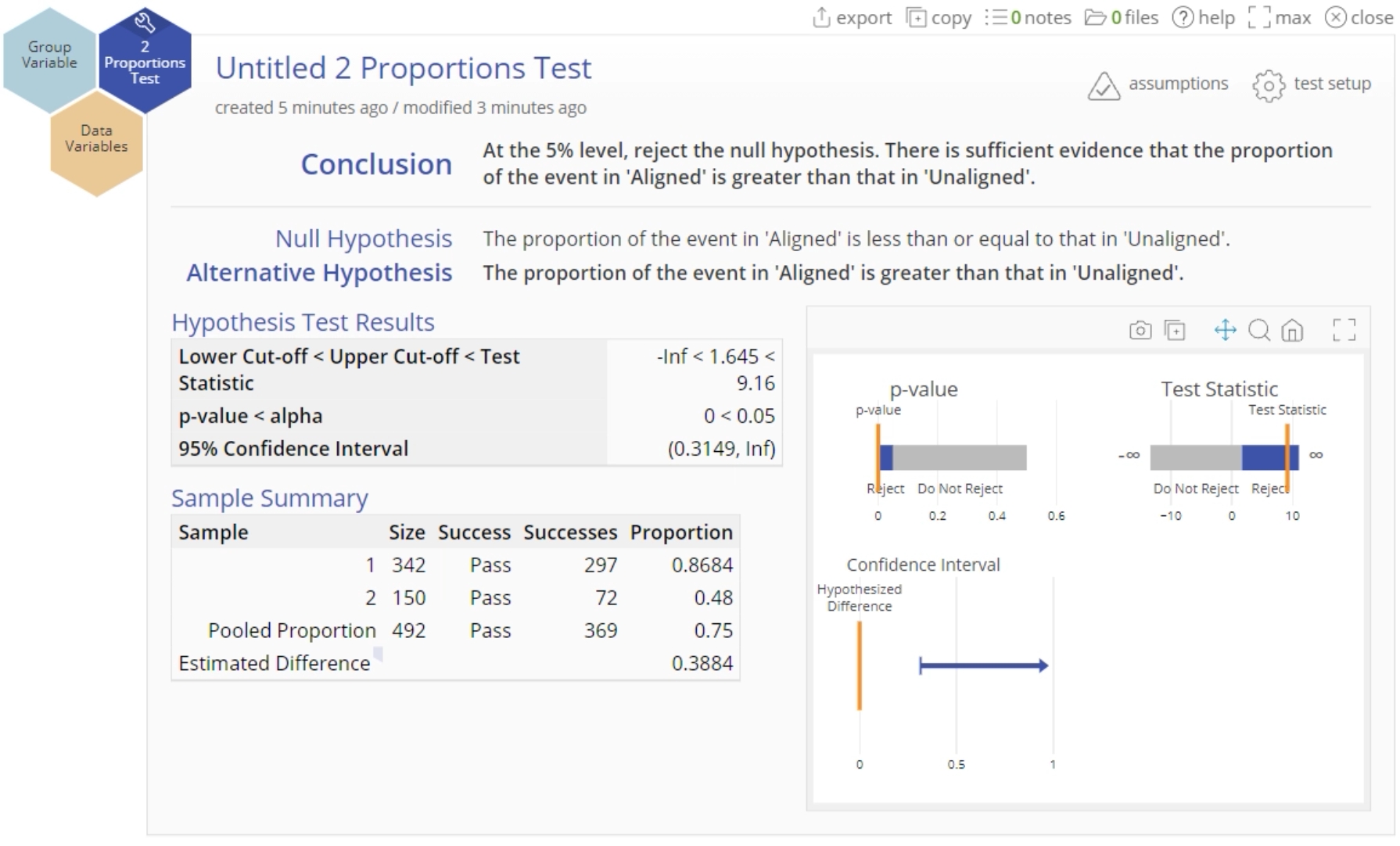2 Proportions Test Tutorial
When to use this tool
Use this test to compare the proportion or probability of occurrence of an event between two independent populations. An example would be whether the percent defective of a process at one facility or work shift is the same as, or different from the percent defective of the same process at another facility or work shift.
The Two Proportion test uses binary attribute data in the form of 0/1, success/failure, defective/non-defective, etc. in the two samples. You can also perform this test if you have summary data of the form 'number of occurrences' and 'sample sizes' from the two samples.
The test in EngineRoom employs the large sample approximation based on the normal distribution, and the pooled estimate of the proportion 'p' to estimate the standard error of the test statistic.
The test makes the following assumptions:
- The data variables are binary.
- The units are randomly sampled.
- The data variables are independent of each other.
- The probability of the event ‘P’ is the same (constant) for all the units in the population.
Using EngineRoom
If you are unsure about the appropriate test to use, Select the Analyze menu > Hypothesis Testing Wizard. Go through the steps in the Hypothesis Testing Wizard with binary data inputs to get to the best test:
To select the Two Proportions test directly from the Parametric Tests menu, select the Analyze menu > Parametric > 2 Proportions Test:
Example:
Raw data
Your data should look something like this (the data can be text instead of numeric):
Use the steps outlined in the 1 Proportion test example with raw data, to run the test.
Summary data
If you have summarized sample values (the sample sizes and proportions) for the two groups, you can enter those values in the test setup dialog to run the test.
In this example, we're testing whether the proportion of successful projects is greater for companies that align projects with business goals versus those who do not, at the 5% level. Using the standalone test:
Steps:
- Open the 2 Proportion Test study from the Parametric menu:
- Enter the summary data into the form provided and click Continue:
- Set up the test as shown and click Continue:
- The 2 Proportions Test output using summary data is shown:
2 Proportions Test Video Tutorial
Was this helpful?