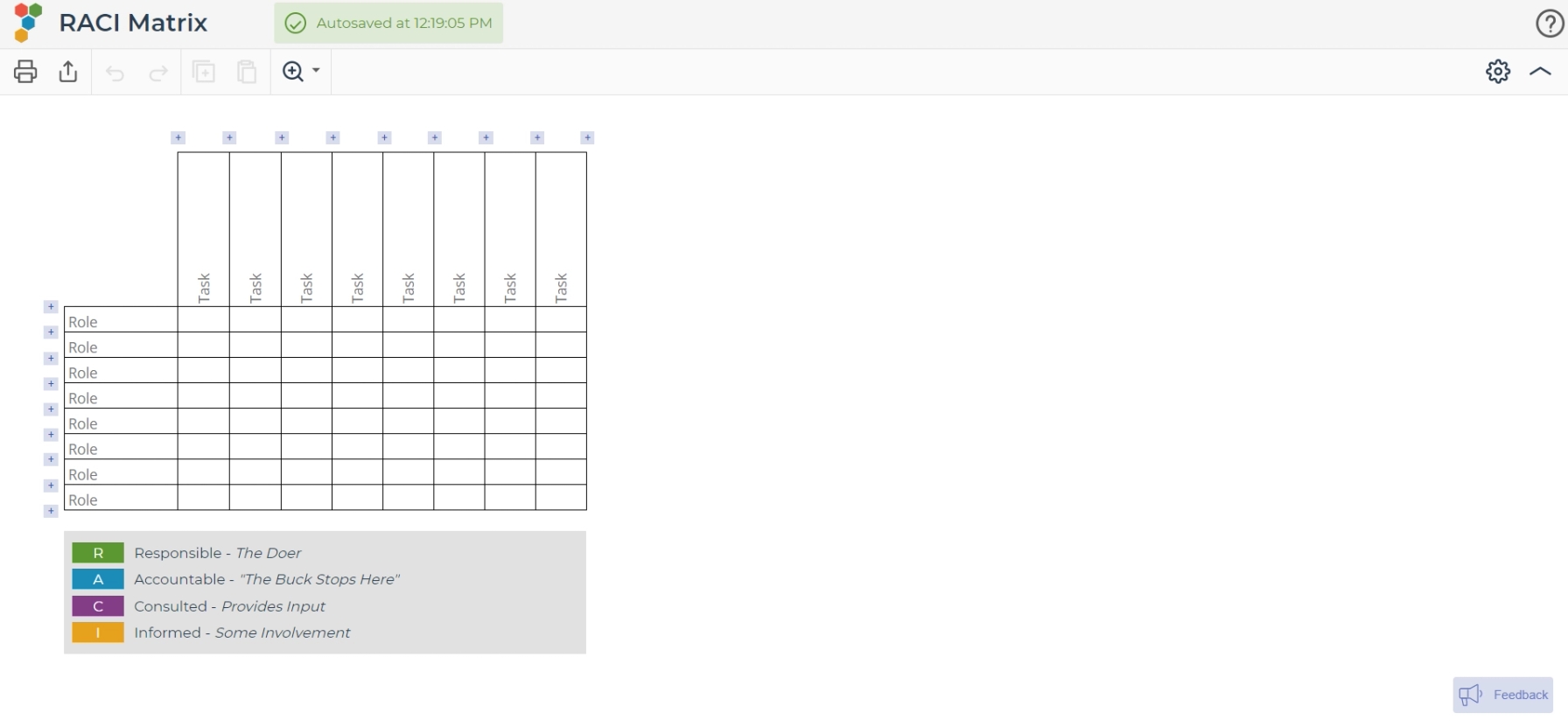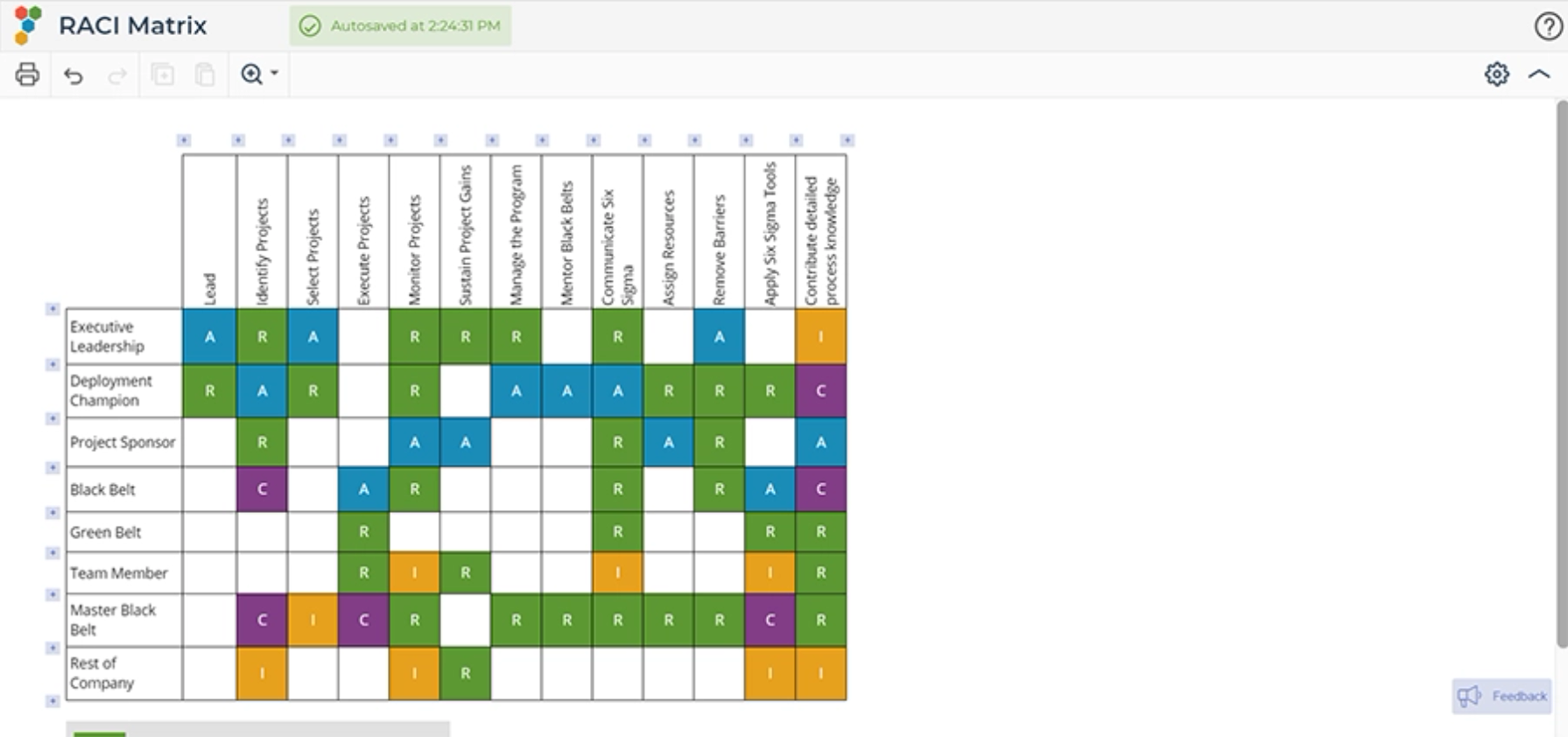RACI Matrix Tutorial
Tutorial
When to use this tool
There are few Six Sigma tools as basic, simple, or as powerful as the RACI Matrix, which stands for Responsible, Accountable, Consulted, and Informed. It clarifies many issues that surface when working in a team environment, reduces duplication of effort, and brings contradictions, redundancies and voids to light.
How to use this tool in EngineRoom
1. Select RACI Matrix from the Define (DMAIC) menu or the Planning (Standard) menu
2. Click "Launch" to open the blank RACI Matrix in a new window.
3. List names or roles in the left column
4. List the tasks or actions across the top row
5. Choose R, A, C or I from the center dropdowns to indicate those who are Responsible, Accountable, Consulted, or Informed.
A completed RACI Matrix example is shown below:
Note: You can add rows or columns by clicking the blue + buttons.
Was this helpful?