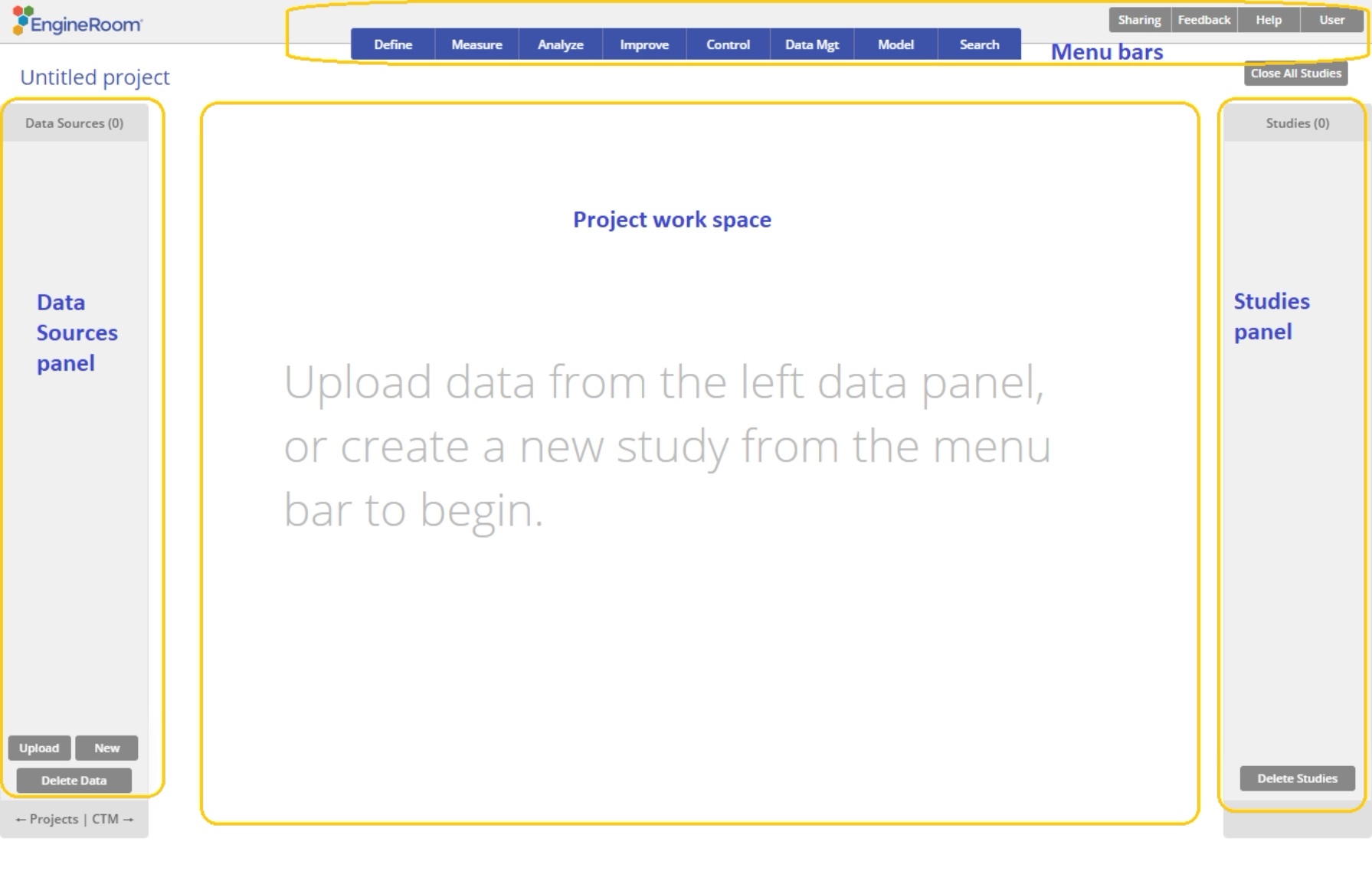Workspace Overview
Clicking on a project opens the project workspace with four section sections:
- Two menu bars at the top, used to select or search tools for analysis, set user preferences, browse help, and submit product feedback.
- The blank section in the center (the workspace), which is used to run all analyses and view study output.
- A vertical panel on the left called Data Sources, which holds all your data files.
- A vertical panel on the right called Studies, which saves all the study outputs.
Was this helpful?