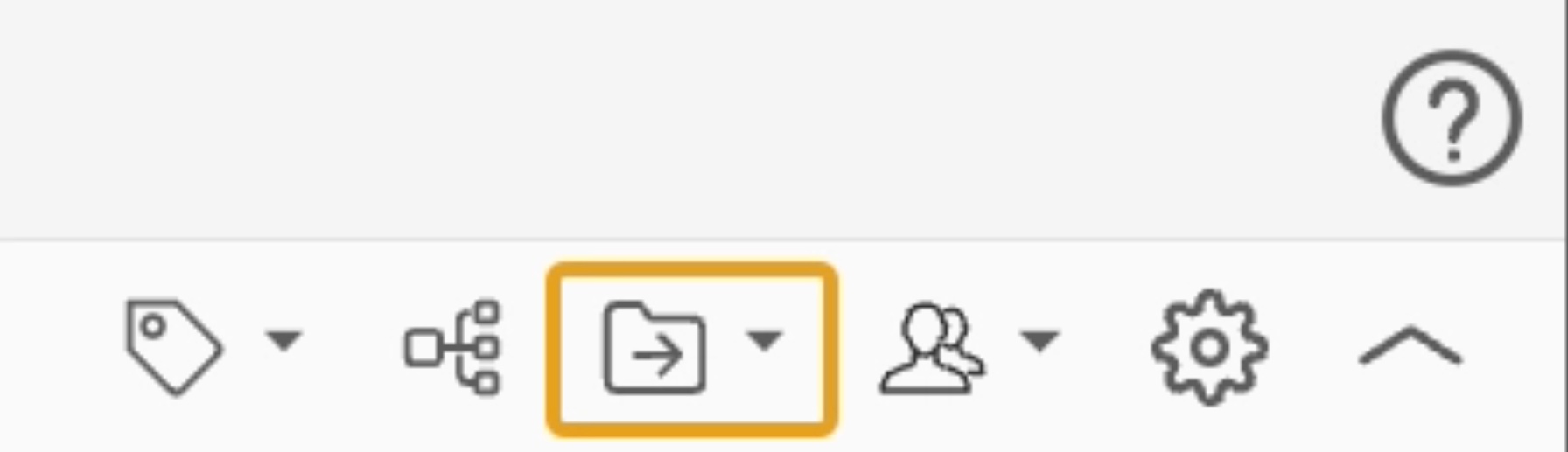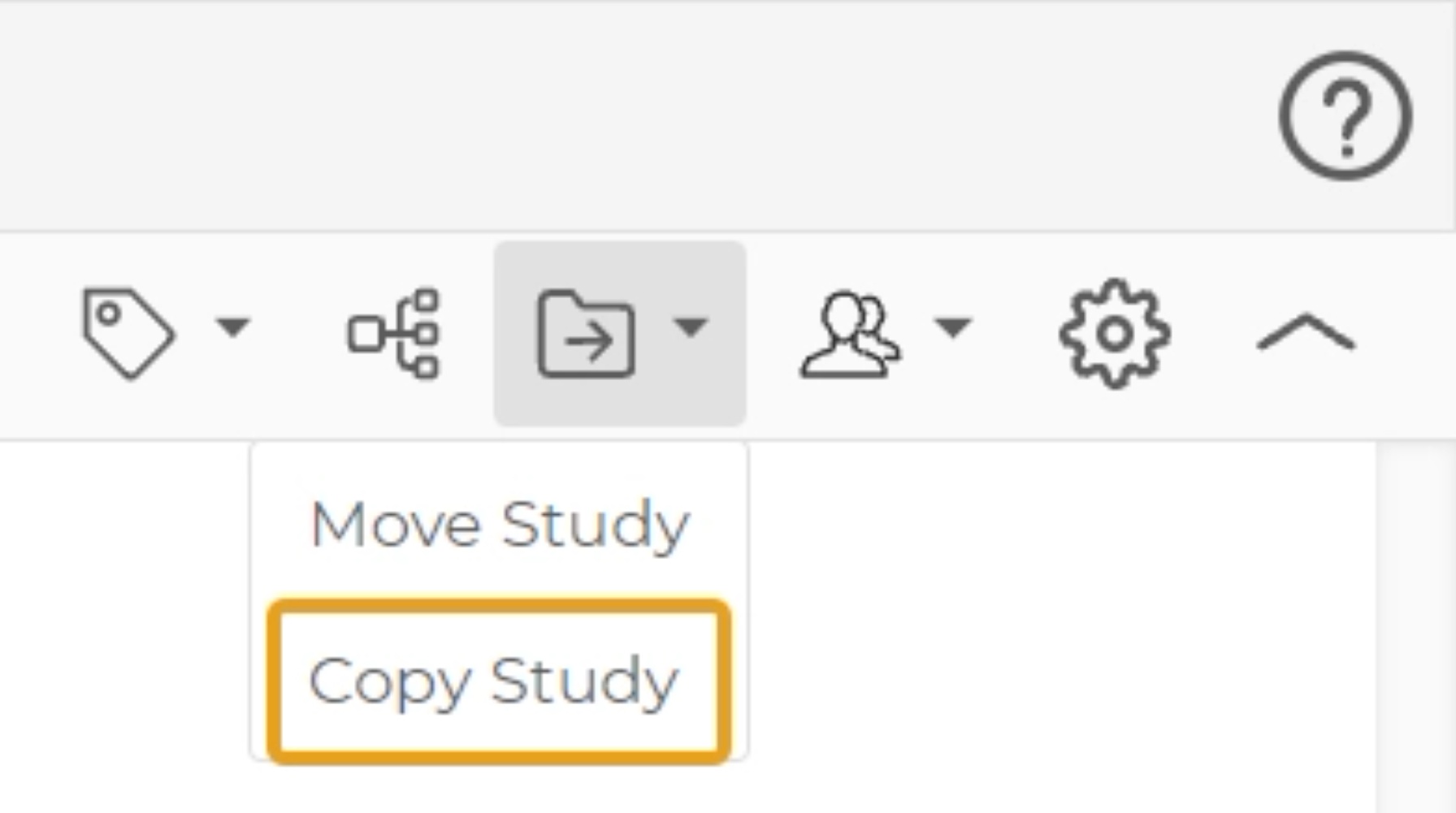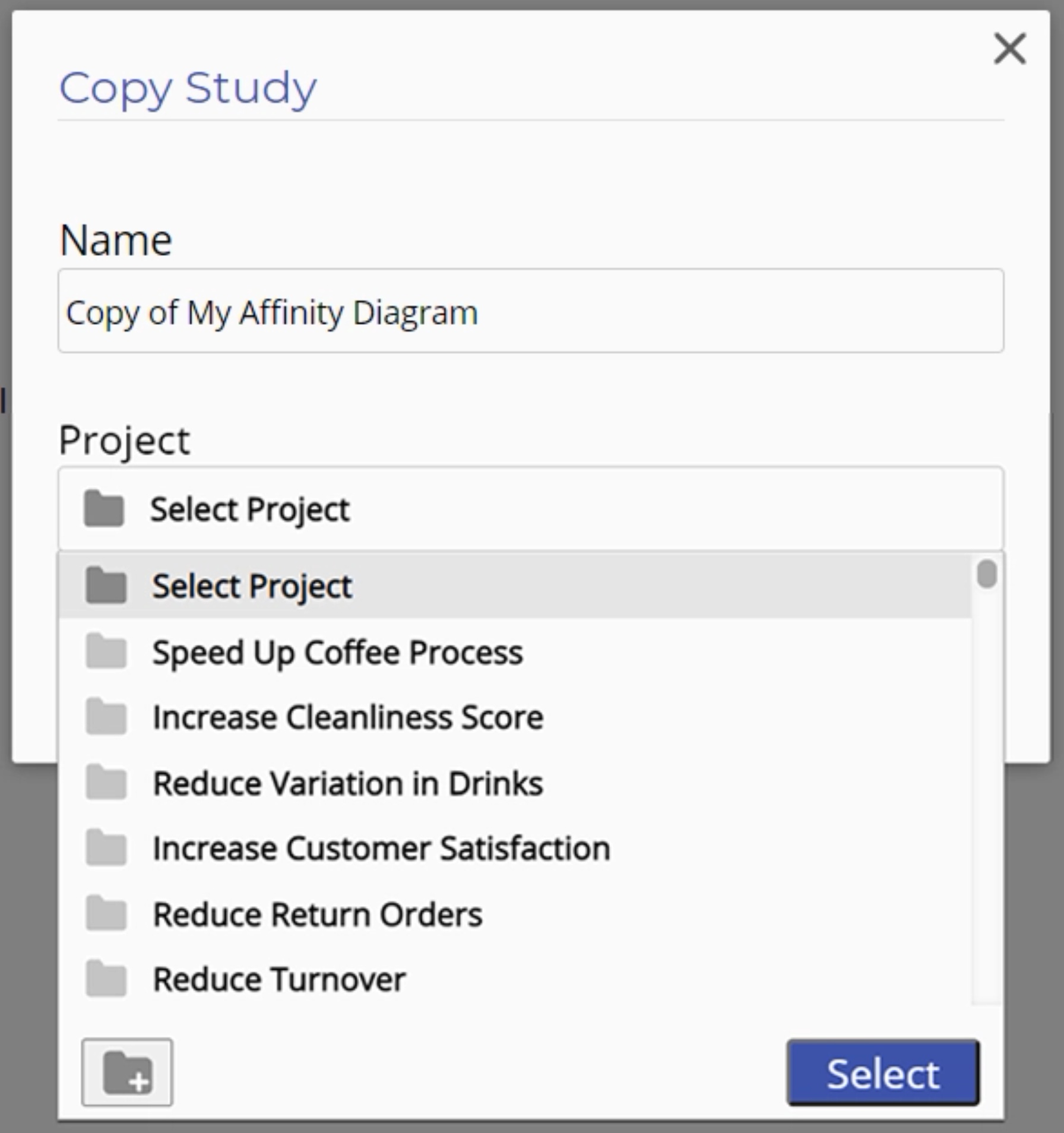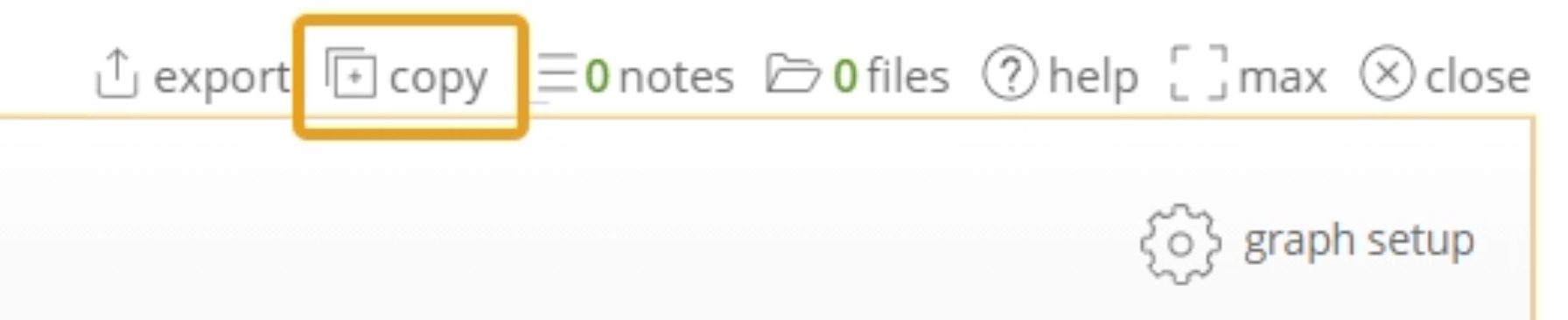Copying Studies in EngineRoom
Diagrams, Templates, and Process Playground Studies
You can make a copy of your own Diagram, Template, or Process Playground study that would create a replicate of your diagram that you could edit and save without affecting the original.
1. Click the Folder and Arrow icon in the upper-right of the screen.
2. Click "Copy Study" from the dropdown menu.
3. Select which project to copy the new Diagram into. Optionally, change the name of the copied study.
4. Click Ok.
6. You will be taken to the new copy in a new tab.
Stats Studies
You can make a copy of your own Stats study that would create a replicate that study and includes all of the attached data.
1. Click the copy button in the upper-right corner of the study.
2. The resulting study will appear on top of the workspace.
Was this helpful?