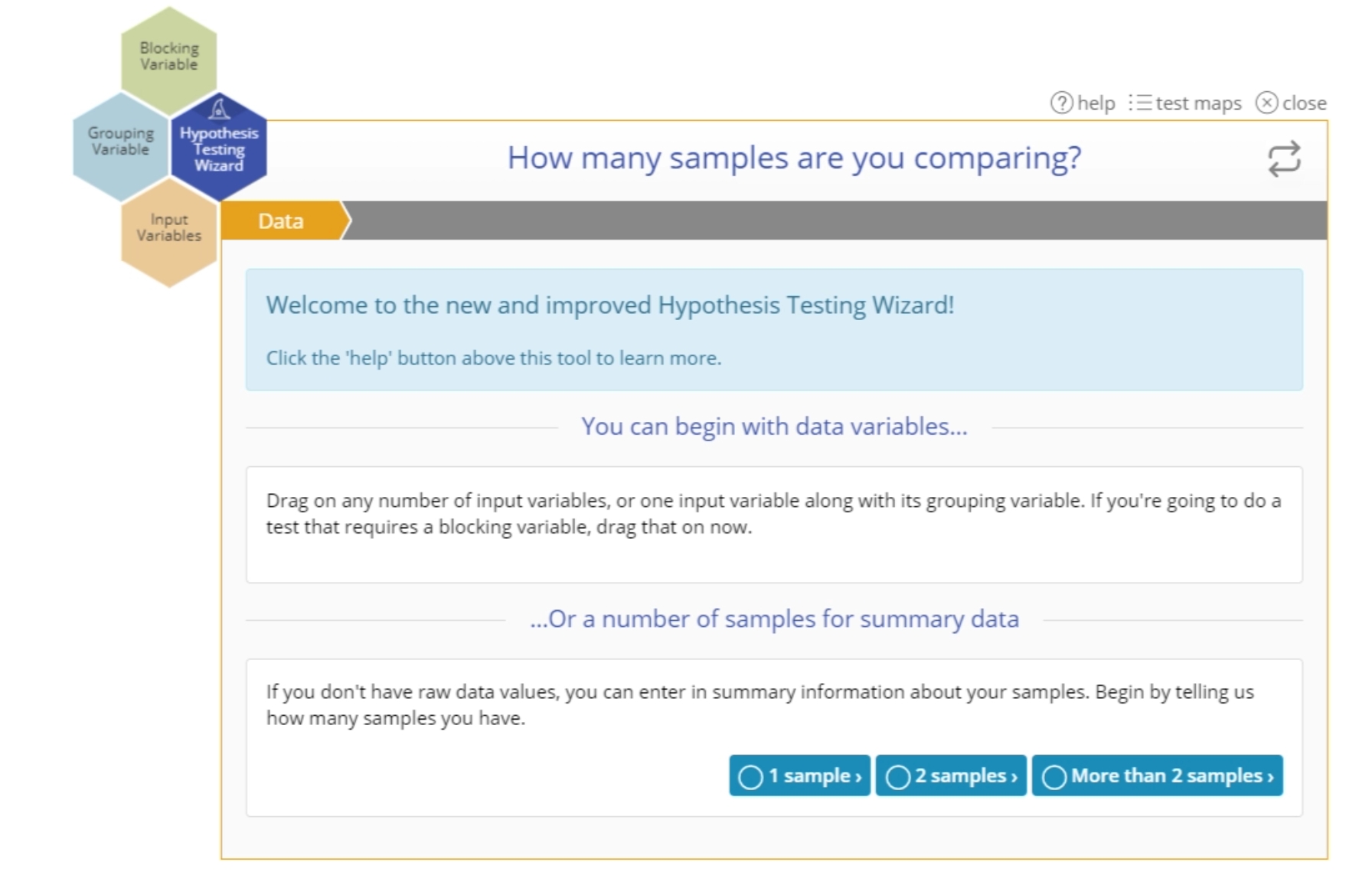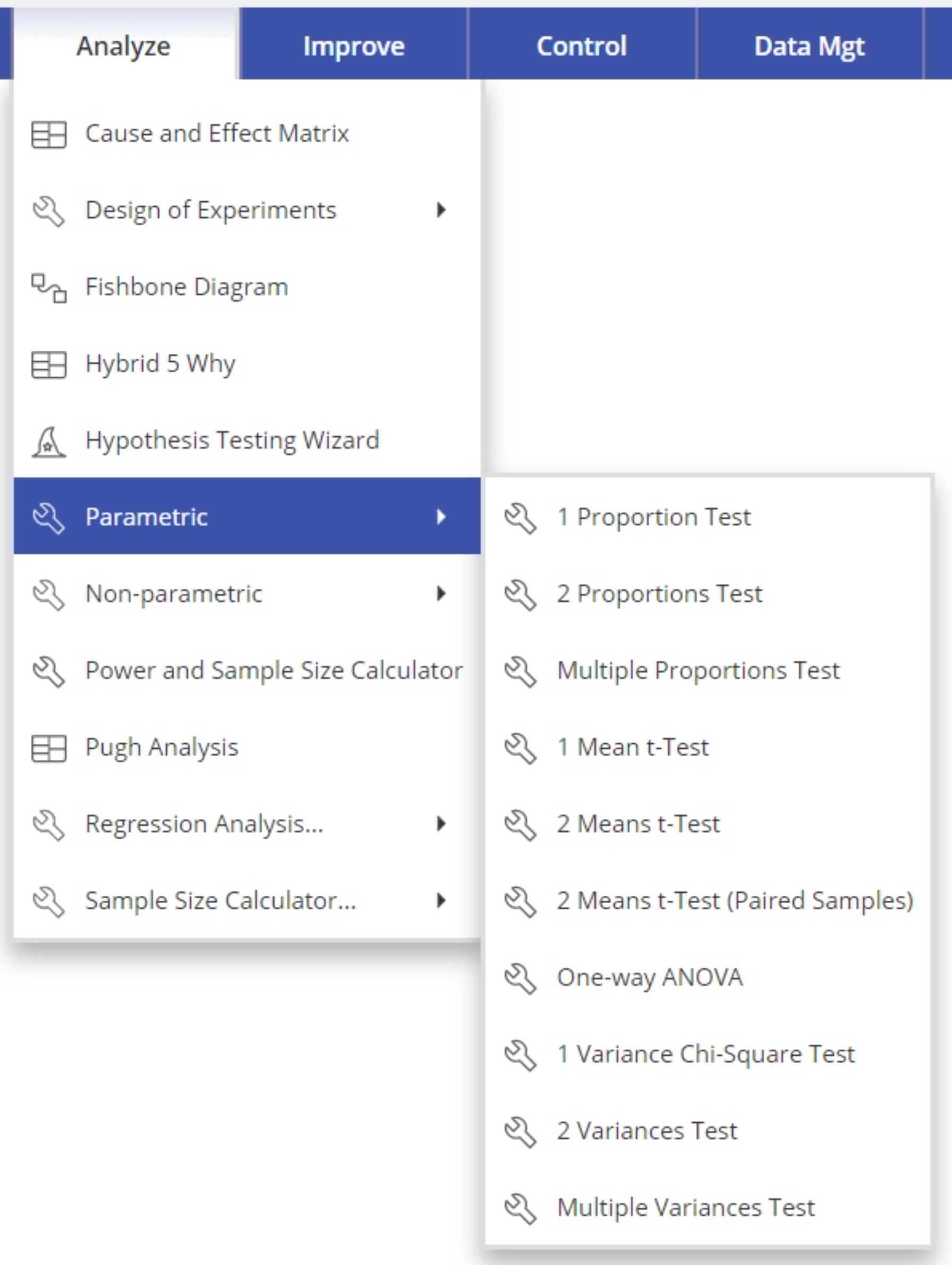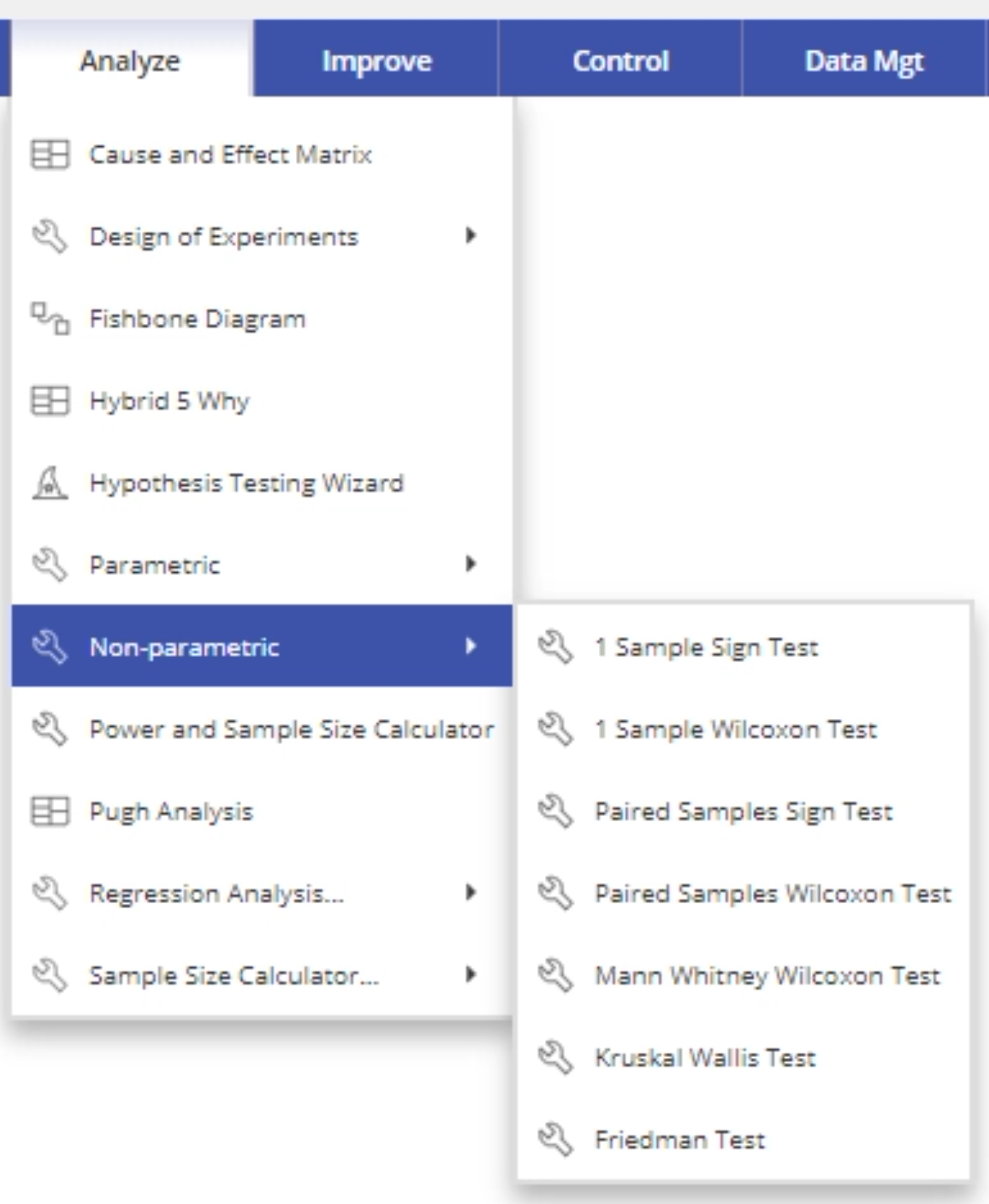Hypothesis Testing Overview
Hypothesis tests are used when you want to make an inference about one or more populations, based on sampled data. Using hypothesis tests you can compare a parameter (proportion, mean, median, variance, etc.) of a population to a reference value, or to the corresponding parameter values of other populations.
There are two ways to select a test and analyze your data:
1. Hypothesis Testing Wizard: Use this option if you're new to hypothesis testing and are unsure of how to proceed. The Wizard will lead you through a series of questions and answers to identify your data, define your objective, and will perform automatic validation of the test assumptions to in order to give you the most appropriate test for your situation. To use this option:Select Analyze > Hypothesis Testing Wizard
2. Standalone Hypothesis Tests: This is the fastest option when you know the test you want to use and want to skip the test assumption validation steps. Note: the output will still include the assumption validations in an Assumptions link at the top right of the output window. To use this option:Select Analyze > Parametric or Non-parametric and select the test of choice
The Parametric Test Menu shows the list of parametric tests available:
The Non-parametric Test Menu shows the list of non-parametric tests available:
As you draw your conclusions, keep in mind that inferences from hypothesis tests are drawn from data sampled at a particular point in time; they offer a snapshot of the process at that time. If you want to assess a population or process characteristic over time, a trend chart or control chart is more appropriate.
Was this helpful?