Creating a Design
Understanding Design of Experiments
An experiment is run off a particular design, that is, the table of treatment combinations, blocks, and replicates that make up the experiment. The first part of a DOE is to create the table of those combinations in order to run your experiment.
There are multiple designs that EngineRoom has the ability to create and analyze.
The main criteria for picking the design include:
- The total number of runs you want to be able to run. This could be constrained by the number of factors or levels to test, time, material, or other resources.
- The amount of aliasing you are able to tolerate.
- A full resolution experiment allows you to run every combination of factors.
- A lower resolution experiment means that there is some aliasing. Aliasing refers to the inability to distinguish between one factor or combination of factors and another.
- For example, if your main effects are aliased with two-factor interactions and a main effect is determined to be significant, statistically speaking you cannot determine whether it is the main effect or the two-factor interaction that is truly significant.
- However, if you have more factor combinations, the aliasing can be between main effects and higher order effects. This may be acceptable since it is more likely that a main effect is more significant that the interaction of 4 or more factors.
- The power you need to be able to detect effects. You need enough power in your experiment to actually detect effects with enough statistical significance.
You need to understand what you are testing before you can weigh those options. Deciding on the number of factors and which factors you want to test should occur before setting up your test.
Setting up your experiment with the DOE Tool
- Open a DOE tool.
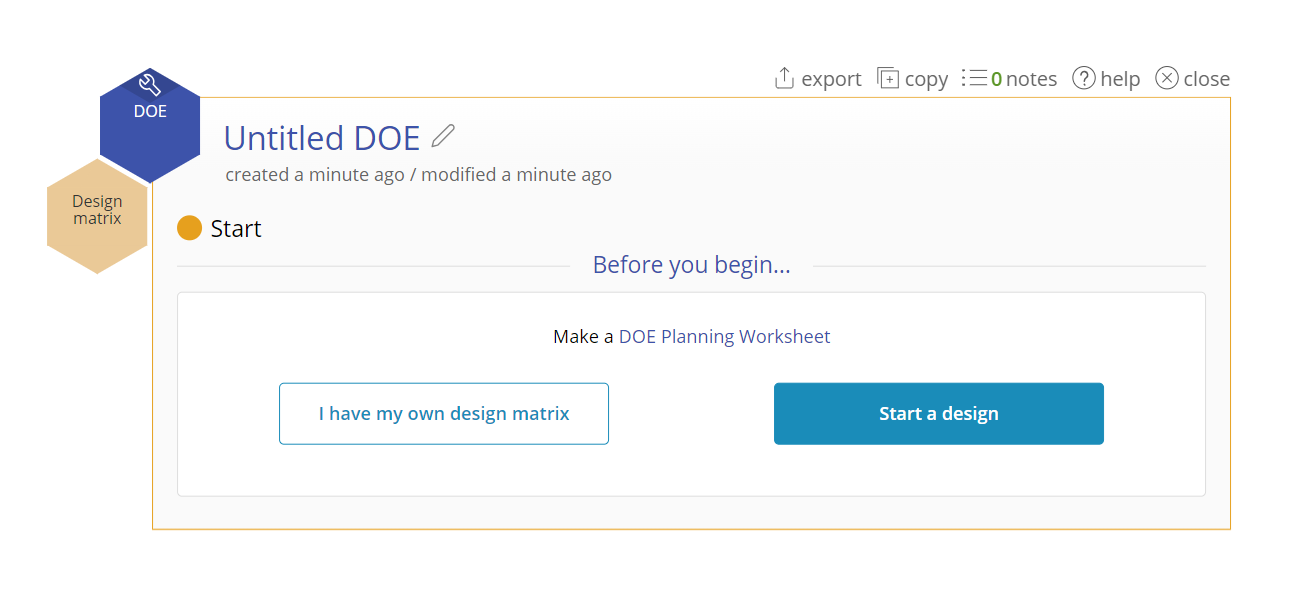
- Select Create a Design Matrix.
- Add your factors and the levels you want to test for each. How many levels will determine which type of experiment to run.
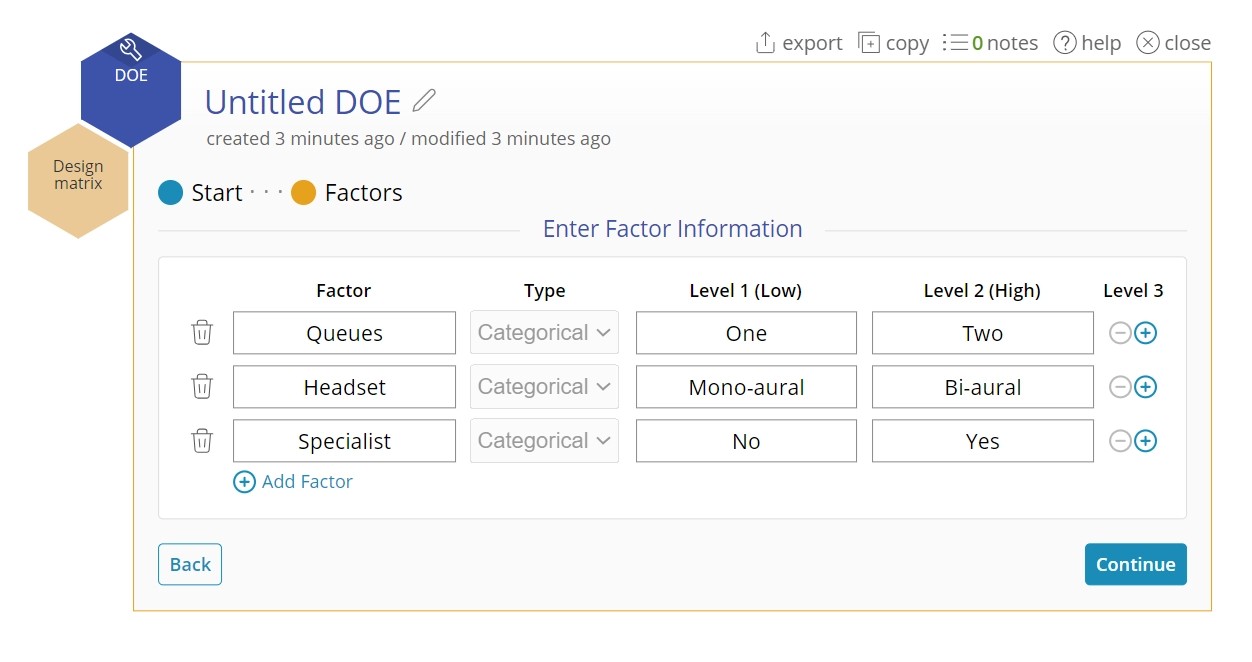
- (If it appears) Select your Resolution. For two levels, you'll get a resolution screen that lets you decide whether you want to run full resolution experiment, or a fraction factorial experiment where aliasing is involved.
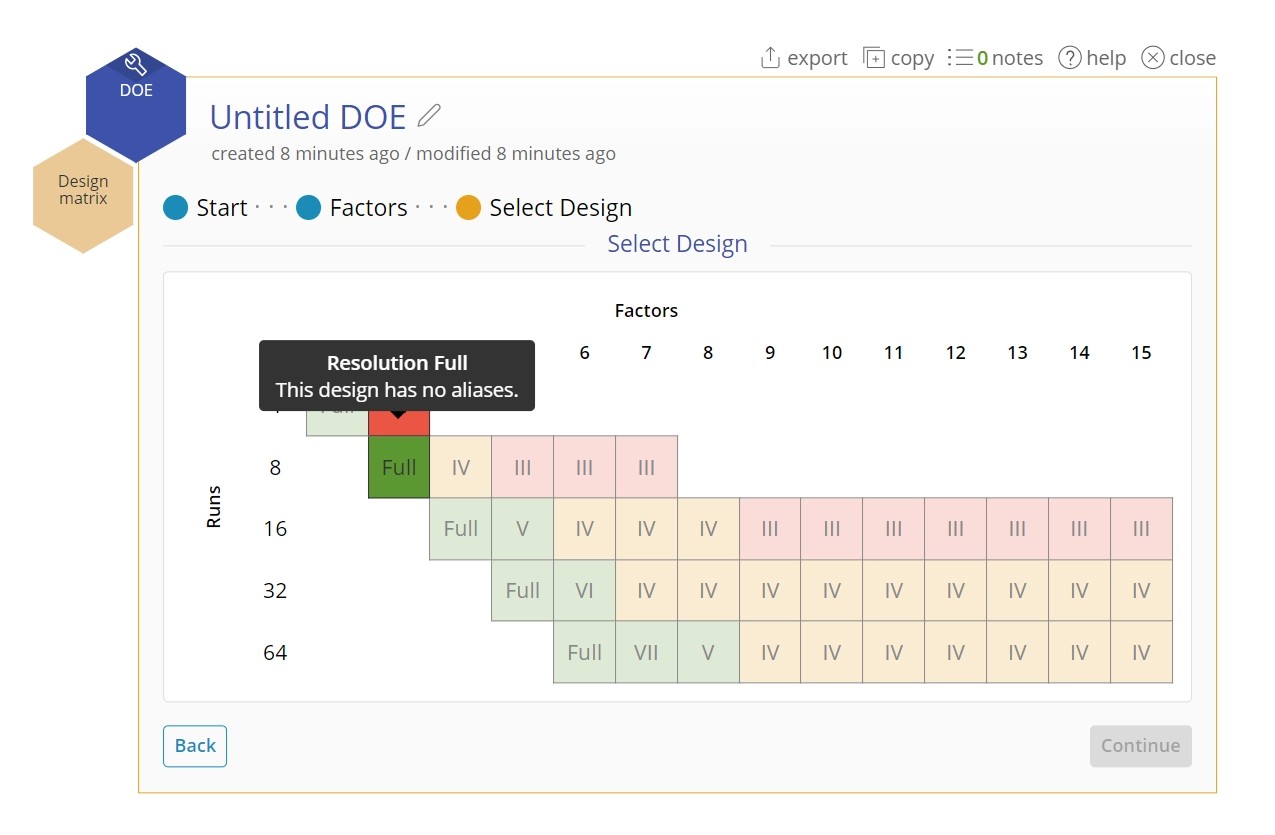
- Set your options. This screen allows you to set other criteria of your experiment including replicates and blocks. The Power Matrix allows you to weigh your options among the settings to balance power, total runs, and aliasing.
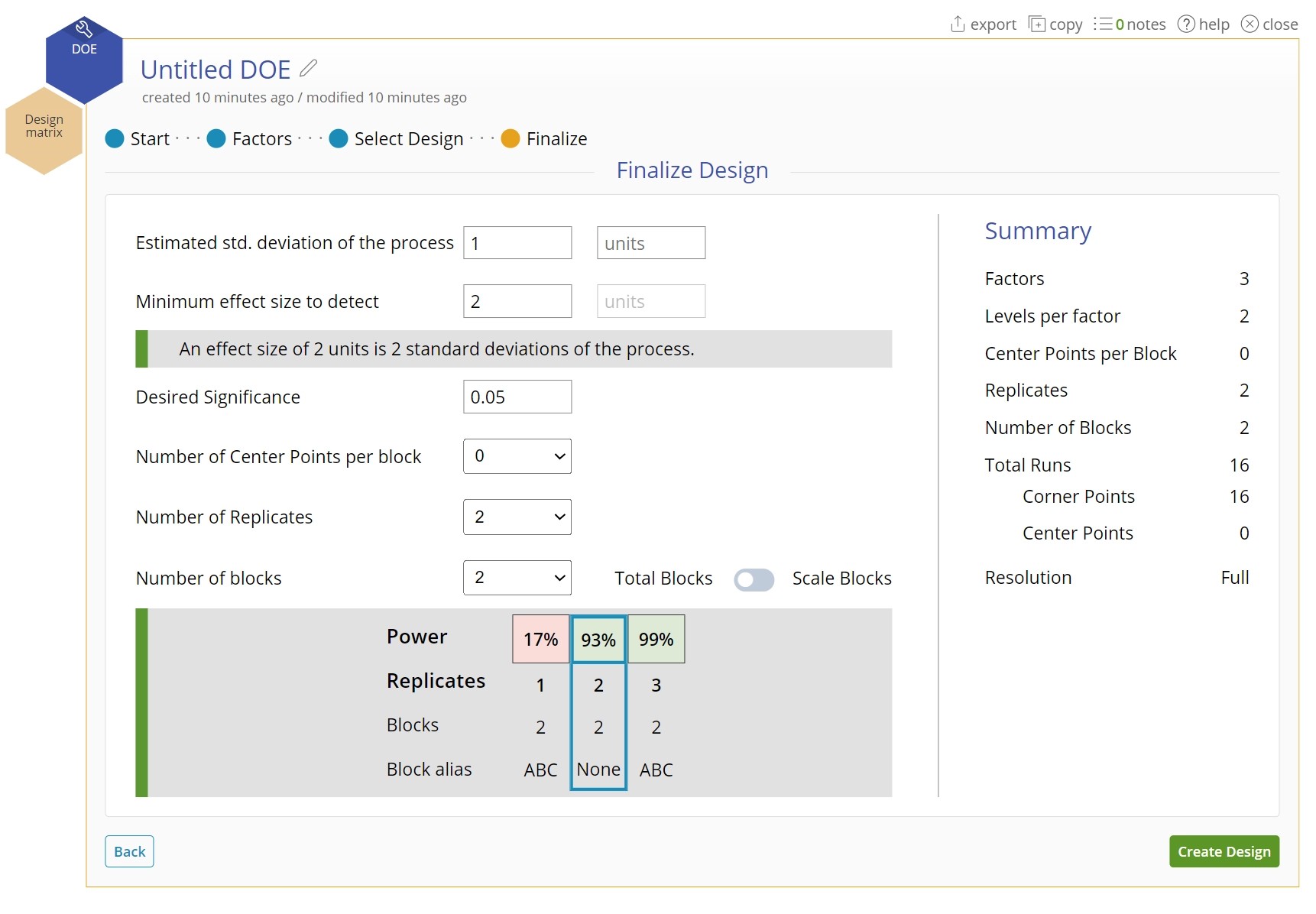
- Click Create your Experiment. This will generate a DOE Data Source to be used in running your experiment.
Now that you've created a design you can use it to run your experiment.
If you want to change your design, you can click the navigation bar at the top to make changes to your design. Or you can create a new DOE tool.
Next, learn more about using the DOE Data Source.
Was this helpful?
