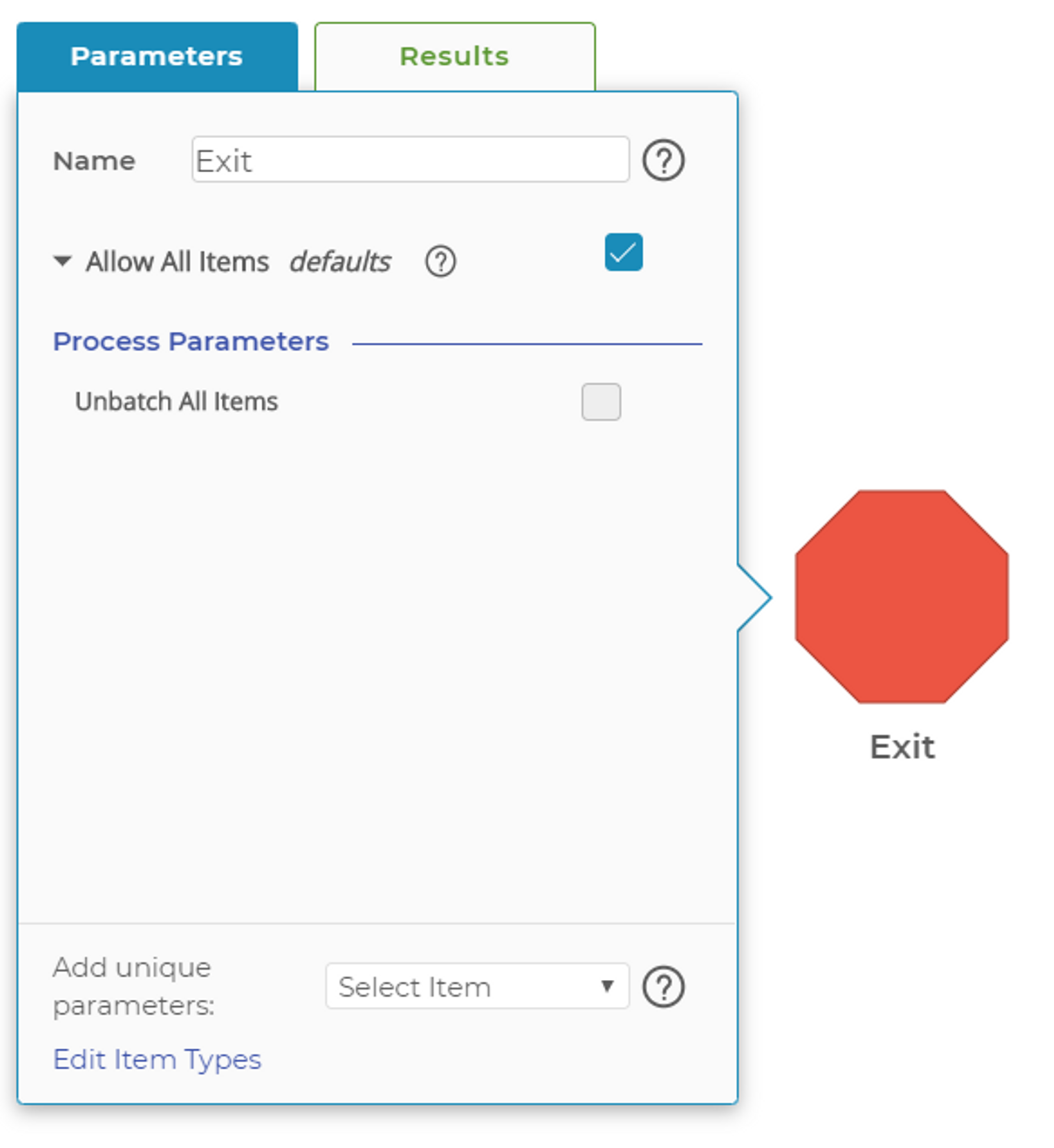Exit Block
The Exit Block is a simple block, with the same functionality as a Queue Block, with one exception: items can flow into an Exit Block but not out of it.
Like the Queue Block, you can use the "Allow All Items" mode (checked by default) to allow any item to flow to the Exit Block or you can add specific items to the block to control item flow (See Managing Flow in Process Playground for more specific information on this). In most cases, you will choose the first option, but if you want to have unique statistics for the Count and Total Lead Time by item type, you should choose the second.
As seen in the image below, the only other parameter available in the Exit Block is "Unbatch All Items," which applies to any batch items that arrive at the Exit Block. If you are only interested in a count of batches exiting the process, leave this parameter unchecked. If you are interested in the count of individual items, then check this box. The results of the Exit Block are the same as other blocks in Process Playground. Learn about different result types in Process Playground.
Was this helpful?