Airport Security
Airport Security. This model highlights the Run Time, Idle Time, and Blocked Time statistics for Activity Blocks.
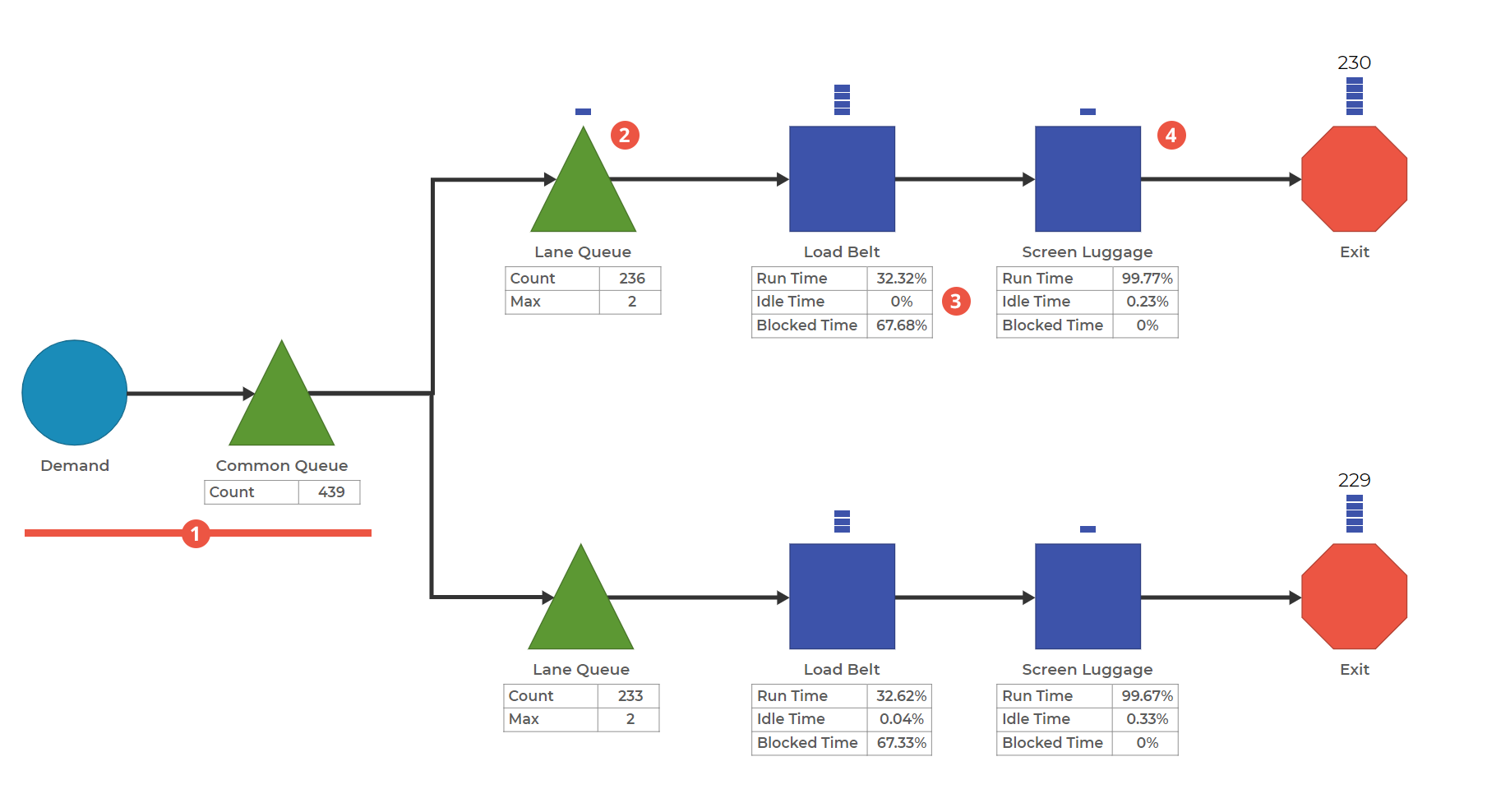
0. There is one item in this model: Passenger
1. Passengers Arrive. The Demand Block generates Passengers, and they flow into a Common Queue.
2. Lane Queues have a Max Items cap. By setting Max Items to 2, we only allow two people at a time in each Lane Queue. This represents the limited space available for passengers to wait before being able to load their luggage onto the belt.
3. 4 Passengers can Load Belt at the same time. Notice this activity has a Run Time of about 32%; this means that for only 32% of the simulation time, this Activity Block was engaged in its actual activity on items. Idle Time is 0%; this means there was never a time when the Activity was not utilized. The rest of the time then was taken up with Blocked Time, a statistic that indicates the amount of time that an item on which the Activity Block has completed its work cannot move forward and, therefore, prevents other items from being worked on.
4. Screen Luggage is the bottleneck. Because of the high Blocked Time, you can conclude that Screen Luggage is causing a bottleneck. Screen Luggage is activity that can only operate on one passenger's luggage at a time. Despite this activity being faster, it still causes a backup in Load Belt.
This model highlights a way to identify bottlenecks in your process while also keeping your model simple and understandable.
Was this helpful?
