Fast Food Drive Through
Fast Food Drive Through: When resources are involved in multiple processes, understand the effects of those responsibilities on your main process.
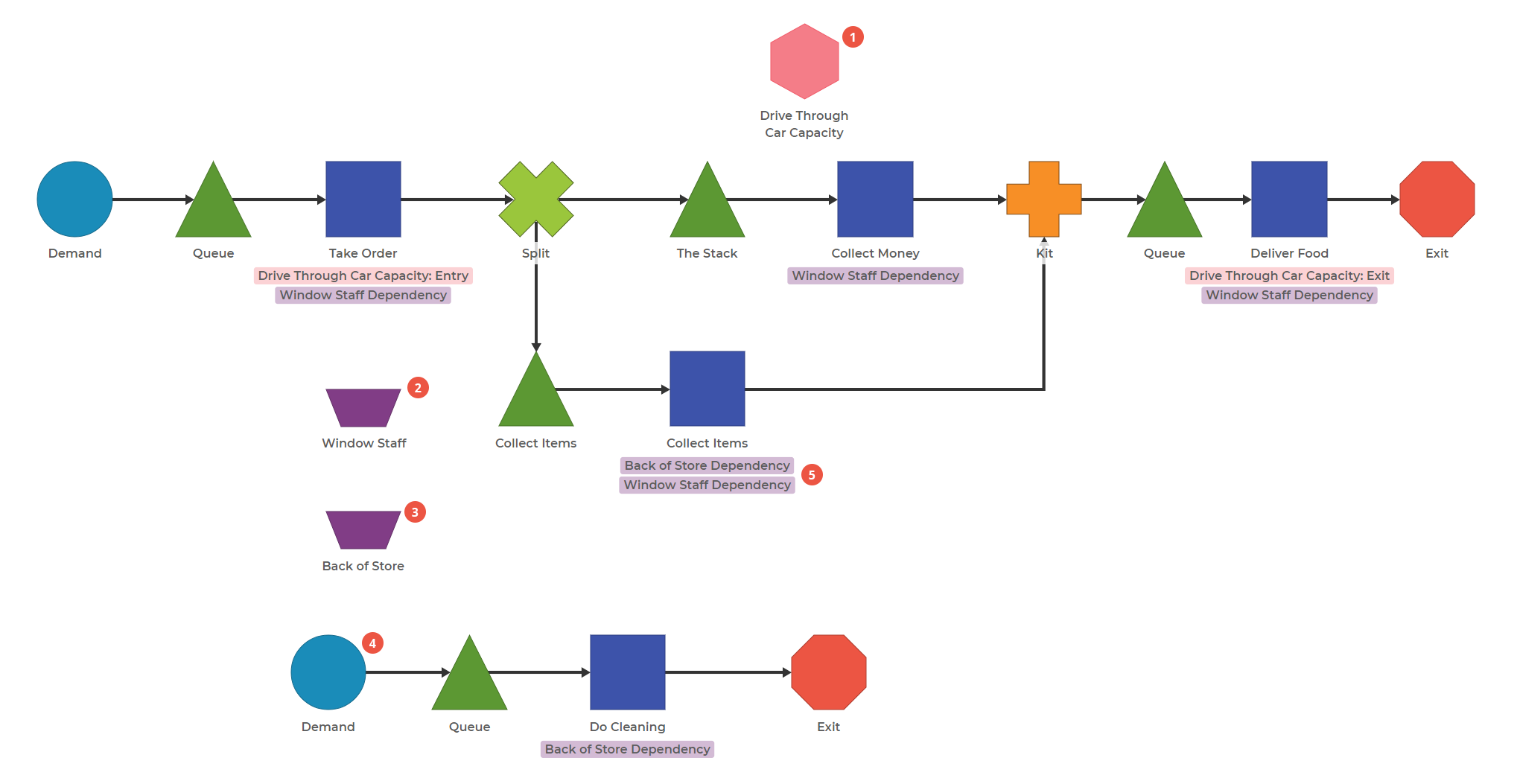
1. Set the Capacity of the Drive Through. Set a limit of 5 cars in the process. This action will mimic what happens when the drive-through gets "full" while trying to fulfill orders.
2. Staff the Drive-Through Window. Your Window Staff takes orders, gathers order items, collects money, and delivers the order. Set a schedule based on time and demand to have multiple people at each station.
3. Staff the Back of Store. The Back of Store staff is responsible for preparing food, gathering order items, and cleaning up. By attaching that resource to both of those activities, you can measure the utilization of that resource.
4. Create Cleanup Demand. By introducing some demand for cleanup, the Back of Store staff will effectively bounce between the two types of tasks.
5. Collecting Items involves Back of Store or Window Staff, but not both. Collecting the items for an order can be handled by either staff. This block has the option of setting this as an 'OR' rather than an 'AND.'
This process shows resource utilization across different responsibilities. But it can also be effective at modeling distractions and meetings!
Was this helpful?
