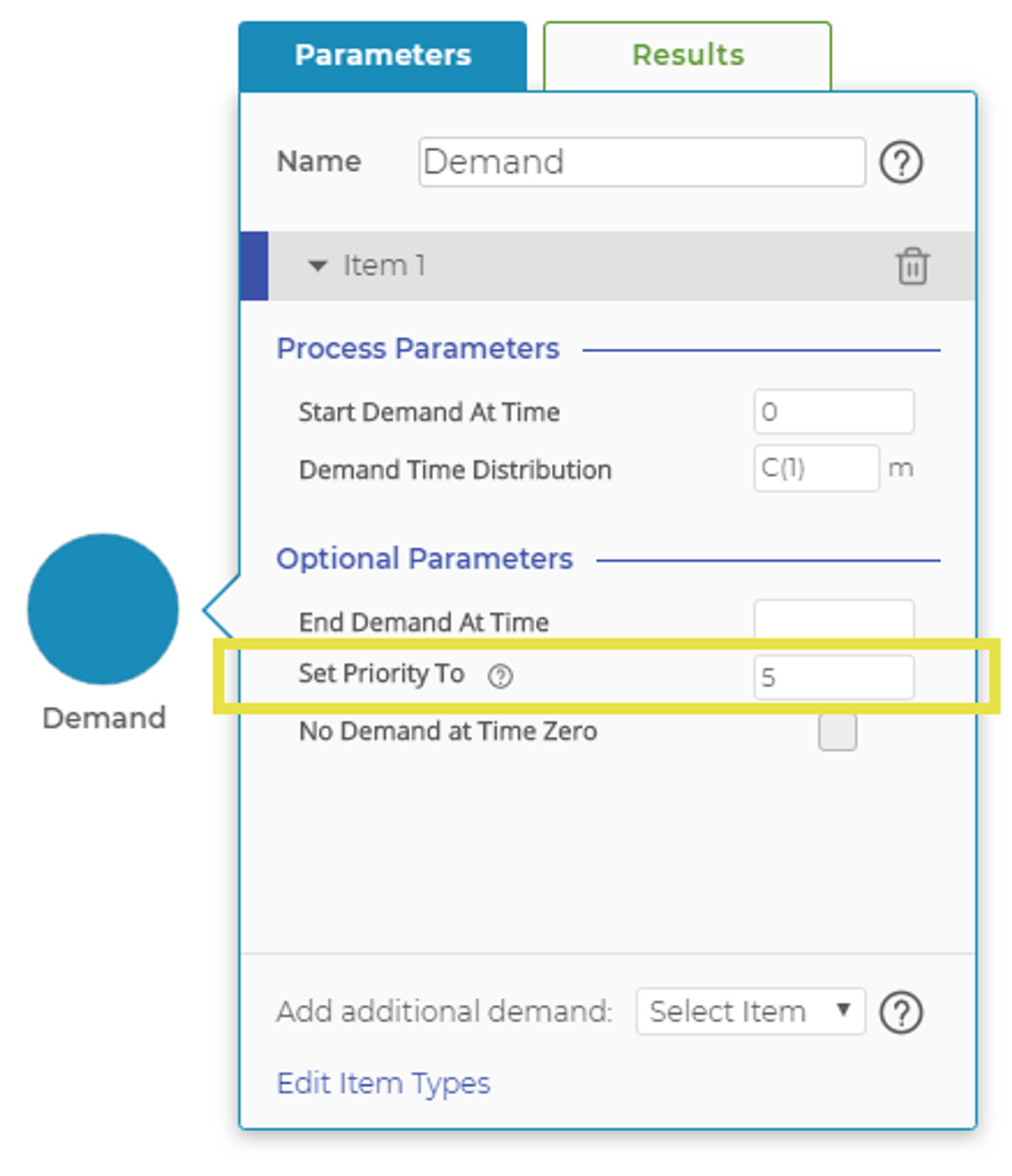Item Priorities
Every item you create in Process Playground has an associated priority, the default being 5. This priority value is used to sort items in queues, creating a prioritized queue. If all values are left at the default value, the queues operate on a first-in, first-out basis. If you alter the default priorities, however, the queue will become prioritized in that order, then in order of queue arrival.
Items generated in the Demand Block or initial inventory of a Queue Block will have a default value of 5.
Blocks have a parameter called "Set Priority To". As items pass through each block in the simulation, the priority of the item can change to the value assigned to each block. If the Set Priority To parameter is left blank on a block, the priority of the item passing through will not change.
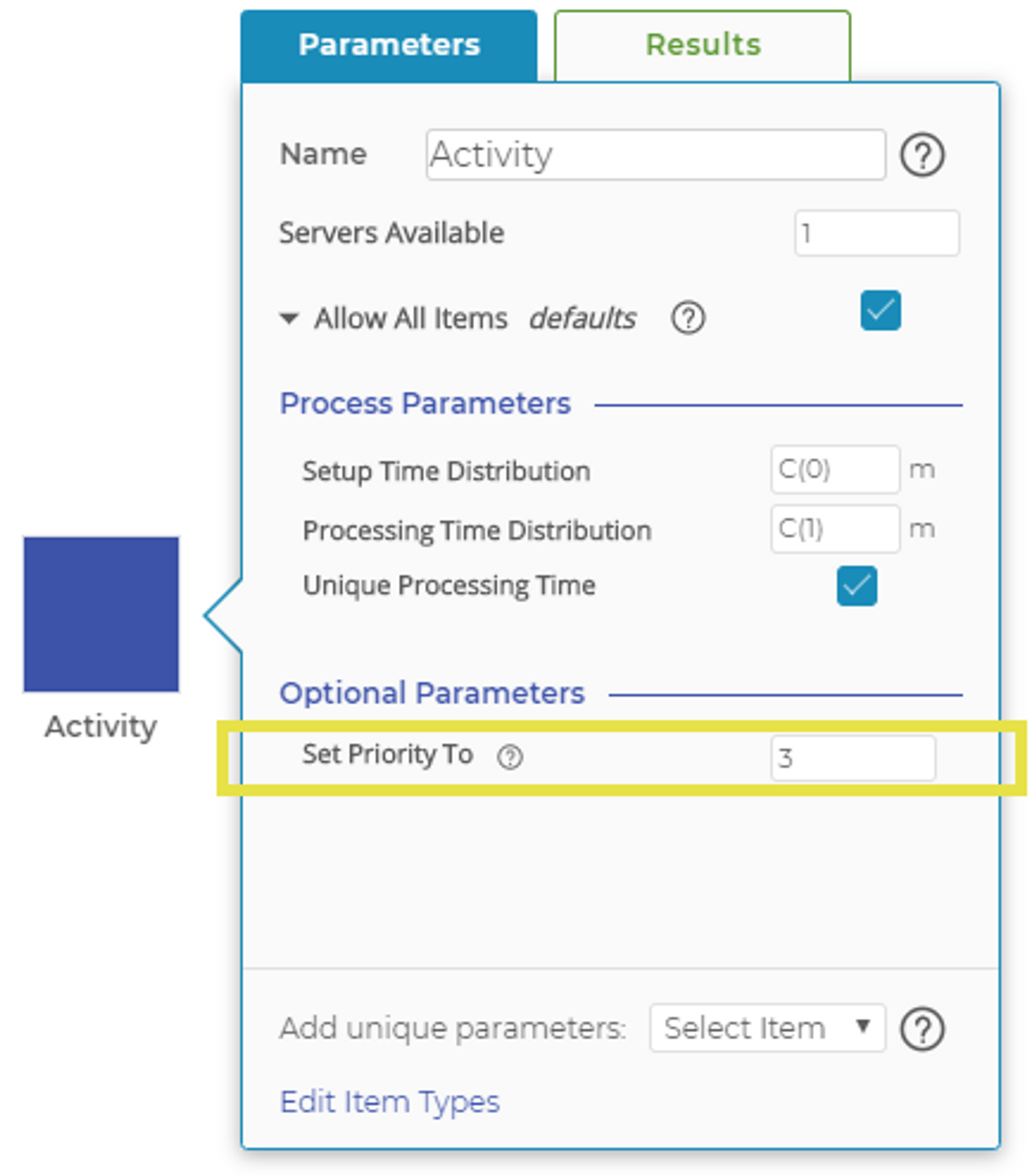
Changing the priority parameter in the default parameters will update the priority for all items that pass through the block.
Note that the priority parameter exists for each block's default processing parameters and the item-specific parameters that appear when you add an item to a block. Take a look at the Managing Flow post for more information on adding items to blocks.
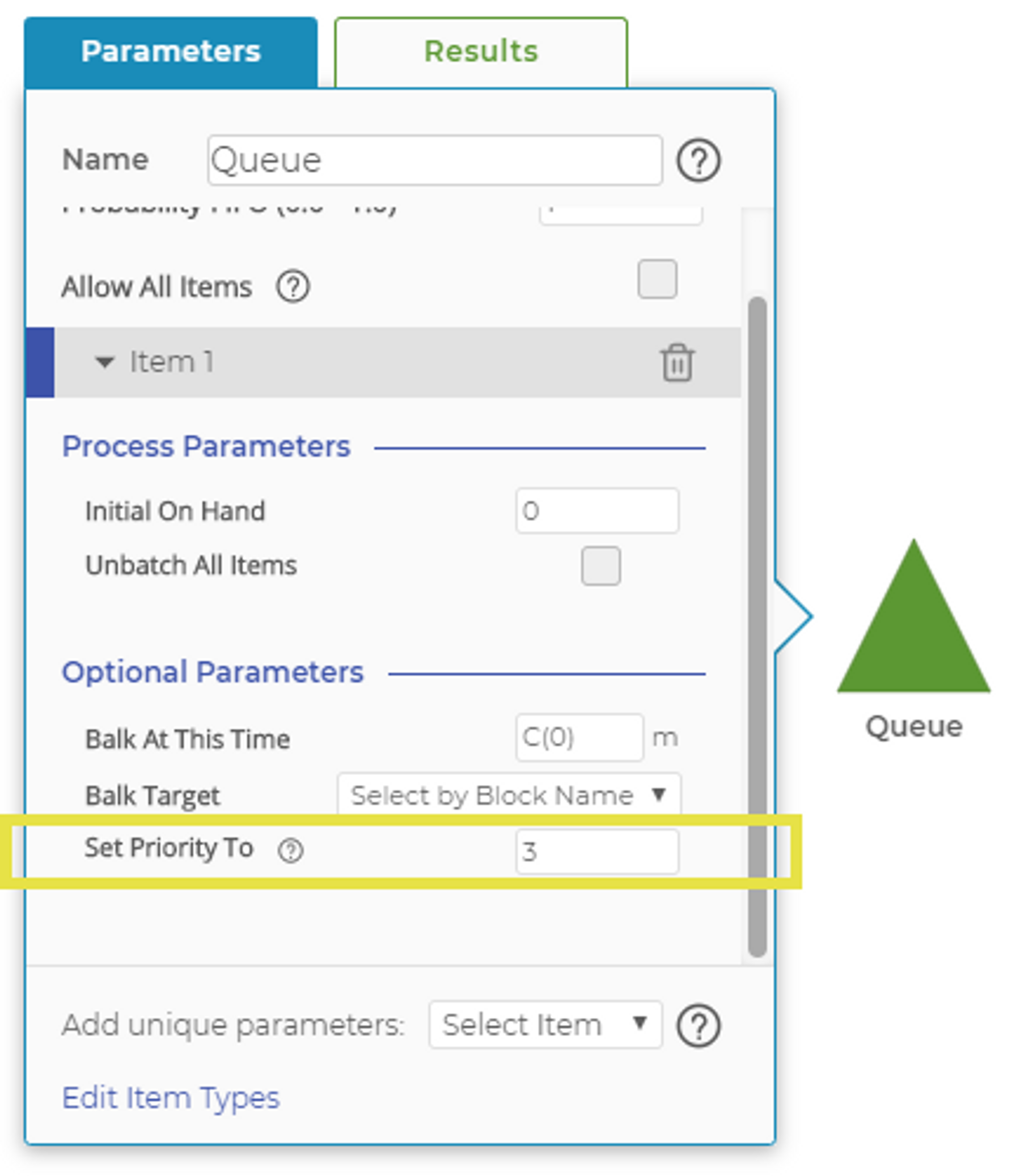
Changing the priority parameter in a particular item will update the priority for that particular item as it passes through the block.
Important Note: The order of priorities is smallest to largest, so priority 1 goes ahead of priority 5. Also note that after you’ve created a large, multi-item model, you may find you haven't left enough priority settings between your items. In these instances, just use decimal points (e.g., a 2.5 priority goes behind 2 and ahead of 3). We've enabled decimals here because sometimes we just don't spread out our priorities enough!
Was this helpful?