Hotel Check In with Delays
Hotel Check In, with Delays. This process shows a walk-in hotel check-in process where there is a possibility of a guest delay due to room readiness.
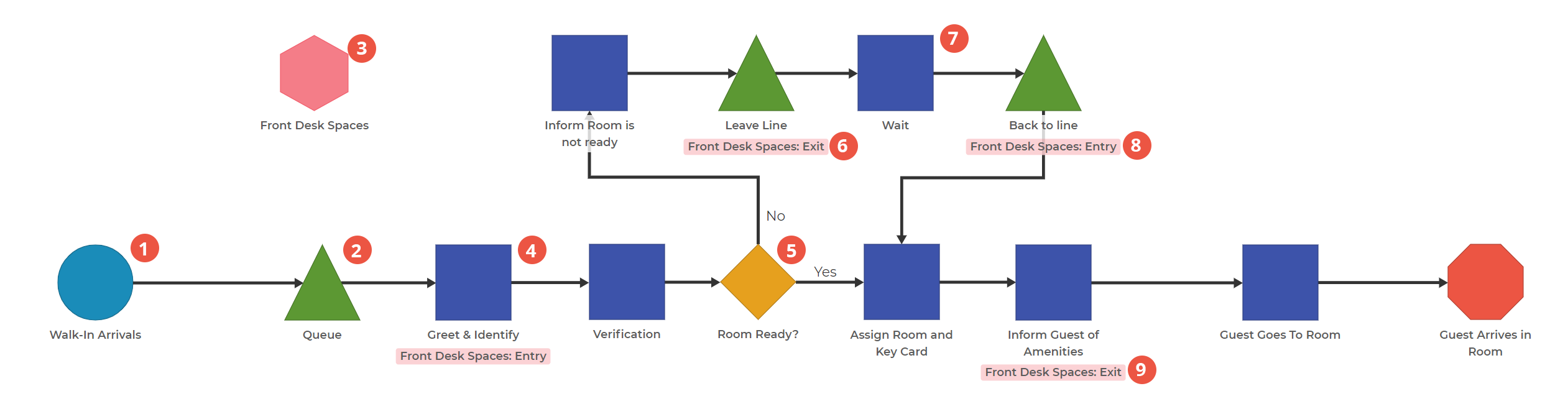
0. There is one item in this model: Hotel Guest
1. Set the time between arrivals. Guests arrive at the hotel according to a rate based on a distribution of "time between arrivals."
2. Guests wait in line. If the desk is helping someone, guests will wait in the Queue Block.
3. Set the number of Front Desk Spaces. This Core Process Pull block limits the number of guests who can be going through the front desk process at the same time.
4. Lay out the front desk activities with Activity Blocks. The blue squares represent activities with a certain amount of time.
5. Direct guests using a Decision Block. This Decision Block is based on Probability, where 10% of the time, a room is not ready.
6. Clear Front Desk area when a guest has to wait. Marking a Core Pull Exit here ensures that a guest isn’t “blocking” the front desk.
7. Model the wait time. The Wait Time might be a function of many factors, but it might make sense to model the average time in an Activity Block.
8. Ensure that returning guests are helped at the Front Desk. A Core Pull Entry here allows a guest to join the line when it’s time for them to return.
9. Set the final Core Pull Exit to complete the front desk process. Any guests who leaves this block will leave the front desk open for the next guest.
This model is a variation of last week’s model. This time, we added a “defect” into the process, as well as the way of dealing with that defect. By utilizing the Core Process Pull block, you can effectively manage the number of guests who are getting help at a given time.
Was this helpful?
