Document Revision
Document Revision Process: An office process where a document is created and then goes through a series of checks and approvals before sending it off or executing.
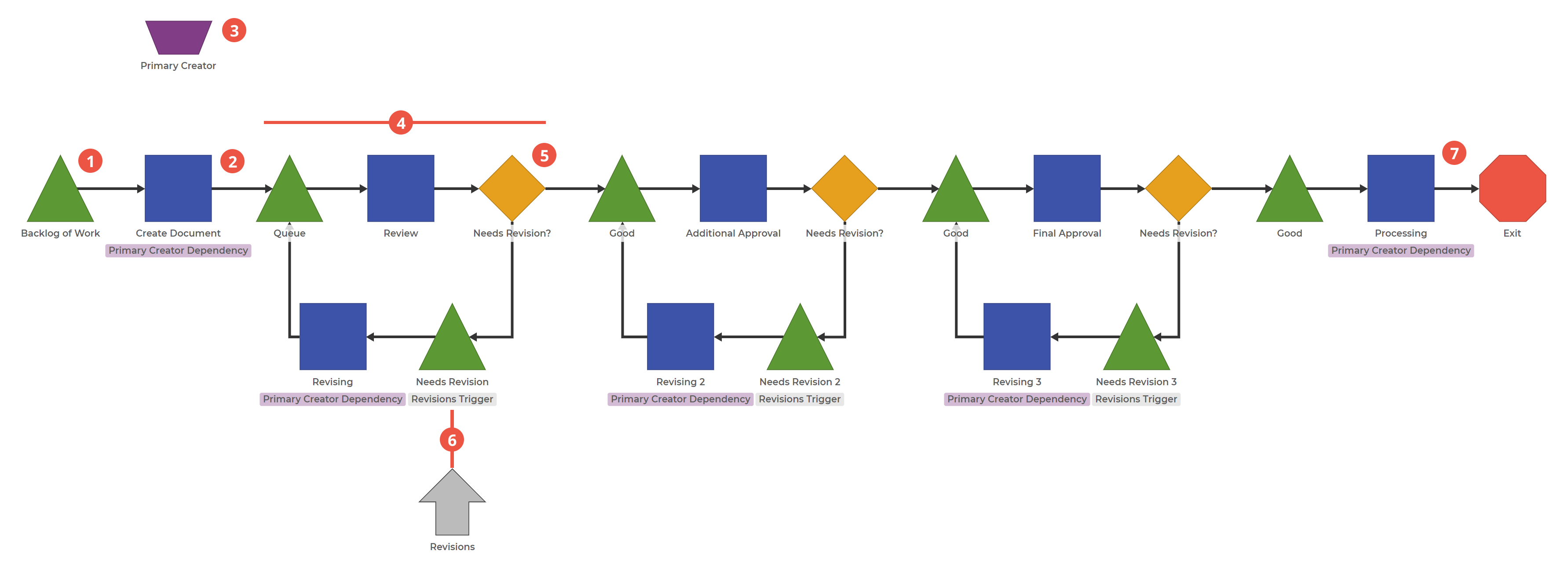
0. This process contains one item: Document
1. Start with a Set Amount of Work. In this process, we're assuming a specific batch of work is decided; there isn't regular ongoing demand. Perhaps at the start of the quarter, you plan your content, or at the start of a week, you set the tasks in front of you.
2. Model the Time for Initial Creation. This block represents the initial creation time of the Document - writing, filling out the form, etc.
3. Assign process steps to the Primary Creator. By creating this Resource Block, we can ensure that the same resource will be in charge of the initial creation of work, the revisions to the work afterward, and the final execution after going through all the approvals. It is important to note the priority of the tasks worked on; setting the LAST activity to the highest priority of 1 ensures that no work gets stuck right before completion.
4. The revision process is repeated three times. This section represents the Queue that holds the waiting work, the Review process, which may be done by someone internal to the team or someone external to the team, such as Communications or Legal, and the Decision block that determines whether the work needs Revision or can move on to the next part of the process.
5. Model the likelihood of revision. To ensure accuracy in your model, it's important to understand the rate at which a document is "circled back" around or moves on.
6. Count the number of times a document goes through a revision. This Accumulator Block adds a feature to each Document item that counts the number of times that particular Document goes through a revision. Notice the label is at the bottom of each Needs Revision block. Find this information in the Item Report available from the toolbar. You can then export for further processing.
7. The Primary Creator finishes the job. The final activity for the Primary Creator is Processing, which could be sending the final document in the mail, pushing publish, sending it to another department to complete, etc. This activity should be the highest priority in the Primary Creator Resource Block to ensure that no work gets stuck waiting.
A process like this can help highlight some wastes. Where can we reduce defects, over-processing, or waiting? How would the model change to reflect improvements in those areas? As you make those improvements, you can show before-and-after states to demonstrate to decision-makers how changes will affect the ultimate goals and outputs.
Was this helpful?
