Emergency Room
Emergency Room: Patients at different levels are treated in order of priority. The default priority of items is 5, with a priority (1) going to the front.
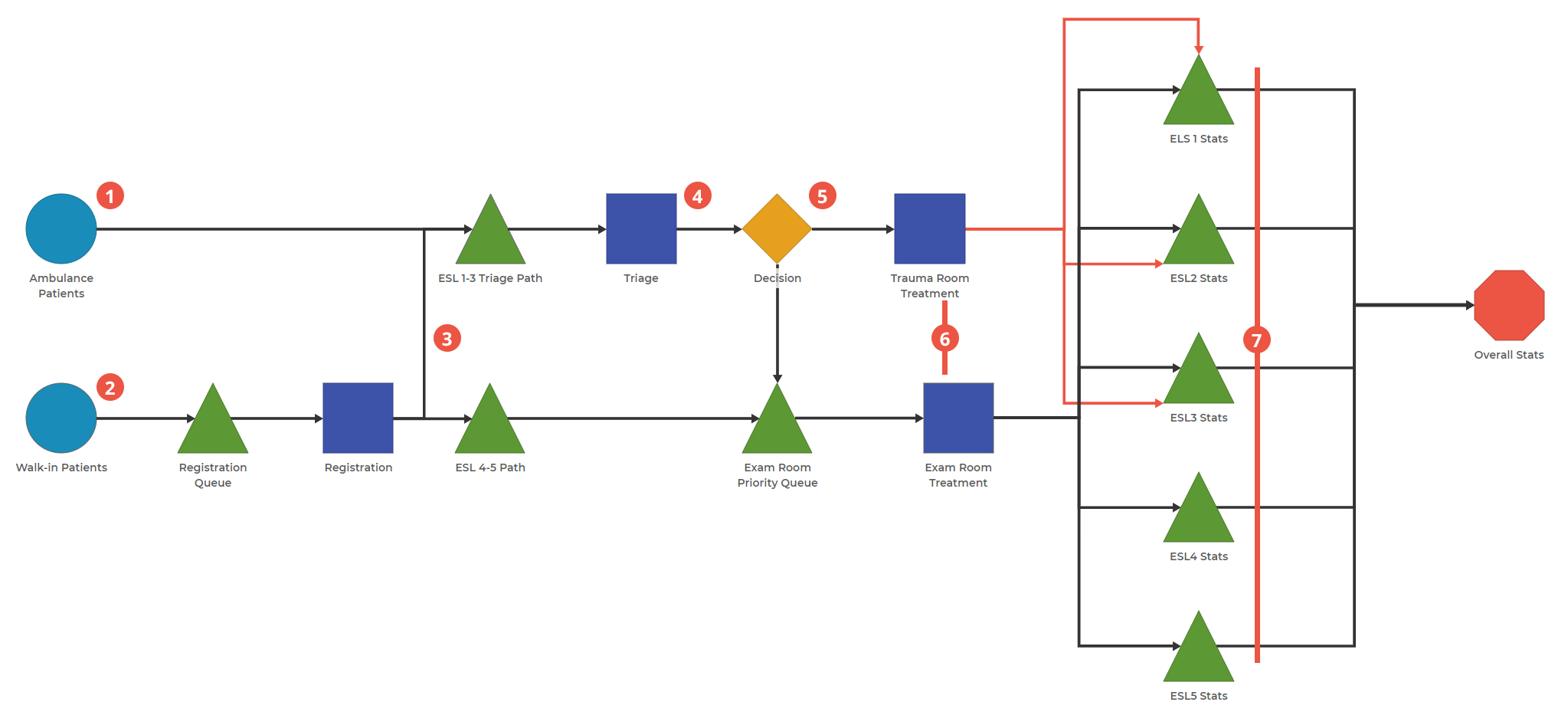
0. This model contains 5 items - ESL1 through ESL5. ESL1 refers to the worst cases at the hospital, while ESL5 are coughs and other ailments.
1. Model Arrivals via the Ambulance. ESL1 and ESL2 patients arrive infrequently but steadily. ESL1 patients have a Priority of 1, and ESL2 patients have a Priority of 2.
2. Model Arrivals via Walk-In. ESL3, ESL4, and ESL5 patients arrive by walking in. Some ESL2 patients also arrive by walking in. Each of these items has a priority set to their respective numbers.
3. Split the ESL2s and 3s from the ESL4s and 5s. After Registration, there are two Queue blocks attached. One only allows ESL1-3, and the other only allows ESL4 and 5.
4. Triage. This triage activity has 4 servers, which can act as four staff members triaging the patients.
5. Route Patients based on Exam Room Availability. This Decision Block is set to Priority mode. The patient will be directed to those rooms if a connected Trauma Room is available. If a Trauma Room is unavailable, the patient is directed to the Queue waiting for an Exam Room. Since those patients have a higher priority, they will go to the front of the line.
6. Model the number of rooms you have available. There are a limited number of Trauma Rooms and Exam Rooms. Use the Servers number in this case to model the number of available rooms.
7. Collect individual stats on each patient type. We can collect statistics on each patient type by splitting out the different item types.
Modeling can sometimes be just as much of an art as a science. Notice particularly in this model how the concept of a "Server" on an Activity Block can represent different things in real life.
In one case, the "Servers" represent the number of nurses doing triage; in the other case, it represents the number of rooms available for treatment.
Was this helpful?
