Firing Up the Grill
Firing Up the Grill. Flexibatch, Distractions, Balking, Oh My! We're putting together some key modeling concepts in one model for you to explore.
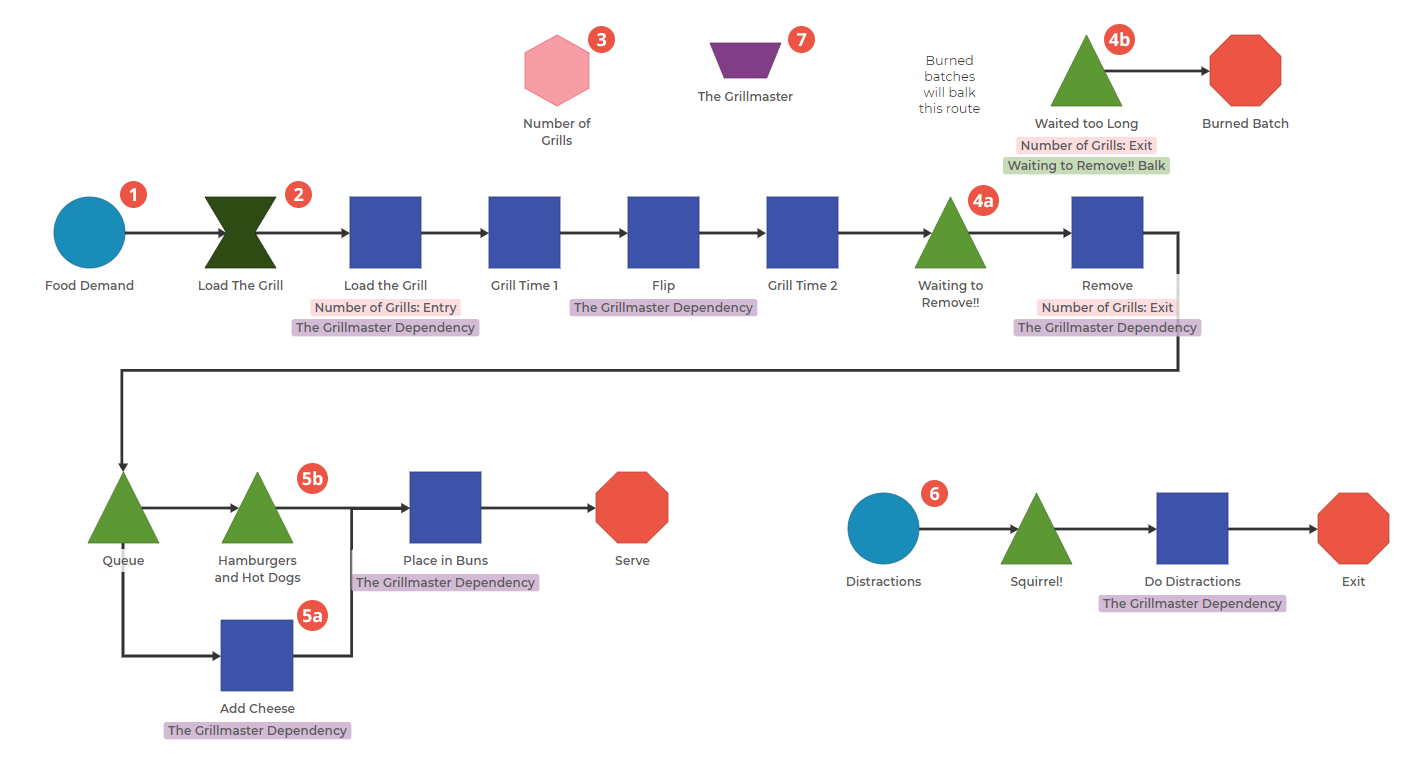
0. Create Items: This model contains 5 items: Hamburger, Cheeseburger, Hot Dog, Play Catch, and Get Drinks. Play Catch and Get Drinks are a kind of logical item -- while they aren't physically present, when they move through the model they consume time and resources to deal with them.
1. Set Demand for Food. This Demand Block sets the rate of demand for each of the food items.
2. Load the Grill. Think of this Flexibatch Block as the surface of the grill. There's a limited amount of space to put uncooked hot dogs and hamburgers before it fills up. This Flexibatch enables you to set the "size" of hot dogs and burgers (1 and 3 respectively) and the minimum and maximum capacity of the grill (15 and 30). You'll be able to put 30 "units" of food on the grill, like 10 burgers, 30 hot dogs, or anything in between.
3. Set the Number of Grills. Without this block, you could keep "loading" grills that you don't have. This Number of Grills block ensures that only one set of burgers and hot dogs are going through this cooking process at a time. This starts when the items are loaded and ends when the items are removed.
4. Simulate Food Getting Burned. Once the food has finished cooking, there is an amount of time when the Grillmaster (7) may be busy with a different activity. If the Grillmaster doesn't make it to the finished food in time, this Queue Block (4a) is set to "balk" the items to the "Waited too Long" Queue Block (4b), removing them from the process and throwing that food in the garbage.
5. Add a Step Just for Cheeseburgers. Separate out the Cheeseburgers by turning off "Allow All Items" in this Activity Block (5a). Ensure the Hamburgers and Hot Dogs make it through with a Queue Block (5b) that also has "Allow All Items" turned off.
6. Distractions! Our Grillmaster (7) can also Get Drinks and Play Catch. This mini-process creates demand for distractions, which pull the Grillmaster away from the main grilling task.
7. Enter the Grillmaster. We're simulating a grillmaster, who needs to take time to load the grill, flip the burgers and hot dogs, take everything off the grill, and assemble, all while having the possibility of distractions. By adding this Resource Block, and adding the various activities to its parameters, we are able to allocate the time of the Grillmaster. We can optimize the time the Grillmaster spends on the Grill versus dealing with distractions that might cause defects (burned food).
This model contains many different elements that you would want to understand on your modeling journey. These include:
0) Understanding both Physical and Logical Items
1) Creating Demand
2) Treating Different Items as a Single Unit
3) Limiting Items that flow through the Process, or setting a WIP Cap
4) Redirecting Items after a Certain Amount of Time Has Passed
5) Sending Different Item Types Down Unique Paths
6) Diverting Resources from Main Task
7) Modeling a Resource that is Needed in Multiple Activities
By understanding some of these elements, you can apply and modify them to suit your unique needs.
Was this helpful?
