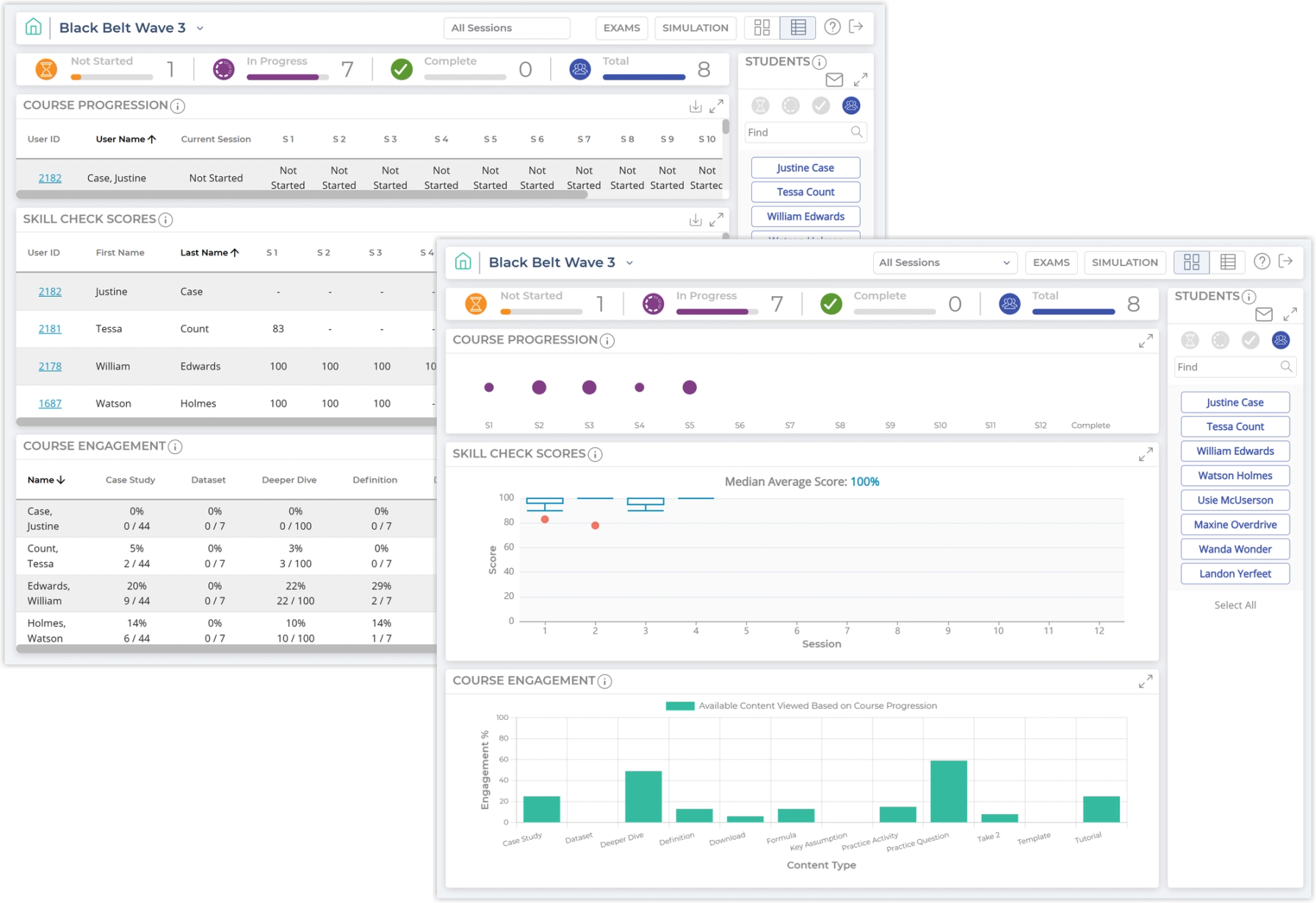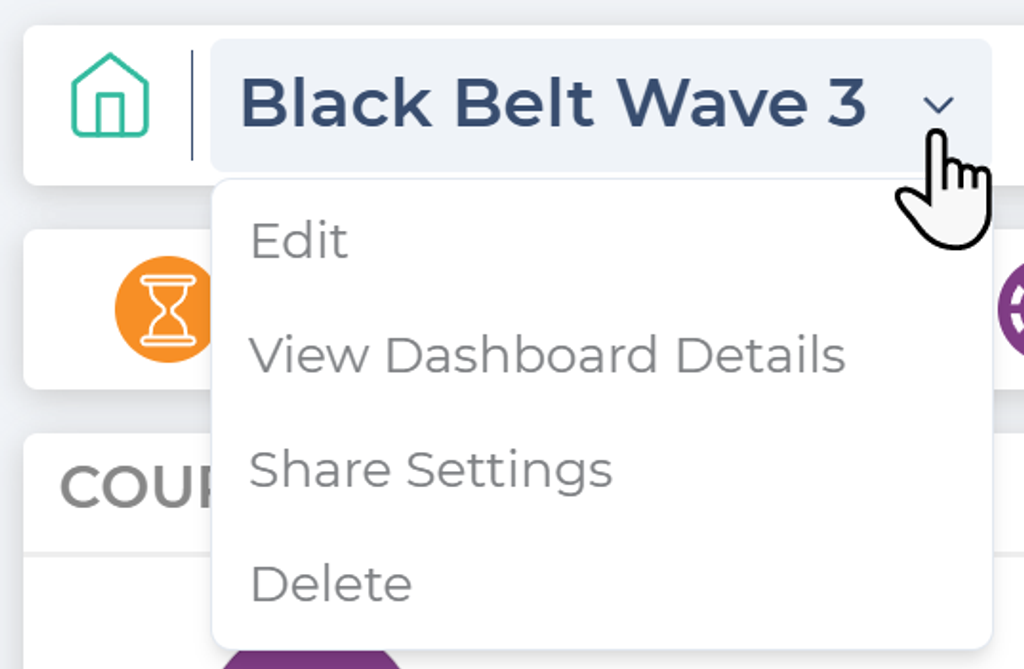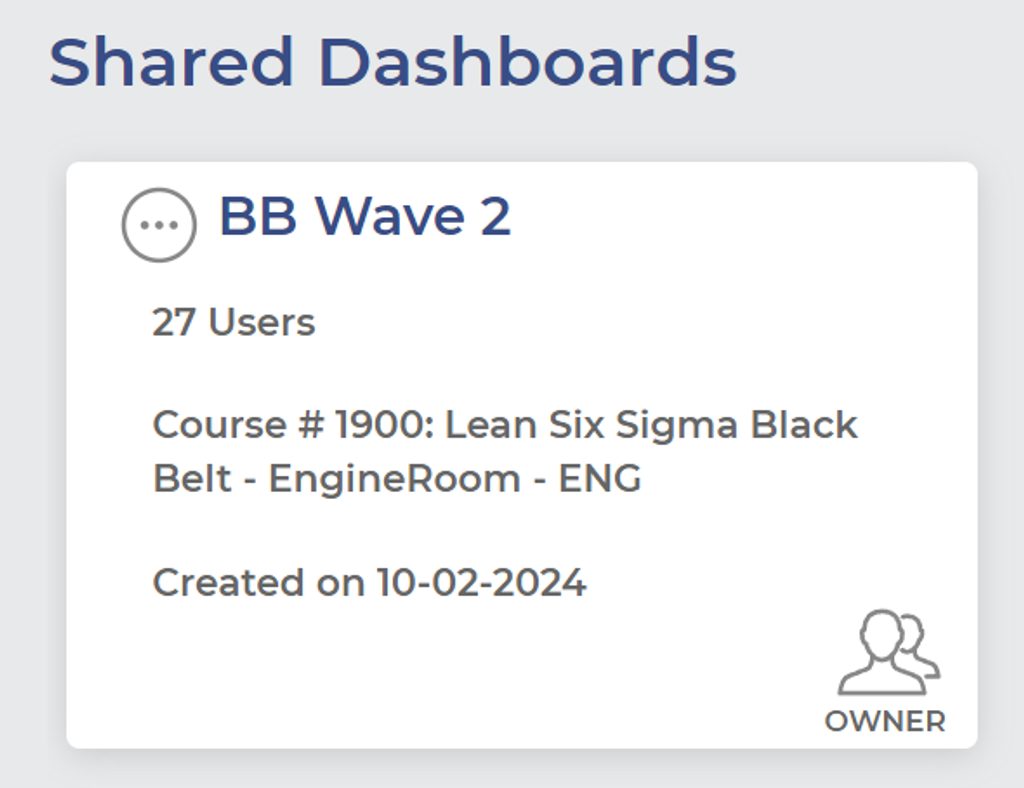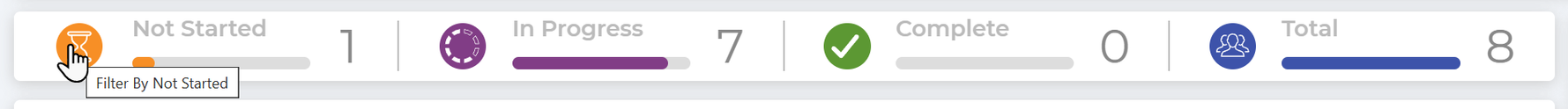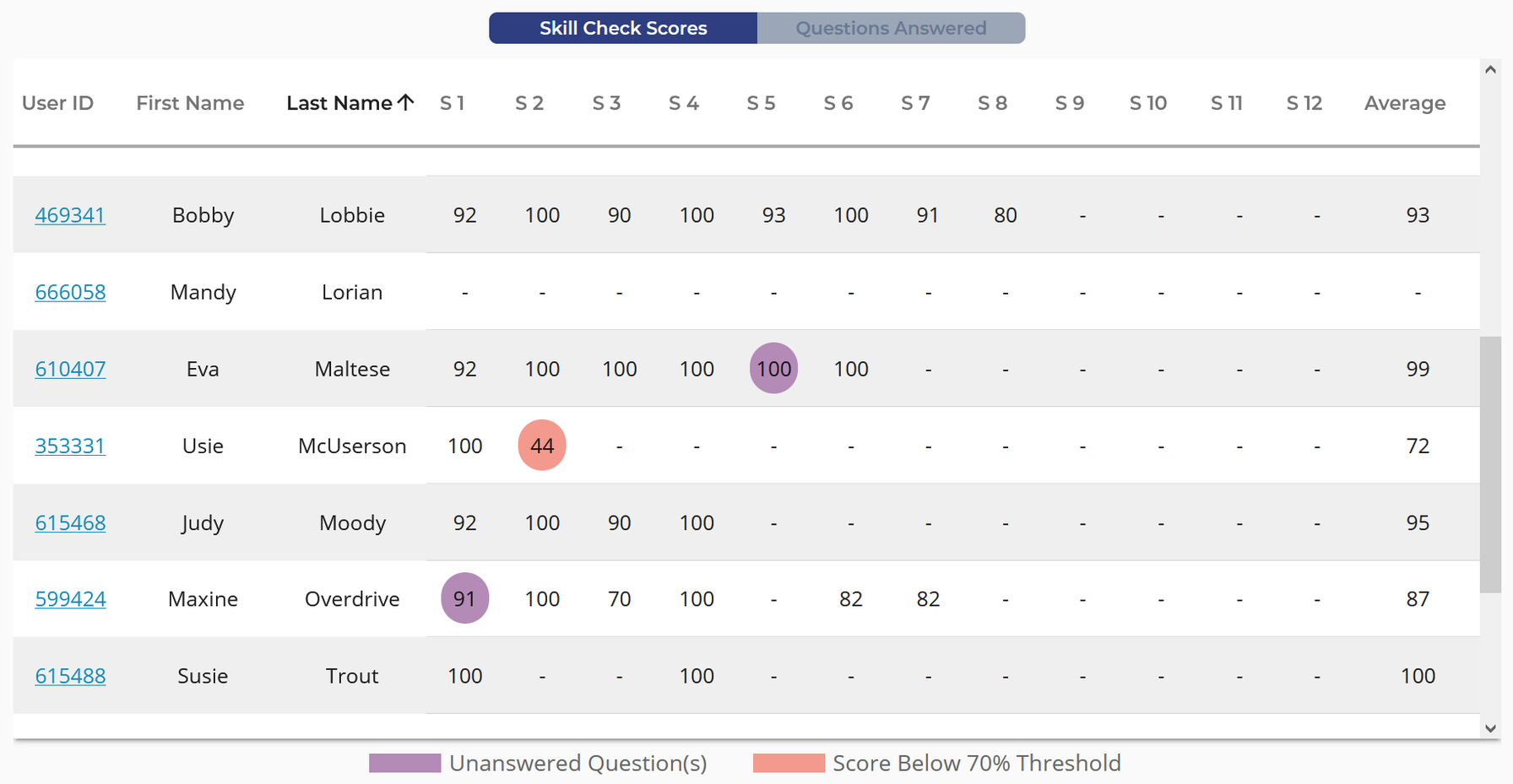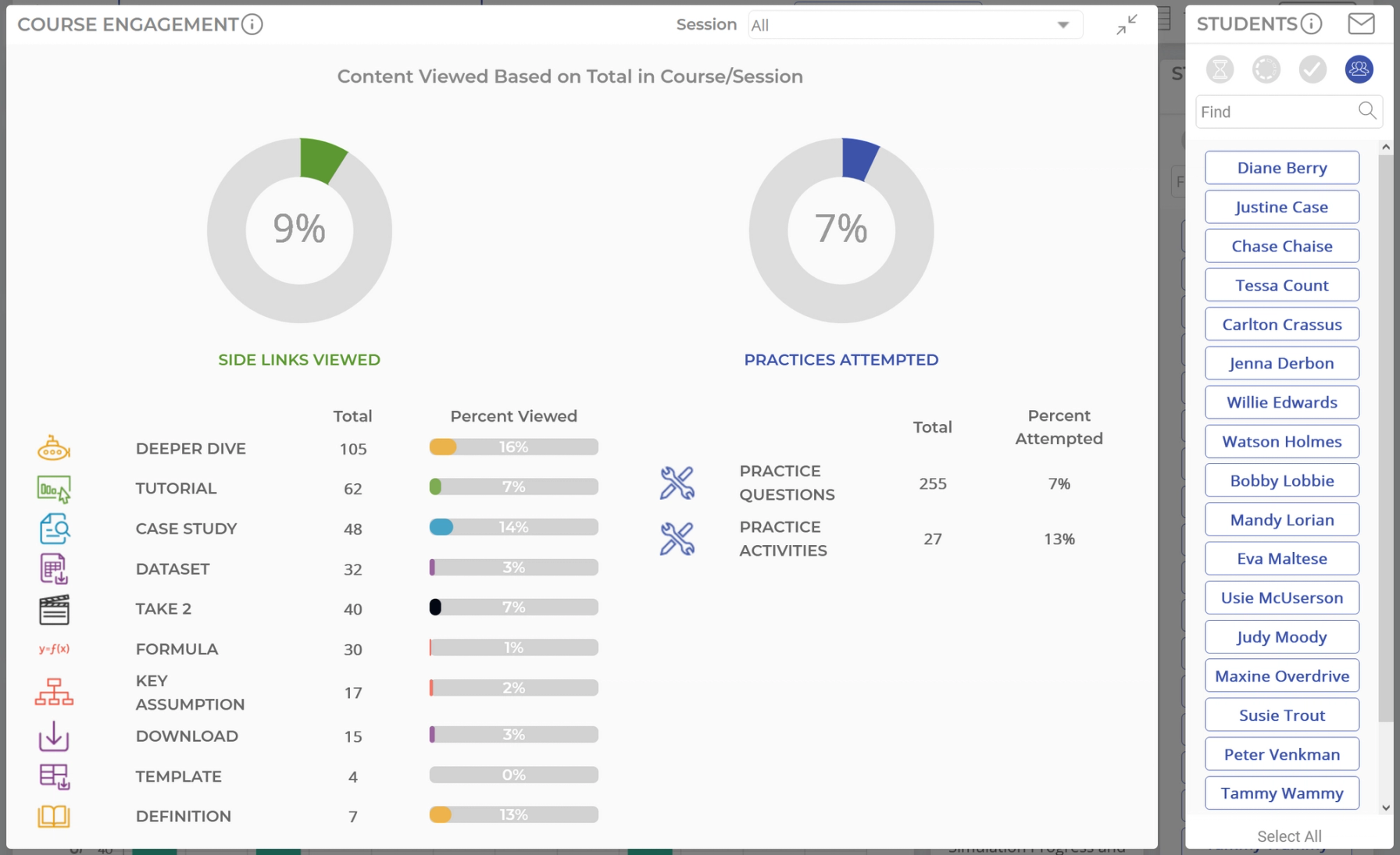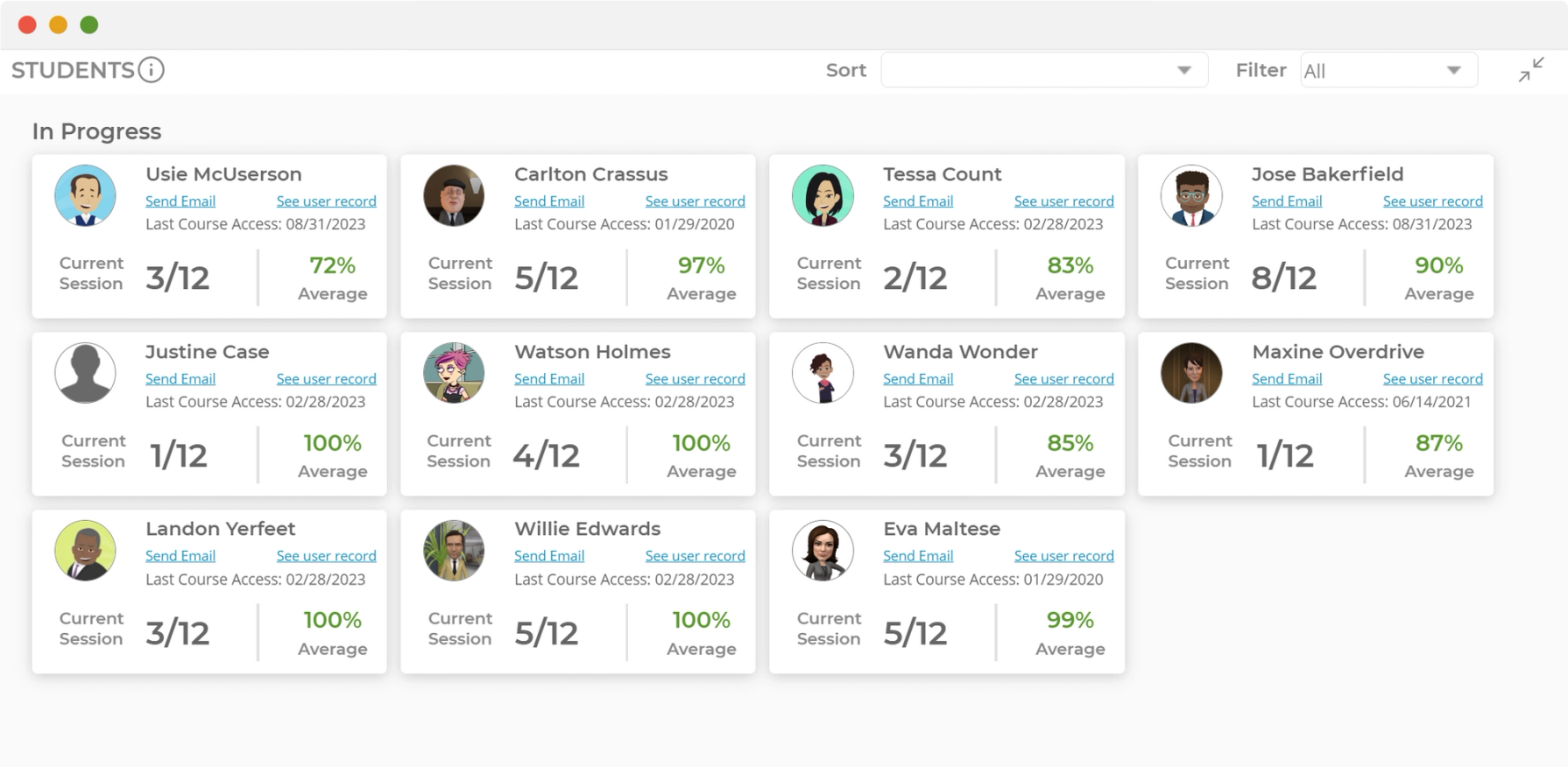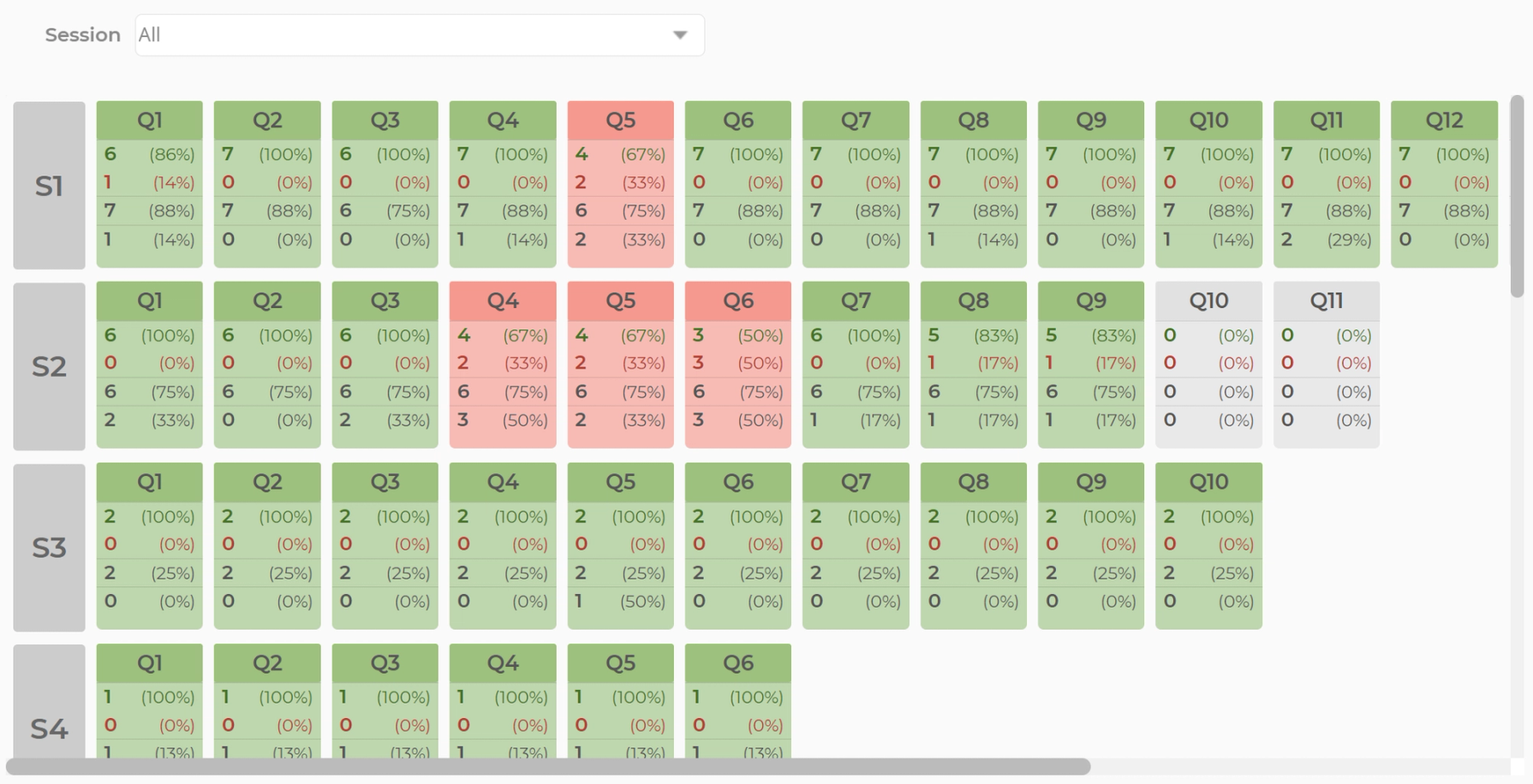6 Ways to Make Lean Six Sigma Coaching Easier & More Effective
May 20, 2025Coaching is one of the most important, and most overlooked, parts of Lean Six Sigma training. Whether you're helping learners through a Green Belt course or overseeing a full deployment, the success of any program often hinges on strong coaching.
But for many instructors, coaches, and deployment leaders, that coaching comes with some serious headaches.
Between tracking progress, identifying struggling learners, and juggling endless spreadsheets, it’s easy for even the most dedicated coaches to feel overwhelmed.
That’s where Coach View comes in. Built into MoreSteam’s admin dashboard, Coach View is designed to simplify and enhance every part of the coaching process, so you can spend less time digging for data and more time doing what matters most: coaching effectively.
Here are six ways Coach View makes Lean Six Sigma coaching easier and more effective:
1. Save Time by Getting a Clear Picture of Performance
Skill checks, simulations, and exams generate a wealth of training data, but that data often lives in silos, making it difficult to get a holistic view of how your learners are actually doing. Without an easy way to interpret performance trends, coaching becomes reactive instead of proactive.
Coach View changes that. It brings all your learners' data together and provides you with clear, visual insights. Instead of scrolling through rows of numbers, you’ll see meaningful patterns at a glance. You’ll quickly spot meaningful patterns, such as score distributions in box plots or course progression shown in bubble charts.
Need to dive deeper? Coach View lets you drill into individual questions, see session-by-session performance, and track how a learner is doing on specific simulations or quizzes. You can even export any view to CSV for further analysis or reporting.
This level of clarity not only helps you identify who needs support, it also helps you understand what kind of support they need and when to provide it. Instead of piecing together reports or making assumptions, you can act quickly and confidently, focusing your time and energy where it matters most.
2. Ditch the Spreadsheets and Simplify Tracking
Many Lean Six Sigma coaching efforts begin in a spreadsheet, and can sometimes spiral into confusion from there. Manually tracking learners across waves, business units, enrollment dates, and course timelines can become a logistical nightmare. One wrong filter or outdated version, and you’re suddenly coaching from inaccurate data.
Coach View eliminates the chaos by replacing static spreadsheets with dynamic, customizable dashboards. You can build a dashboard tailored to exactly the group you want to track — whether that’s a cohort of corporate learners, a specific department or region, or learners who enrolled after a certain kickoff date.
Need to collaborate? Coach View makes that easy, too. You can share dashboards with other coaches, assign visibility levels, or allow teammates to create editable copies for their own needs. Everyone works from the same live data — no more version mismatches or endless email threads asking, “Do you have the latest file?”
This centralized view saves time, improves accuracy, and gives your coaching team a shared foundation for smarter, faster decision-making. Most importantly, it frees up your most valuable resource, your time, so you can focus on coaching and not spreadsheet maintenance.
3. Know Exactly Who Needs Help
In self-paced learning environments, it’s easy for struggling students to slip through the cracks. Some fall behind quietly without asking for help, while others give the appearance of activity — logging in, clicking around — without making any meaningful progress. Without clear, up-to-date visibility, coaching becomes reactive. You’re left guessing who’s on track and who’s at risk.
Coach View solves this by giving you a real-time, at-a-glance snapshot of every learner’s course status: Not Started, In Progress, or Complete. But that’s just the beginning.
You can quickly drill into session-by-session completion, skill check results, quiz accuracy, and even last login activity, so you know exactly who’s falling behind and why. You’ll be able to spot patterns like stalled progress, skipped assessments, or low engagement long before the learner raises their hand.
Armed with this level of insight, you can intervene early, offer targeted support, and keep learners moving forward, instead of playing catch-up after deadlines have passed.
4. Track Real Engagement, Not Just Logins
A login doesn't tell the whole story. Just because a learner has signed in doesn’t mean they’re engaging with the material, or absorbing it in a meaningful way.
Coach View goes beyond surface-level metrics to give you a true picture of learner engagement. It tracks how often students interact with simulations, practice questions, case studies, and other interactive or supplemental content and not just whether they clicked “Next.”
This added layer of visibility helps you spot behavior patterns that basic completion data would miss. For example: A student may pass a quiz on the first try, but skip the related practice activities or simulation exercises. That might suggest the learner is rushing through, or struggling in silence. Coach View surfaces these kinds of red flags so you can step in with the right support at the right time.
When you're guiding learners through complex concepts or preparing them for certification, this kind of insight is critical. It allows you to coach proactively, reinforce learning where it matters, and ensure engagement isn’t just superficial, it’s productive.
5. Support the Group Without Losing Sight of the Individual
As a coach, you’re rarely working with just one learner. Most Lean Six Sigma programs involve entire cohorts, sometimes spanning multiple teams, departments, or waves — and managing that many learners at once can feel overwhelming.
Coach View makes coaching at scale not only possible, but practical.
You can filter learners by wave, sort by course status, or flag those who need intervention — all from one centralized dashboard. Want to send a targeted follow-up or support message? You can do it in just a few clicks, based on live data.
And even as you manage an entire group, you never lose the ability to zoom in on the individual. With a single click, you can view a student’s detailed profile — including session progress, quiz attempts, skipped activities, and engagement history. This allows you to deliver the right message to the right person, exactly when they need it.
In fact, research shows that coaching preferences can vary widely across learners. A recent study on Lean Six Sigma coaching attributes found that factors like feedback style and turnaround time can significantly impact engagement and satisfaction. Coach View’s detailed analytics make it easier to align your coaching approach with those preferences — helping each learner stay on track.
That flexibility to move seamlessly between the big picture and fine-grained insight is what makes Coach View so powerful. It enables you to deliver personalized, data-driven coaching at scale, even across large or complex deployments.
6. Tailor Study Halls to What Your Cohort Actually Needs
No two cohorts are the same. One group may struggle with a specific concept, while another breezes through it. One team may need examples tailored to HR or healthcare, while another is focused on manufacturing or IT. Your coaching, especially in study halls, should reflect those differences.
Coach View helps you lead more effective, targeted study halls by showing exactly where each group is struggling. You can spot patterns across a wave, identify commonly missed questions, and adjust your sessions in real time to reinforce the concepts that need extra attention.
Coach View gives you access to question-level performance data, so you can see exactly which concepts a learner is struggling with, even down to second-chance attempts. Visual indicators make it easy to interpret the data at a glance and tailor your coaching and study halls accordingly.
Instead of planning study halls based on assumptions, you're planning them based on data. That means fewer wasted sessions, better use of everyone's time, and stronger learning outcomes for your entire cohort.
Want to dig deeper into how to plan study halls? Check out our blog on virtual Six Sigma study halls.
Deliver Coaching That Drives Results
Your time as a coach is your most valuable resource and Coach View helps you make the most of it. With one intuitive dashboard, you can track progress, surface red flags, and deliver targeted support without spending hours combing through spreadsheets or disconnected reports.
Coach View is just one part of MoreSteam’s Enterprise Process Improvement System, designed to help organizations run more efficient, impactful Lean Six Sigma programs. From coaching dashboards to eLearning, simulations, data analysis, and project tracking, our tools are built to work together — so your entire deployment runs smoothly.
And if you're managing a full training rollout, MoreSteam’s Admin Platform gives you the control and flexibility to enroll learners, manage access, track engagement, and streamline program oversight.
Less overhead. More insight. And more time to do what actually matters: helping your learners succeed.
Want to see how Coach View can transform your coaching process? Contact us for a walkthrough.

Software Developer, CSSYB • MoreSteam
Jennifer joined MoreSteam in the fall of 2022 as a Software Developer. A certified Lean Six Sigma Yellow Belt, she brings a creative problem-solving mindset to everything she builds. Jennifer partners with the marketing team to design and develop new web pages, interactive tools, and digital experiences that help tell MoreSteam’s story in fresh and engaging ways.
Before joining MoreSteam, Jennifer spent more than a decade in photography and visual storytelling before discovering a new creative outlet in code. She completed the We Can Code IT bootcamp to earn her software development certificate and now blends her artistic eye with a knack for structured problem-solving. Jennifer graduated from the Columbus College of Art and Design with a B.F.A. in Still-Based Media Studies.