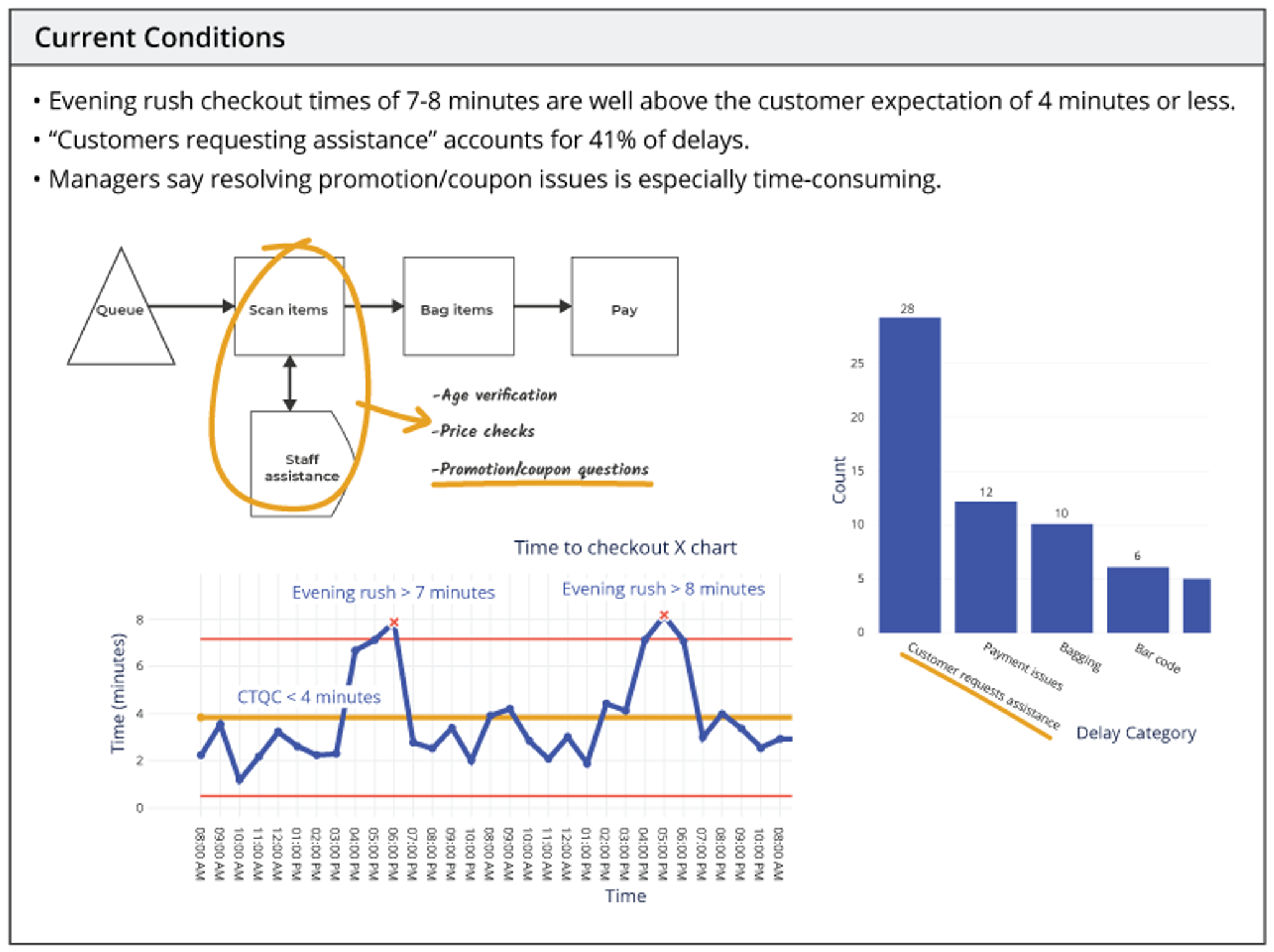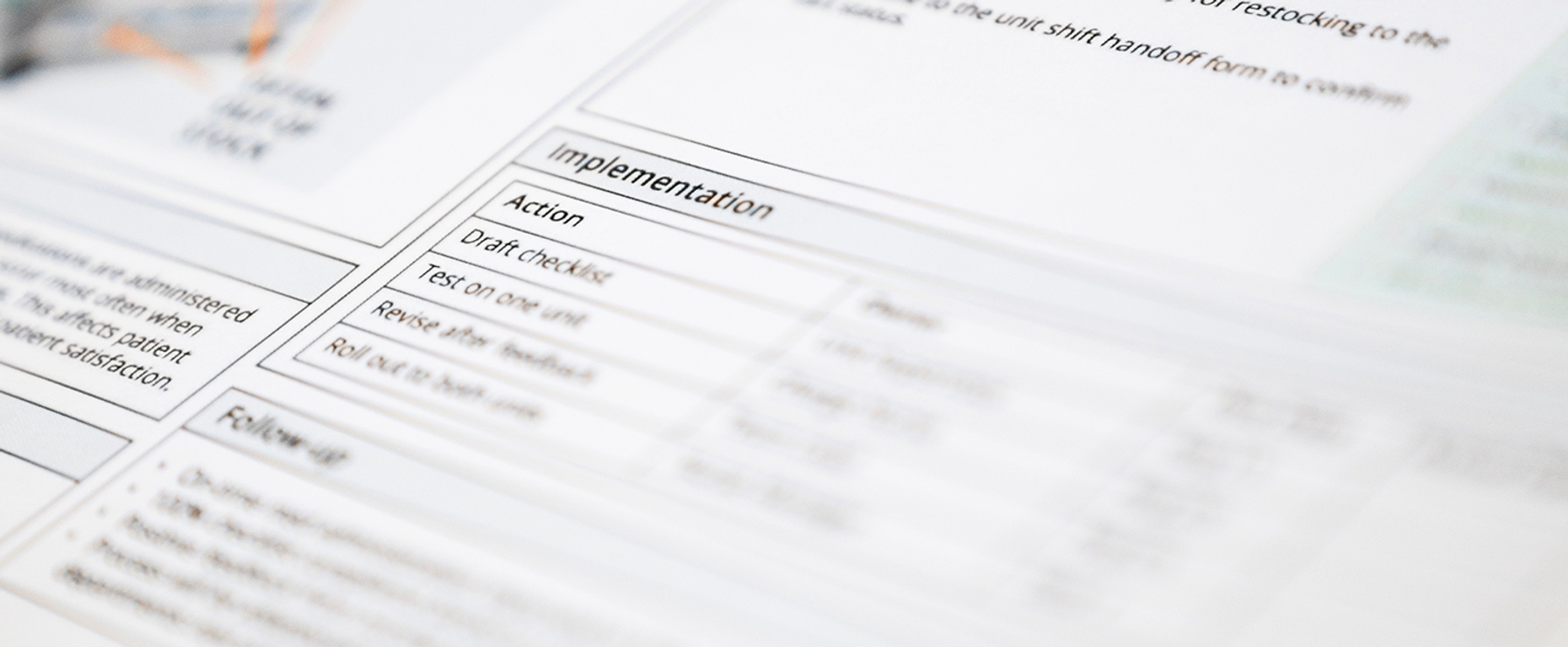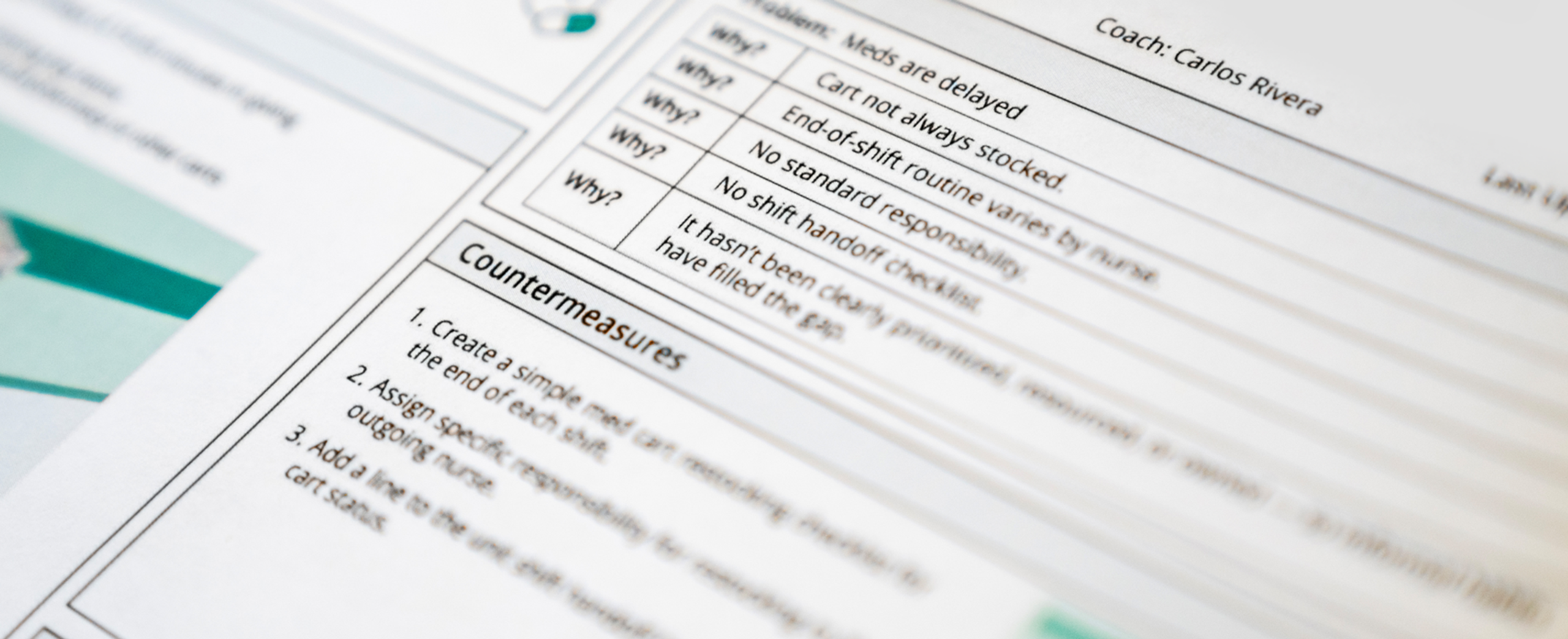
What Is A3 Problem Solving? A Step-by-Step Guide
October 10, 2025When a problem arises at work, how does your team respond? For many organizations, the answer involves a flurry of emails, a hastily assembled slide deck, and a meeting where everyone talks past each other. Weeks later, the issue may be “fixed,” but no one can clearly explain what was solved, why it happened, or how to prevent it from coming back.
A3 Problem Solving offers a better way. Originally developed by Toyota, A3 is a simple but powerful framework that helps teams break down complex issues, get aligned, and tell a clear story of the problem and its resolution, all on a single page.
In this guide, we’ll walk through what A3 problem solving is, why it works, and how you can use it step by step to drive meaningful improvement in your organization.
What Is A3 Problem Solving?
A3 problem solving is a structured, one-page method for addressing problems, communicating solutions, and facilitating decision-making. It’s named after the international paper size 'A3' (11 x 17 inches), which Toyota engineers used to document an entire problem-solving story on a single sheet.
But A3 is more than a reporting template, it’s a thinking process. The act of creating an A3 forces teams to clarify the problem, analyze its causes, define goals, and align on countermeasures. The completed report serves as both a communication tool and a concise historical record of the improvement journey.
You may hear A3s referred to as “one-pagers,” because they pull together information that might otherwise be scattered across multiple reports, slide decks, or spreadsheets. By condensing the essentials and emphasizing visuals and clear logic, A3 reports make complex issues easier to understand and easier to act on.
Why Use A3 Problem Solving?
A3 thinking provides structure without complexity. Whether you’re tackling a recurring operational issue, running a Kaizen event, or supporting a Lean transformation, A3 problem solving helps your team:
- Clarify and align on the real problem before jumping to solutions.
- Tell a clear, visual story that’s easy for stakeholders to follow.
- Build shared understanding across functions and roles.
- Support faster, better decisions by focusing on facts and logic rather than opinions.
- Document learning so future teams don’t have to reinvent the wheel.
Because it’s concise, visual, and team-oriented, A3 problem solving is especially well-suited for shorter-duration improvement efforts, the kind often tackled in Kaizen activities. For more complex, data-heavy projects, methodologies like DMAIC may be a better fit. But for everyday problems, A3 offers a disciplined, accessible way to drive change.
A3 Problem Solving: Step by Step
The heart of A3 problem solving is its structured flow. Each section builds logically on the one before it, guiding you from problem definition to sustainable solution. A well-crafted A3 tells a clear story: Here’s the problem → Here’s what’s happening → Here’s why → Here’s where we want to go → Here’s what we’ll do → Here’s how we’ll know it worked.
Here’s a closer look at the classic A3 structure:
1. Background
Set the stage by briefly explaining why this problem matters. What’s the organizational context? What’s at stake? A few concise sentences (or bullets) are enough to establish importance and align the team on why they should care.
- Example: “Patient wait times in the clinic have increased by 40% over the past six months, creating bottlenecks that impact care quality and staff workload.”
2. Current Situation
Describe what’s happening right now. Use data, charts, process maps, and visuals to paint a clear, shared picture of the current state. This section should answer: What exactly is the problem? How big is it? Where and when does it occur?
3. Analysis
Identify why the problem is happening. This is where tools like the 5 Whys, Fishbone diagrams, or process analysis come in. The key is to move beyond symptoms and get to the underlying causes, ideally supported by data or evidence.
4. Goal
Define what “good” looks like. What measurable outcomes do you want to achieve, and by when? This section turns vague aspirations into a specific target that guides the team.
- Example: “Reduce average patient wait time from 45 minutes to 20 minutes by the end of Q2, without adding staff.”
5. Recommendations
Outline the proposed solutions that address the root causes. These should be logically connected to your analysis — each countermeasure should clearly target a specific cause identified earlier. This is where the structured thinking of A3 really shines: the story flows naturally from cause to solution.
6. Implementation Plan
Lay out how you’ll put the countermeasures in place. This can be a simple table with tasks, owners, timelines, and status. The plan doesn’t need to be complicated, the goal is to make it easy to follow through.
7. Follow-Up and Results
Show how you’ll measure and sustain improvements. How will you track results against the target? How will you ensure the changes stick over time? A3 thinking doesn’t end with implementation, it includes reflection and learning, too.
- Example: Post-implementation run charts, follow-up meetings, or process audits to verify that the new state is stable.
This classic structure is what makes A3 so powerful: it forces disciplined thinking and clear communication, all in one concise package. If you’d like to practice creating your own A3 with guided support, check out our A3 Problem Solving Course. You’ll build an A3 from start to finish on a real problem scenario.
A3 vs. DMAIC: Choosing the Right Approach
If you’re familiar with Lean Six Sigma, you might be wondering how A3 problem solving compares to DMAIC (Define, Measure, Analyze, Improve, Control). Both are structured problem-solving methods, but they serve slightly different purposes. Knowing when to use which can save your team time and effort.
- A3 works best for shorter-duration improvements, the kind often tackled in Kaizen events or departmental problem solving. It’s ideal when the problem is well understood, the data is relatively straightforward, and the team can move quickly from understanding to action.
- DMAIC, on the other hand, is better suited to complex, data-heavy problems where root causes aren’t obvious, solutions require deeper statistical analysis, or the project spans multiple functions and months.
They’re not mutually exclusive. In fact, many organizations use A3s to frame and communicate the story of a DMAIC project. The A3 serves as a high-level narrative, the “one-pager” that leadership can quickly grasp, while DMAIC drives the detailed work behind the scenes.
Common A3 Pitfalls and How to Avoid Them
Like any tool, A3 problem solving is only as good as how it’s used. Here are a few common missteps teams make, and some tips for steering clear of them:
Filling out boxes mechanically
- A3s are thinking tools, not forms to be checked off. The power comes from the discussions and insights generated along the way.
Jumping to solutions too early
- Skipping a thorough root cause analysis leads to countermeasures that don’t stick. Slow down in the analysis phase, it’s where the real problem solving happens.
Overloading the page with text
- Remember: it’s a one-pager. Use visuals, charts, and concise bullets to tell the story clearly. A wall of text is a sign that the thinking might not be crisp yet.
Treating the A3 as an individual exercise
- The best A3s are built collaboratively. Involve your team early and often, rather than presenting a “finished” A3 at the end.
If you’d like to see more on this topic, check out our blog, A3 Thinking and Non-Thinking, it’s a great reminder of how easy it is to lose the spirit of A3 when you focus only on the structure.
How to Get Started with A3 Problem Solving
The beauty of A3 problem solving is that you don’t need expensive software or a massive project charter to get started. A little structure and a blank page are often enough.
Here are a few quick tips to kick things off:
- Pick a real problem, not a hypothetical one. Start with an issue that matters to your team but isn’t so complex that it requires months of analysis.
- Involve the right people early. A3s work best when they’re co-created, not presented after the fact.
- Focus on clarity, not perfection. Your first A3 doesn’t need to be beautiful, it just needs to tell a clear, logical story.
- Keep it visual and concise. Use graphs, charts, and bullets to communicate key points efficiently.
- Treat it as a living document. As you learn more about the problem, update your A3. It’s a thinking tool, not a static report.
Starting small and practicing often will help your team build strong A3 habits. Over time, you’ll find that this structured approach naturally sharpens your problem-solving skills and improves how your organization communicates about improvement.
Conclusion
A3 problem solving is simple, but it’s far from simplistic. By guiding teams through a clear, logical flow, A3 thinking brings discipline to everyday problem solving, strengthens alignment, and helps improvements stick.
Whether you’re tackling small operational hiccups or strategic improvement efforts, A3 provides a framework that’s accessible, visual, and collaborative. It turns scattered conversations into structured action.
If you’re ready to move from theory to practice, our A3 Problem Solving Course gives you hands-on experience building an A3 from start to finish. Learn step by step, apply it to real problems, and give your team a shared language for continuous improvement.

Software Developer, CSSYB • MoreSteam
Jennifer joined MoreSteam in the fall of 2022 as a Software Developer. A certified Lean Six Sigma Yellow Belt, she brings a creative problem-solving mindset to everything she builds. Jennifer partners with the marketing team to design and develop new web pages, interactive tools, and digital experiences that help tell MoreSteam’s story in fresh and engaging ways.
Before joining MoreSteam, Jennifer spent more than a decade in photography and visual storytelling before discovering a new creative outlet in code. She completed the We Can Code IT bootcamp to earn her software development certificate and now blends her artistic eye with a knack for structured problem-solving. Jennifer graduated from the Columbus College of Art and Design with a B.F.A. in Still-Based Media Studies.