
Get More Done Together.


Powerful Project Management Software
Designed to optimize processes, enhance collaboration and drive continuous improvement, organizations industry wide rely on TRACtion for operational excellence.
- Allows teams to organize, produce, and share project activities and key information.
- Automated workflow rules to keep projects on track and moving in the right direction.
- Supports visibility to on-demand deployment metrics using dashboards and our powerful reporting engine.
NEW FEATURE - AI Assist
Harness the power of AI to refine project charters and problem statements
Solve the right problems by clarifying the task at hand with suggestions from our new AI assistant. A well written problem statement sets the course for the rest of a project. Help users to clearly define scope, boundaries, and key metrics with live AI feedback so you can set projects up for success.
Project Management Built for Process Improvement
Manage your Process Improvement Projects all in one place, with features to get work done on time and on budget.
DASHBOARDS
Key performance indicators, metrics, and project data at your fingertips, neatly organized and presented
With customizable dashboards tailored to your specific needs, you can monitor progress, track trends, and identify areas for improvement at a glance.
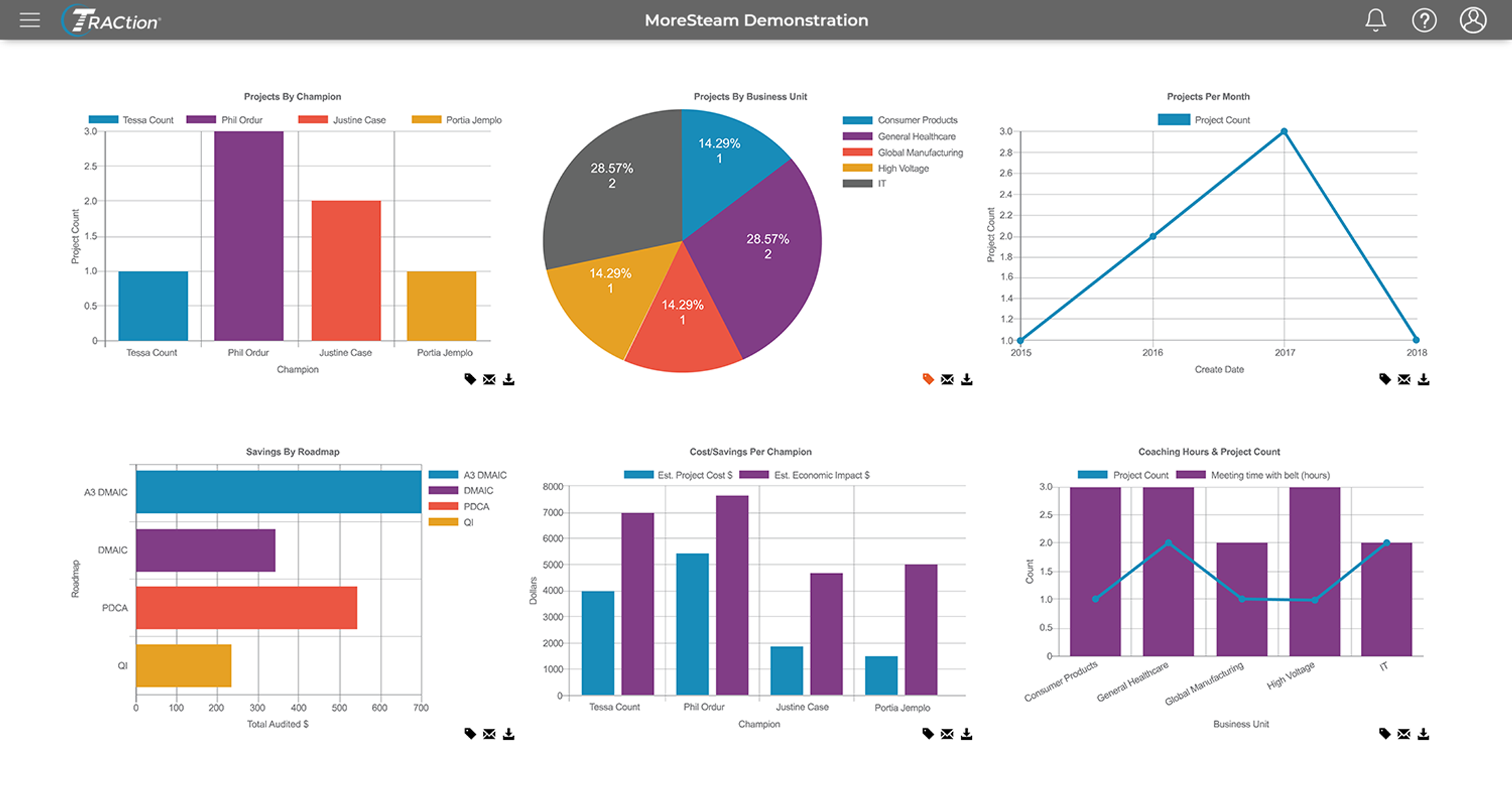
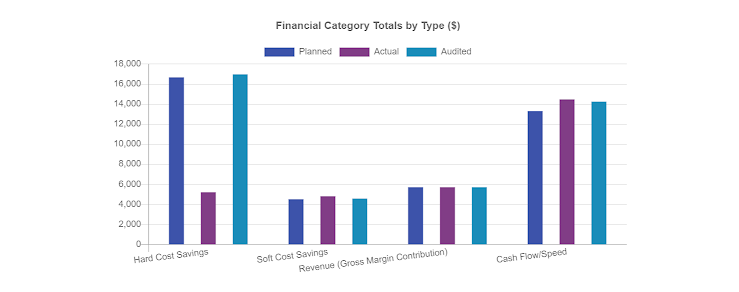
FINANCIALS
Capture the impact of your organization's project work and easily visualize the bottom-line benefit with TRACtion's configurable financials. Quick visuals for stakeholders and detailed data for financial auditors on both hard cost and soft cost savings related to improvements.
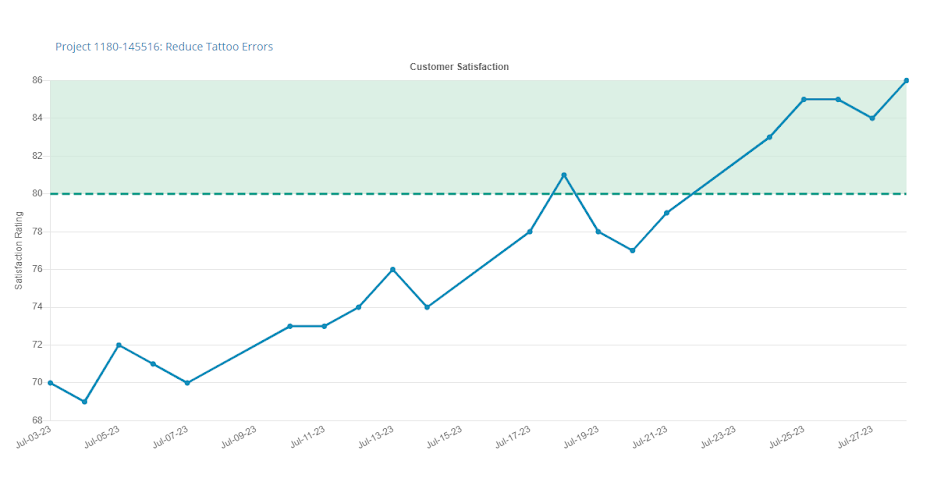
PROJECT KPIs
Project KPI (Key Performance Indicators) allow you to set specific and measurable metrics to assess the performance and success of a particular project. Team members can use this to report on the project's position to achieve its desired outcomes.
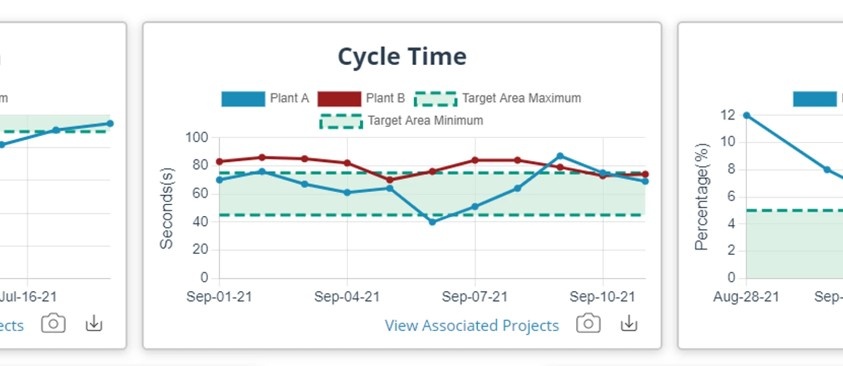
GLOBAL KPIs
Global KPIs (Key Performance Indicators) allow for easy evaluation of the overall performance and progress of improvement work in the organization. Provide stakeholders with a concise and comprehensive view of the organization's success using global target visuals.
WORKFLOWS
Adaptability to tailor the problem-solving approach according to the project's specific needs
With step-by-step critical questions, milestones, and checkpoints, you can ensure your team stays on track and aligned towards their goals using the problem-solving roadmap of your choice. TRACtion includes built-in support for: A3, PDCA, QI, DMAIC, DCDOV, DMADV, DMEDI, and more. Or, customize a roadmap to fit your project needs.
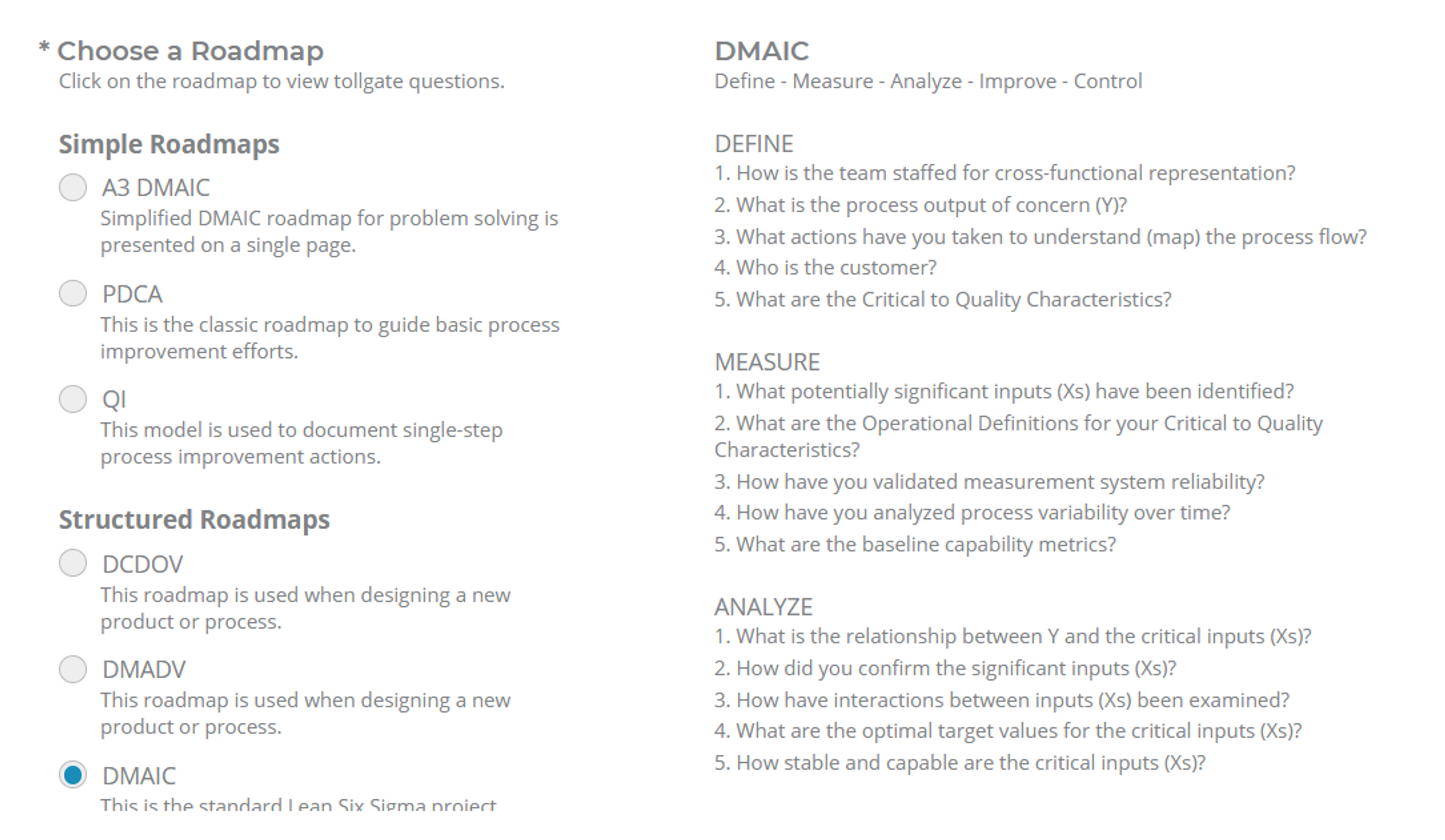
TOOLS
Maximize efficiency, streamline workflows and enhance collaboration with TRACtion tools
TRACtion provides a comprehensive suite of tools to drive continuous improvement. Users can leverage these tools to effectively manage tasks, track progress, and make data-driven decisions.
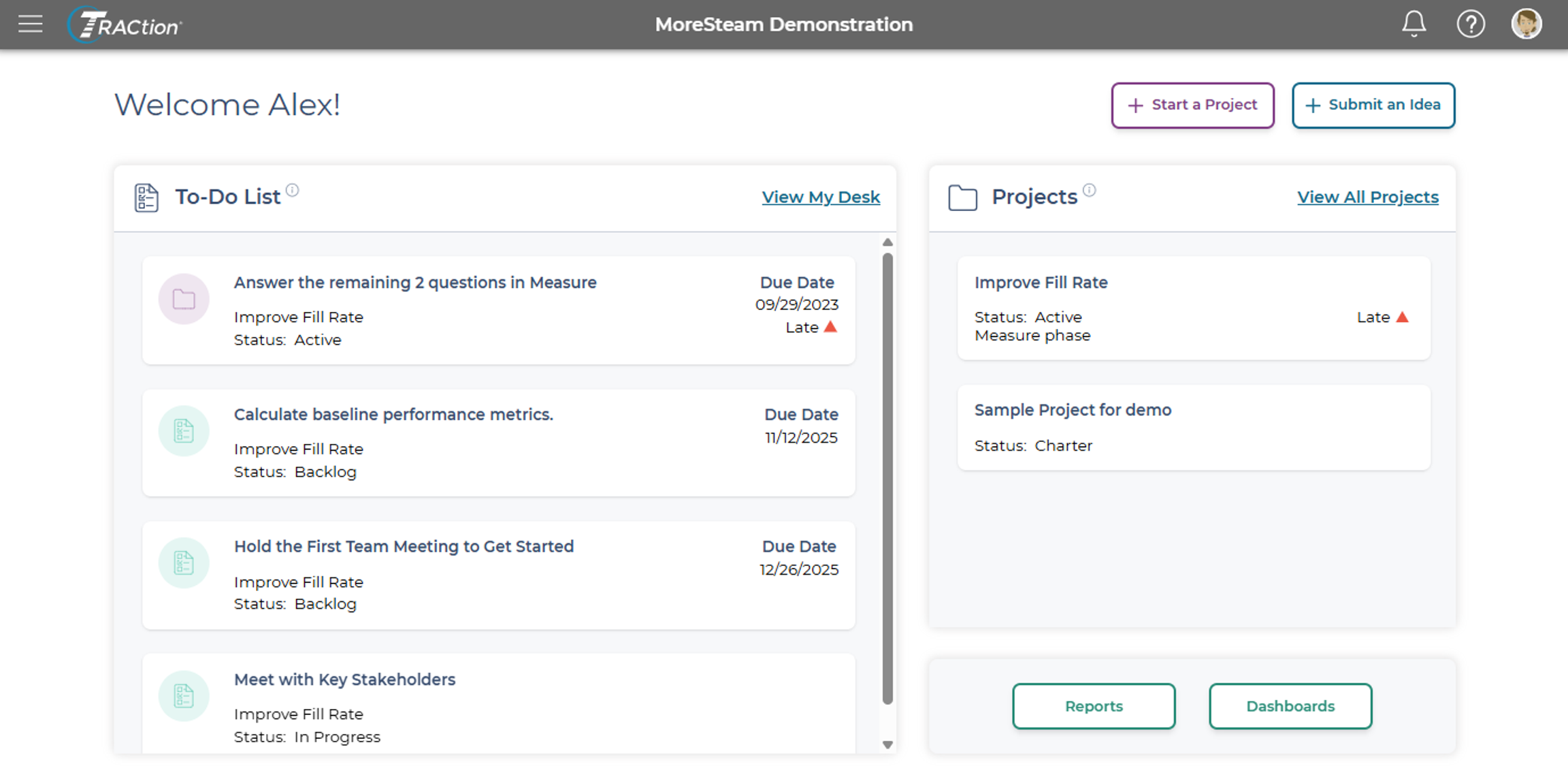
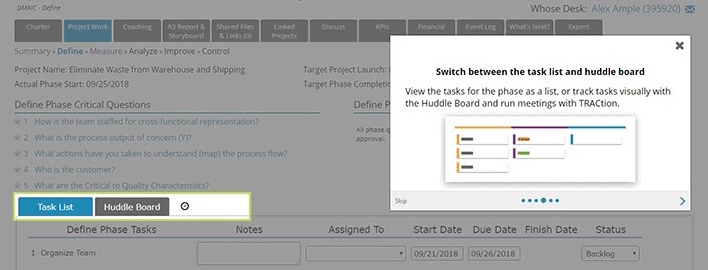
THE CONCIERGE
The Concierge feature explains the functions available within your role and then guides you through a tour from project setup to approval. It provides helpful tips and highlights to help you work efficiently and effectively.
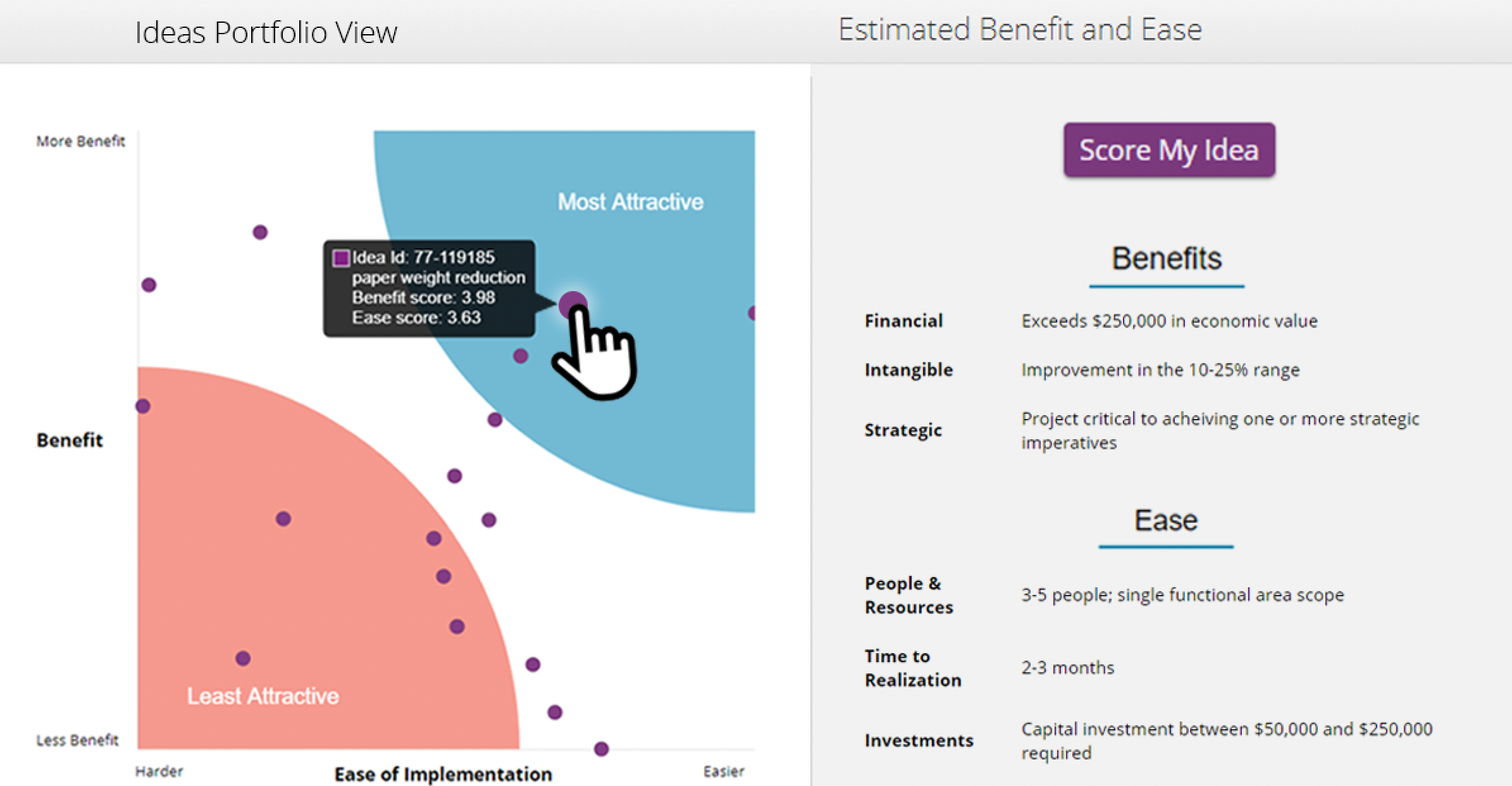
IDEA SCORING
Identify the "best" projects with Idea Scoring. After scoring each project idea on factors related to Benefits and Ease of Implementation, display the portfolio-view summary where the most important work can be pinpointed.
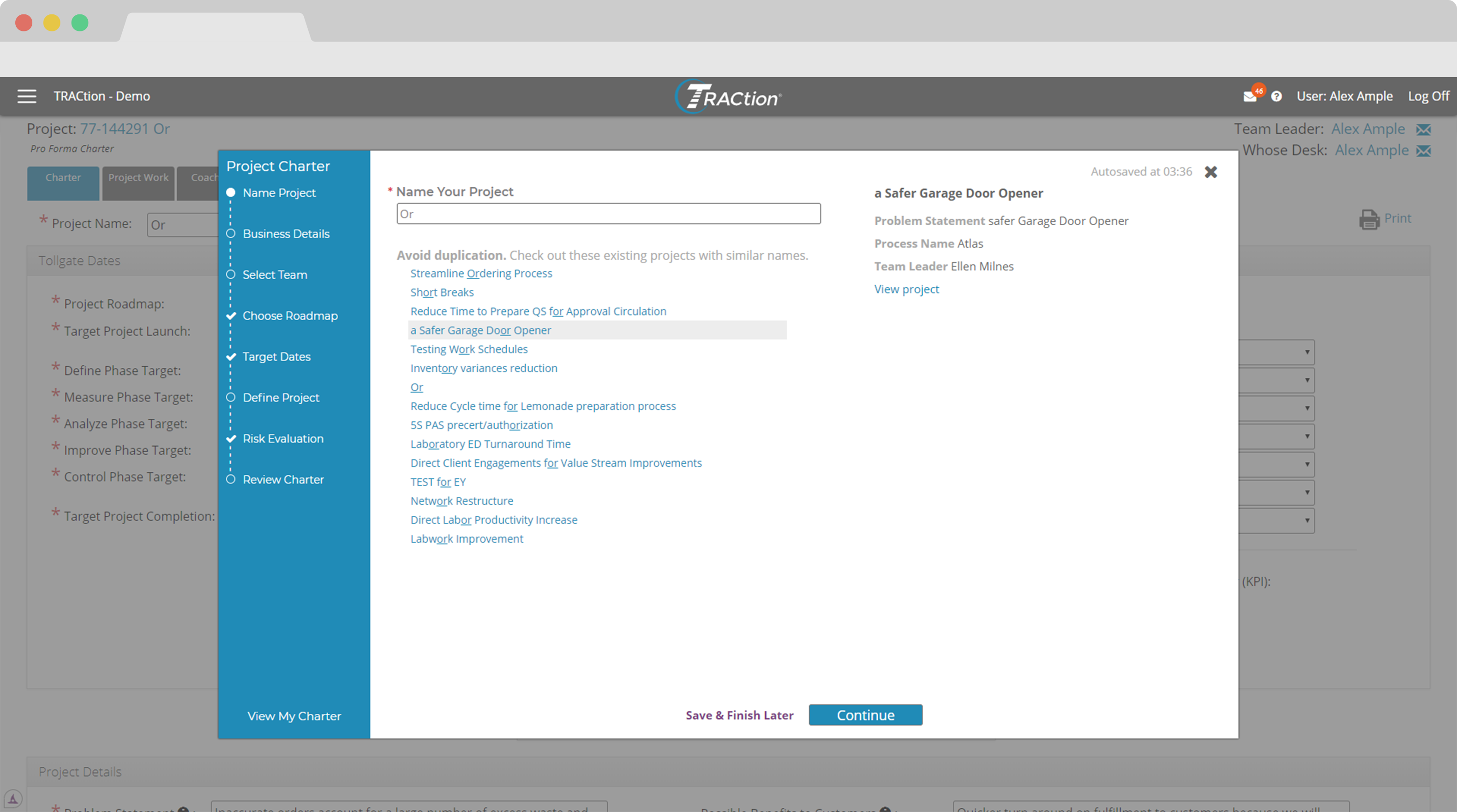
CHARTER WIZARD
The Charter Wizard will help teams avoid problems frequently found in project charters. Quickly create a clear, concise project plan to jump start projects. Use Charter Wizard's prompts or create entirely from scratch.
REPORTS
Harness the power of reports to gain valuable insights and analytics
Robust reporting capabilities that enable users to generate comprehensive reports on key metrics, project progress and performance indicators. With customizable reporting options, users can tailor their reports to meet their specific needs, whether it's tracking process efficiency, identifying bottlenecks, or measuring project success.
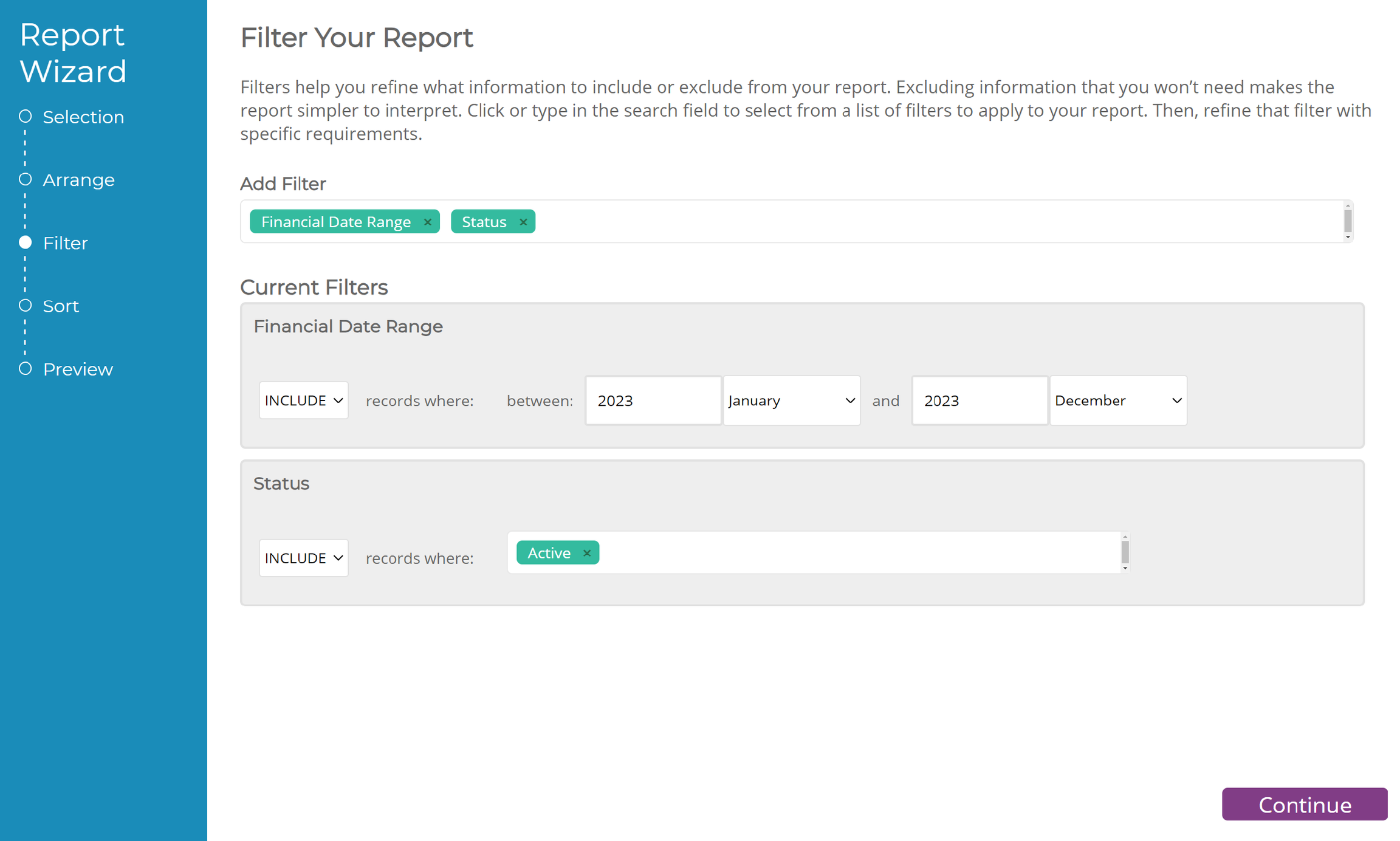
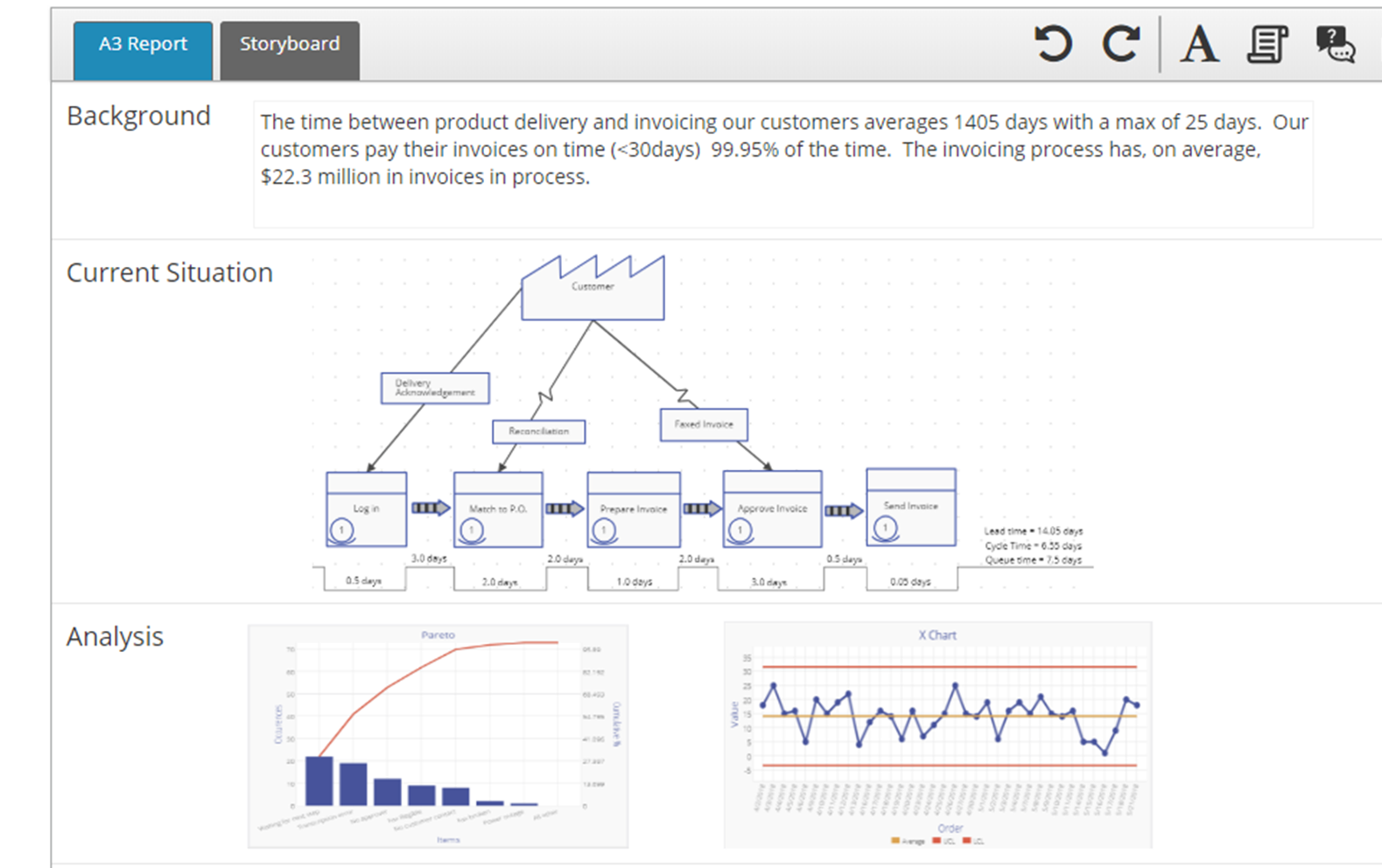
A3 REPORTS
Visualize your problem-solving approach with one of the A3 templates or start from scratch and create your own format. The A3 helps to eliminate the wasteful re-entering of information - just drag & drop elements you've already created in EngineRoom and TRACtion.
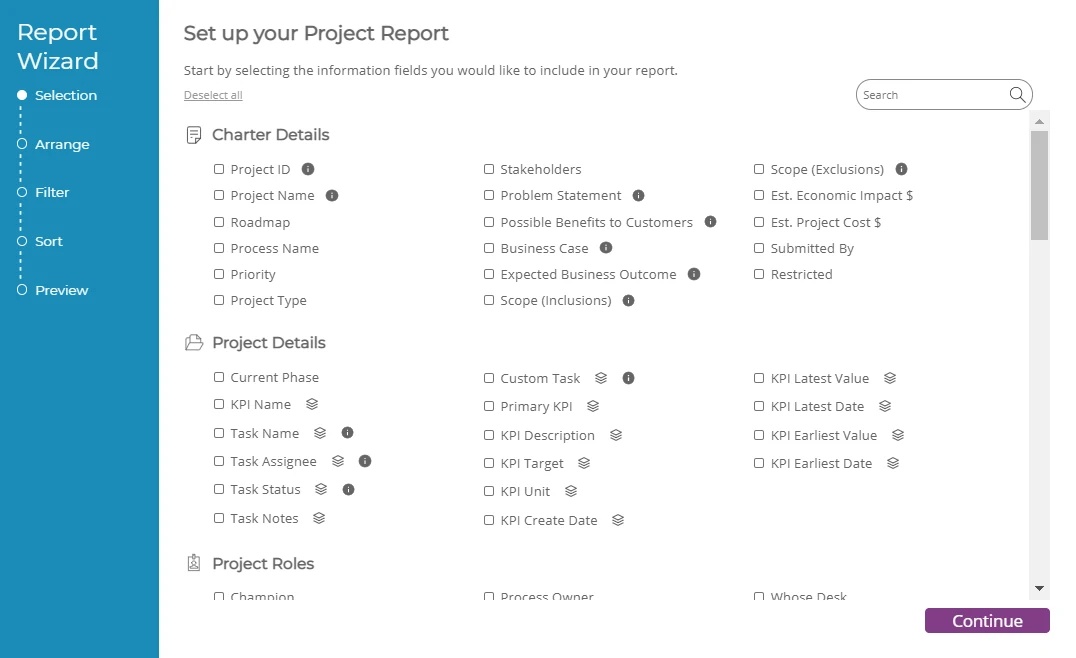
REPORT WIZARD
The Wizard guides you through selecting and organizing the most meaningful report components for your stakeholders. Create custom reports for your KPI reporting in a flash.
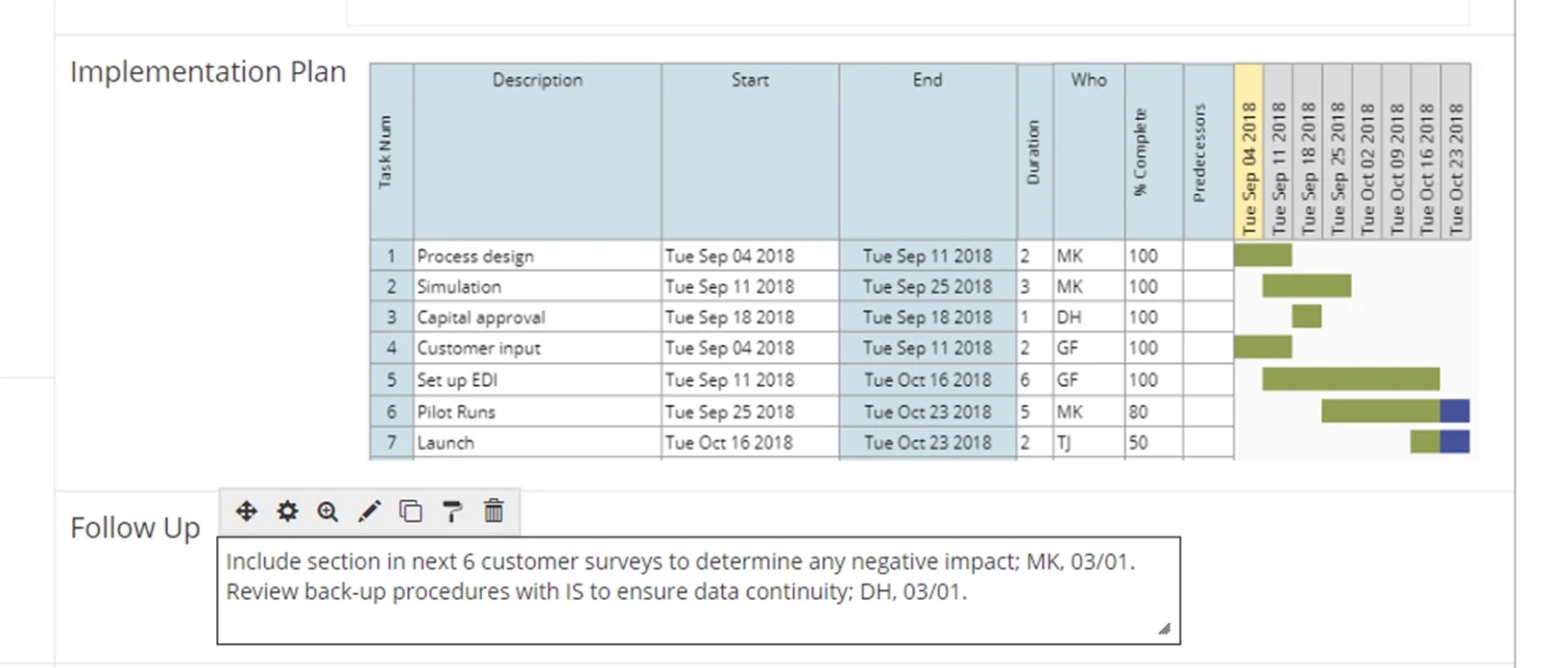
STORYBOARD
Remove non-value added time building out powerpoint decks for tollgate reviews. Storyboard is an exportable in-app template that pulls together your project work in TRACtion into a traditional tollgate review without the extra hassle of copy + pasting into powerpoint.
COACHING
Apply critical coaching support when and where it's needed
TRACtion integrates coaching elements that guide and assist users throughout their projects. Through one-on-one interactions, users can gain valuable insights, receive feedback, and access practical solutions tailored to their unique needs. This personalized support fosters continuous learning and improvement, enabling users to develop their capabilities and confidence in managing complex projects.

PLATFORM
Integrated technology platform to power continuous improvement
MoreSteam's integrated platform system empowers organizations to achieve operational excellence, improve efficiency, and unlock their full potential through a unified and cohesive approach to process improvement.

ENGINEROOM
EngineRoom offers a comprehensive suite of statistical analysis and data visualization capabilities that enable users to uncover insights, identify patterns, and make informed decisions based on data. EngineRoom simplifies complex statistical analysis, making it accessible to users of all skill levels. Learn more about EngineRoom
PROCESS MODELING
Process Playground is a dynamic and interactive simulation environment designed to provide users with hands-on experience in process improvement methodologies. This virtual playground allows users to experiment, explore, and learn by simulating various scenarios and their impact on process performance. Learn more about Process Modeling
SIMULATIONS
MoreSteam's simulations are immersive and interactive learning experiences that allow users to gain practical insights into process improvement methodologies. These simulations provide a risk-free environment where users can experiment, make decisions, and observe the consequences in a controlled setting. Learn more about Simulations
SECURITY
Advanced security to ensure your data is always safe and protected
TRACtion has adopted advanced security technologies and practices. We make continuous efforts to assure that the TRACtion infrastructure remains robust and resilient to intrusion. These safeguards assure on-going user access to the TRACtion service and keeps your data safe.




