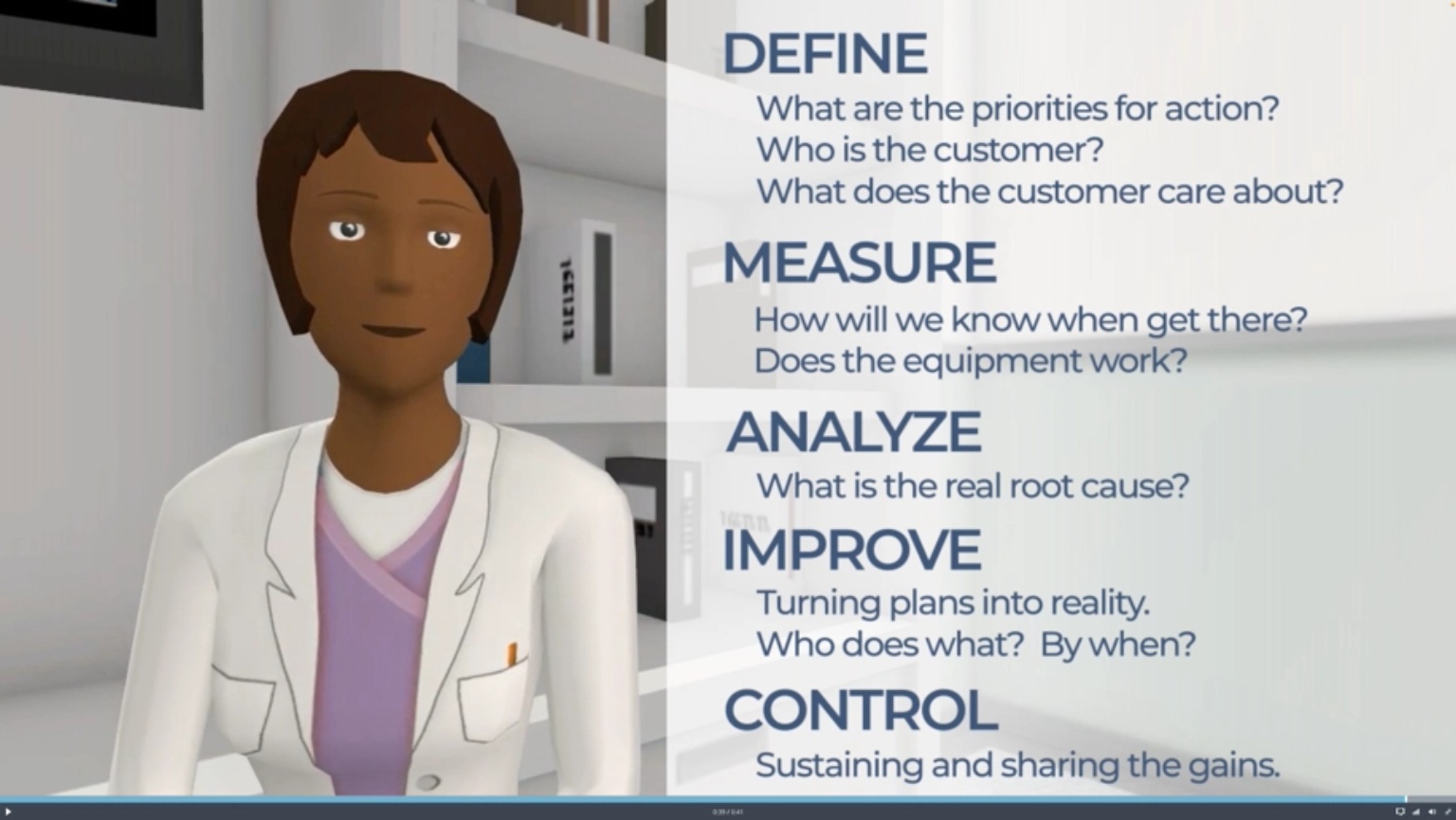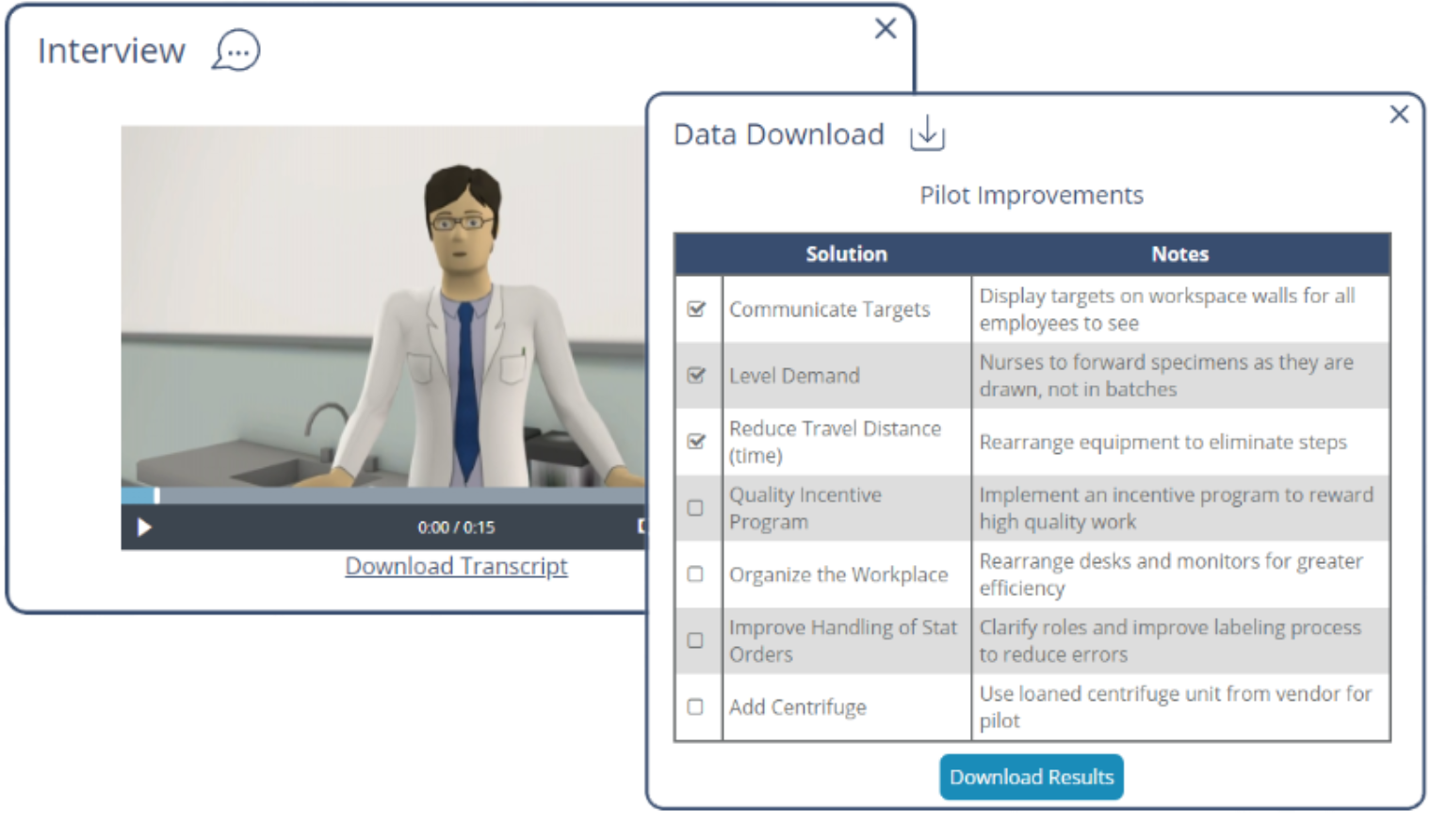St. Sigma: A Virtual Gemba and Case Study Simulation
Take a Virtual Trip to the Lab at St. Sigma Hospital to Solve a Serious Process Problem
Practice Using the DMAIC Process with a Flexible and Adaptive Project Simulation Focused on Solidifying Comprehension Through Application
St. Sigma is an adaptive simulation-game designed to provide students with a high-fidelity process improvement project experience. Students explore a virtual workspace and learn how to collect data, observe operations, interview employees, uncover the root cause of problems, and implement change. St. Sigma can be utilized in multiple ways by instructors and students throughout a structured learning process. Set in a realistic hospital laboratory environment, participants walk through the DMAIC process by asking the critical questions needed to identify problems and generate solutions using Lean Six Sigma tools.

Time To Complete
Flexible

Participants
Any Number

Key Concepts
Process Mapping, CTQCs, Measurement System Analysis (MSA), Takt Time, Process Capability, Root Cause Analysis, Balance Capacity, Solution Selection, Corrective Action Planning, Control Plans

A Tailored Experience For Every Audience
With 33 hands-on activities and data sets, St. Sigma is a robust all-in-one project case study simulation that can be easily adapted to fit any audience. The simulation is designed for play without a facilitator, but adding facilitation, the experience can be customized to meet different learning objectives.
Facilitators can utilize the virtual gemba to customize the pace, order, and depth of content to suit whatever level of mastery they wish their students to receive: walk entry-level participants through high-level concepts and process mapping or have students with more understanding dive deeper and use critical thinking skills and DMAIC tools to solve problems discovered throughout the simulation.

The flexible format gives program leaders a single in-depth project that can be used to teach all levels of experience. Example use cases include:
- A 1-2 day classroom workshop experience, played as game
- A threaded case study for structured group coaching (Study Halls) in a Blended Learning model
- A course capstone project
- A supplemental exercise
- A high-level example of a successful project
Practice-Based Problem Solving Designed with Healthcare in Mind
Unlike other training simulations, St. Sigma is not a static spread-sheet-based case study. St. Sigma is an immersive gemba-based practice experience where participants learn in a comprehensive and visually realistic virtual environment. For group settings, the simulation can also be played as a game, which really gets the process improvement juices flowing!
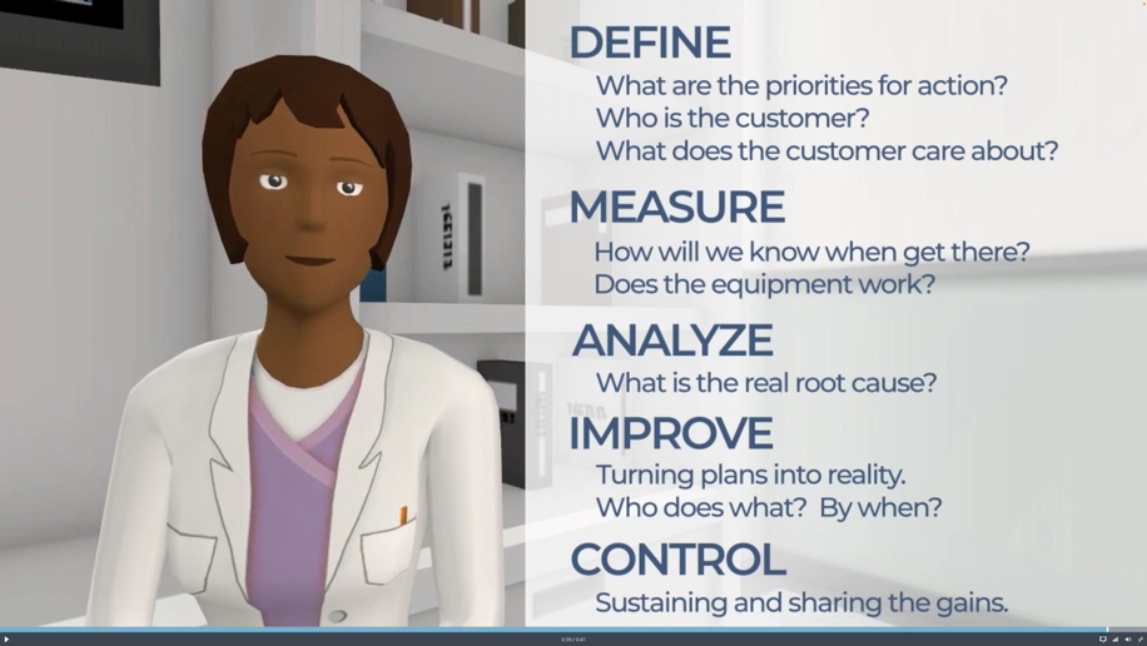
St. Sigma begins with a background story involving a hospital lab that is facing a serious performance problem: common tests are sometimes taking far too long to process, even when ordered on a “stat” basis, negatively impacting patient care. Acting as part of the process excellence team, participants will work through the DMAIC improvement process to define the problem, collect data, gather information, analyze root causes, implement improvements, and put controls in place to ensure that higher performance is sustained.
The Project Experience
As students begin the simulation, they interact with a visual, online process map (gemba) of a project management process where they can interview customers, stakeholders, and employees, collect data and gather process information, analyze data, and take actions to implement improvements. Each project phase throughout the project offers several options (activities) supported by data sets, templates and teaching lessons.
At the end of each phase, there is a virtual tollgate with 6-12 questions that provide immediate feedback.
As students work through the activities, they begin to learn how to correctly apply the methods and tools of Lean Six Sigma to improve auditing project delivery performance. Participants learn critical thinking skills and how the outputs of various analytical tools are linked and used across the phases of the project.
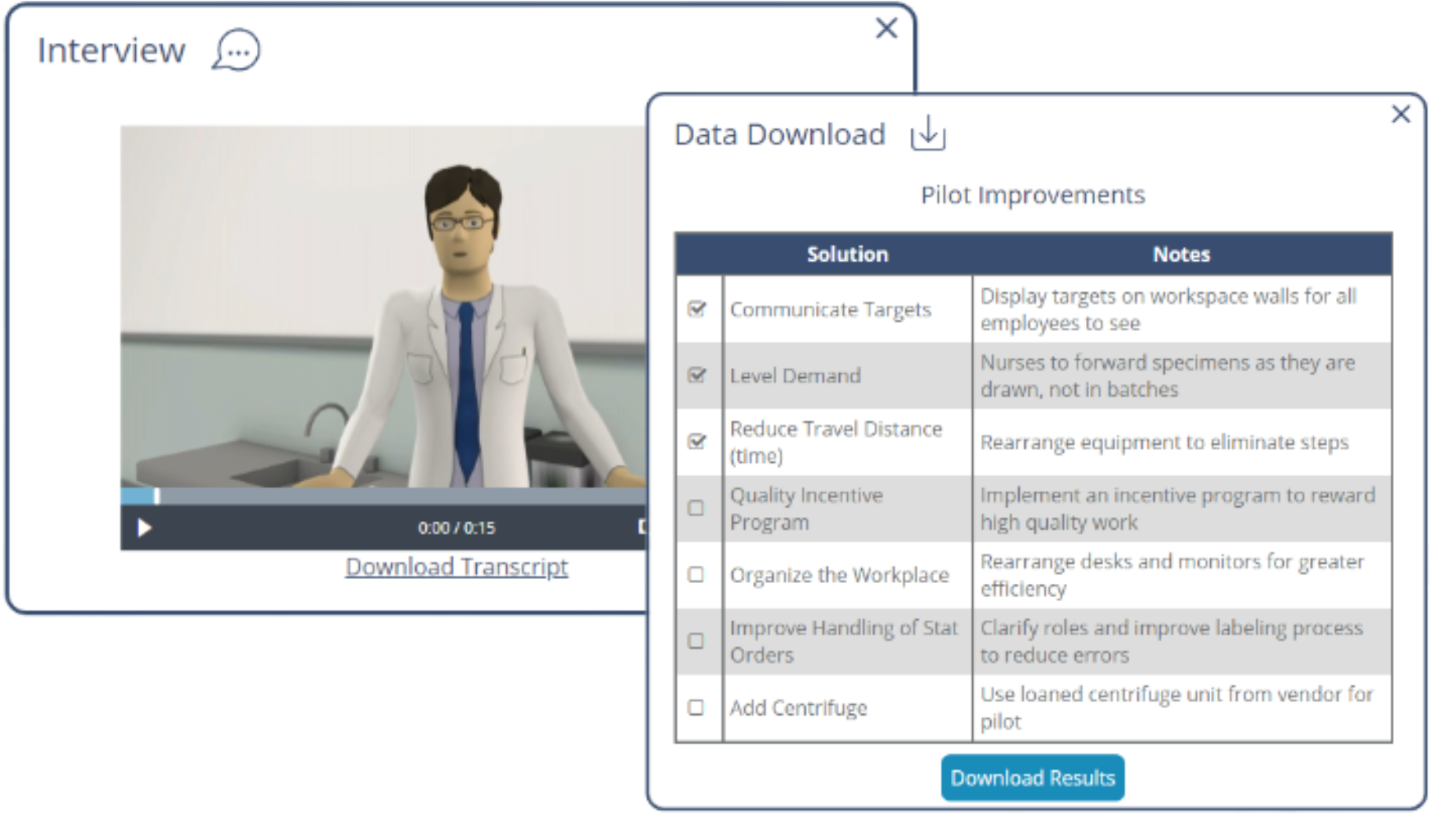
Instructor Materials
The instructor version of St. Sigma provides a completed project storyboard as well as access to all of the tollgate questions, answers, and answer justifications.
Get Started
What's Included
- Simulation access and accounts for players
- MoreSteam customer service & support
What's Included
- Facilitator account access
- Facilitation materials
- Simulation access and accounts for players
- 1-on-1 facilitation support
- MoreSteam customer service & support
What's Included
- Simulation access
- Facilitation provided by MoreSteam
- Facilitation materials provided on request
- Simulation access and accounts for players
- MoreSteam customer service & support
*One hour of personalized support is included; additional guidance starts at $250 per hour.
Frequently Asked Questions
Still have questions? We're here to help.
614-602-8190
No Robots. Only humans.
support@moresteam.com
You'll still get a human here, too.