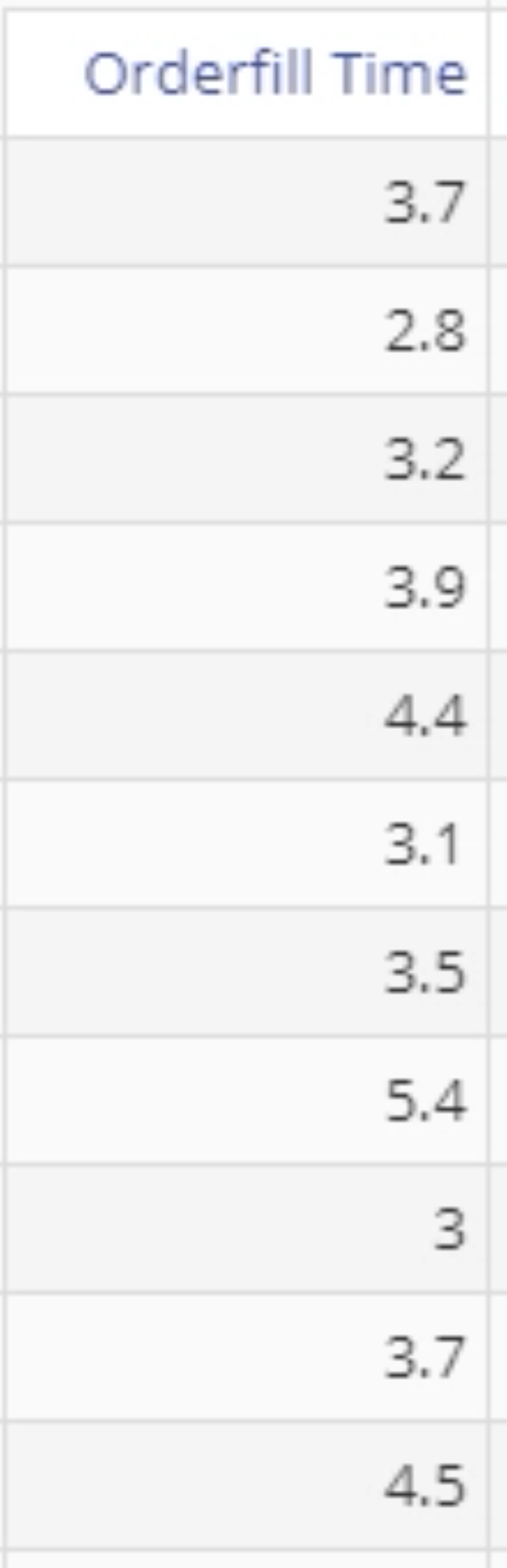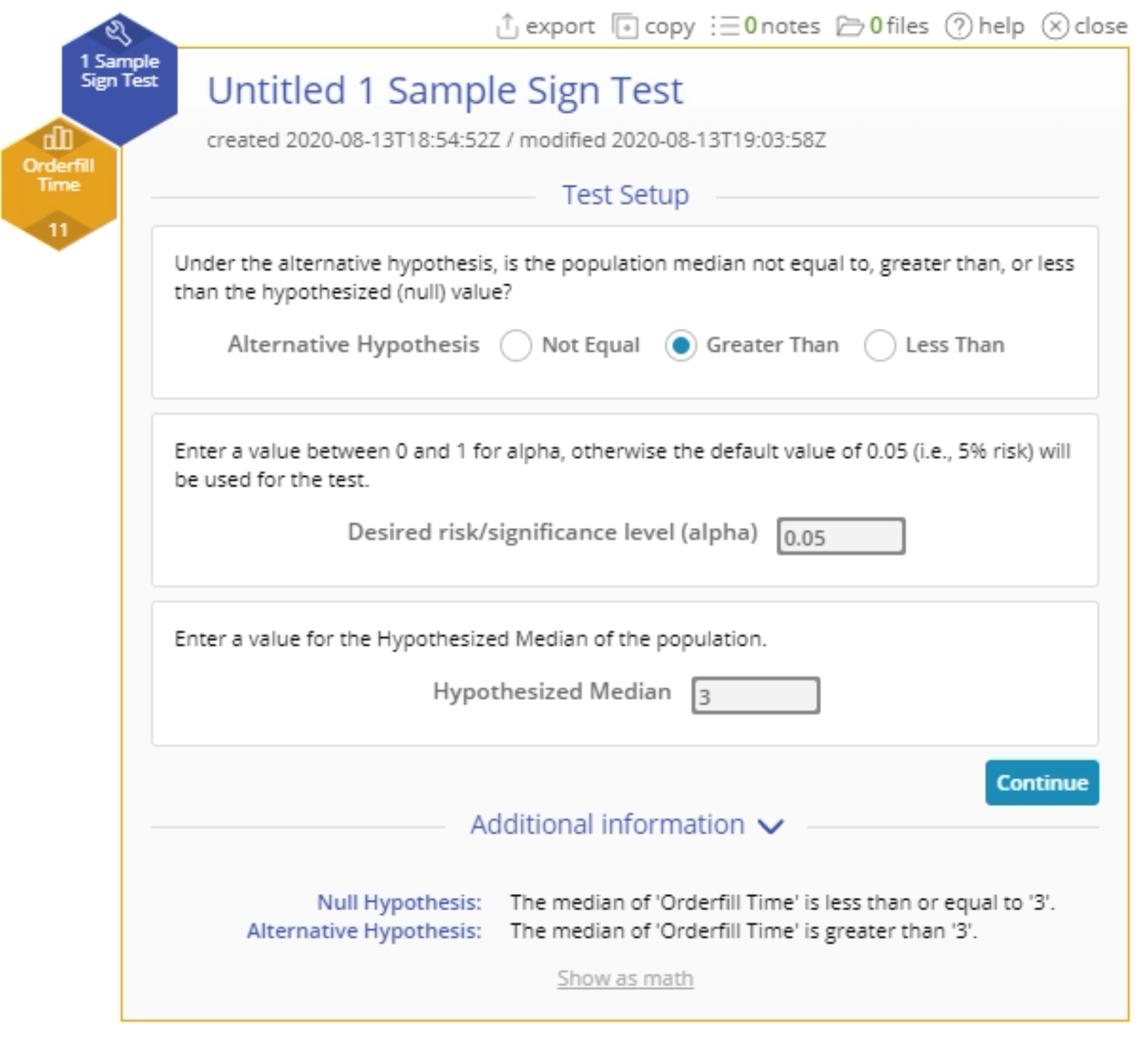1 Sample Sign Test Tutorial
When to use this tool
Use the Sign Test to compare the median (center) of a continuous population to a specified/historical value. As an example, an improvement team wants to test whether the median time to fill out extended warranty forms exceeds the historical median value.
The 1 Sample Sign Test is based on the binomial distribution and can be used on non-normal data.
The test makes the following assumptions:
- The data are continuous numeric.
- The units are randomly sampled.
If the data distribution is symmetric, use the 1 Sample Wilcoxon Signed Ranks Test instead.
Using EngineRoom
You must have raw data to run any non-parametric test. Summary data cannot be used with these tests.
Example:
The data for this example consists of the time to fill out 15 randomly chosen extended warranty forms. We want to test, at the 10% level, whether the median time to fill out the forms exceeds 3 minutes.
Steps:
- Select the Analyze menu > Non-parametric > Click on the 1 Sample Sign Test
- Click on the data file in the data sources panel and drag the Orderfill Time variable onto the Data variable drop zone on the study.
- Set up the test as shown, and click Continue:
- The 1 Sample Sign Test output is shown:
1 Sample Sign Test Video Tutorial
Instructor Resources
Was this helpful?